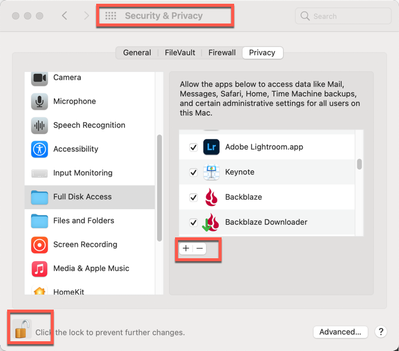- Home
- Bridge
- Discussions
- Re: cannot "fix" missign files by using a keyword ...
- Re: cannot "fix" missign files by using a keyword ...
cannot "fix" missign files by using a keyword search
Copy link to clipboard
Copied
I've just had to move files to another drive and now the majority of the files in my collections are missing. I had the forethought to also assign them keywords. I can find them using the Find function but when I drag them from the Content panel to the Collection - they are still missing. Please advise!
Thank you
Copy link to clipboard
Copied
What is your OS (and what release)?
What version of Bridge are you using (and what release)?
How were you transfering the file (please be specific)?
Thanks
Copy link to clipboard
Copied
Mac OS Big Sur. 11.4
Latest version of Bridge
As stated in my orig. post, I dragged from the Content Panel in Bridge to the Collection that is Missing the files.
Please advise and thank you!
Copy link to clipboard
Copied
Quick question before you start the possible help, is this a NAS drive or is it on a network? If so, Bridge was not designed for such connections.
Otherwise, go to your System Preferences and select Security & Privacy. Click on the Privacy Tab, then scroll down till you see Full Disk Access.
Then unlock the lock in the bottom left with your system authorization PW. Finally click on the “+” to bring up an Open window and select LRC and any other applications that needs or may need open access to various areas of your computer.
But wait, there’s more…
Now click on the next folder down, Files and Folders. You’ll see many applications grayed out because these are applications that already got permission from the first part.
But as you scroll down you may see other applications that have sub-categories to OK. If that lock is still open, you can do this at any time.
Copy link to clipboard
Copied
Thank you. it worked BUT it didn't fix the missing files -it just added files that were already there. So if i want to be sure everything is in the Collection, i'll still have to go through manually. Ugh. Any suggestions to save me from such tedium?
Copy link to clipboard
Copied
As Lumigraphics wrote, the official answer is to use the "fix" option, as illustrated here:
Copy link to clipboard
Copied
Using the "fix" button in the GUI is easier... However for sake of completeness, the unofficial, manual way to do this is to edit the collection XML file and change the URI path, which can be done in any text editor using a multiple find/replace.
Original (broken) collection:
<?xml version='1.0' encoding='UTF-8' standalone='yes' ?>
<arbitrary_collection version='1'>
<file uri='bridge:fs:file:///Users/username/Desktop/example.png'>
</arbitrary_collection>
Edited (manually fixed) collection:
<?xml version='1.0' encoding='UTF-8' standalone='yes' ?>
<arbitrary_collection version='1'>
<file uri='bridge:fs:file:///Volumes/My-New-External-Drive/example.png'>
</arbitrary_collection>
(quit and restart Bridge if open)
/Users/username/Library/Application Support/Adobe/Bridge 2021/Collections
example-collection.filelist
Copy link to clipboard
Copied
I would first reset Bridge preferences.
Copy link to clipboard
Copied
thank you. what else would I be resetting (what settings would i lose) if i reset Bridge preferences?
Copy link to clipboard
Copied
Forget that, I think I posted in the wrong topic!
Copy link to clipboard
Copied
You can't drag files from a different drive to reconnect them. You'll need to either use the built-in reconnect find or delete the old ones abnd add the new. Bridge has no way to know that your new files over here are the same as your old files which used to be over there since it just uses pathnames for matching.
Find more inspiration, events, and resources on the new Adobe Community
Explore Now