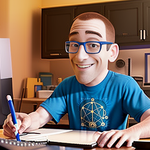Adobe Community
Adobe Community
- Home
- Bridge
- Discussions
- Re: CC 2019 search engine delivers no results for ...
- Re: CC 2019 search engine delivers no results for ...
CC 2019 search engine delivers no results for keyword search
Copy link to clipboard
Copied
I'm having massive trouble with the search engine of Adobe Bridge CC 2019 which delivers no results in case
of searching for keywords. This is an essential function for my daily work. I have thousands of tagged files.
CC 2018 still works and is showing the correct results. Any idea?
Settings are the same in both applications.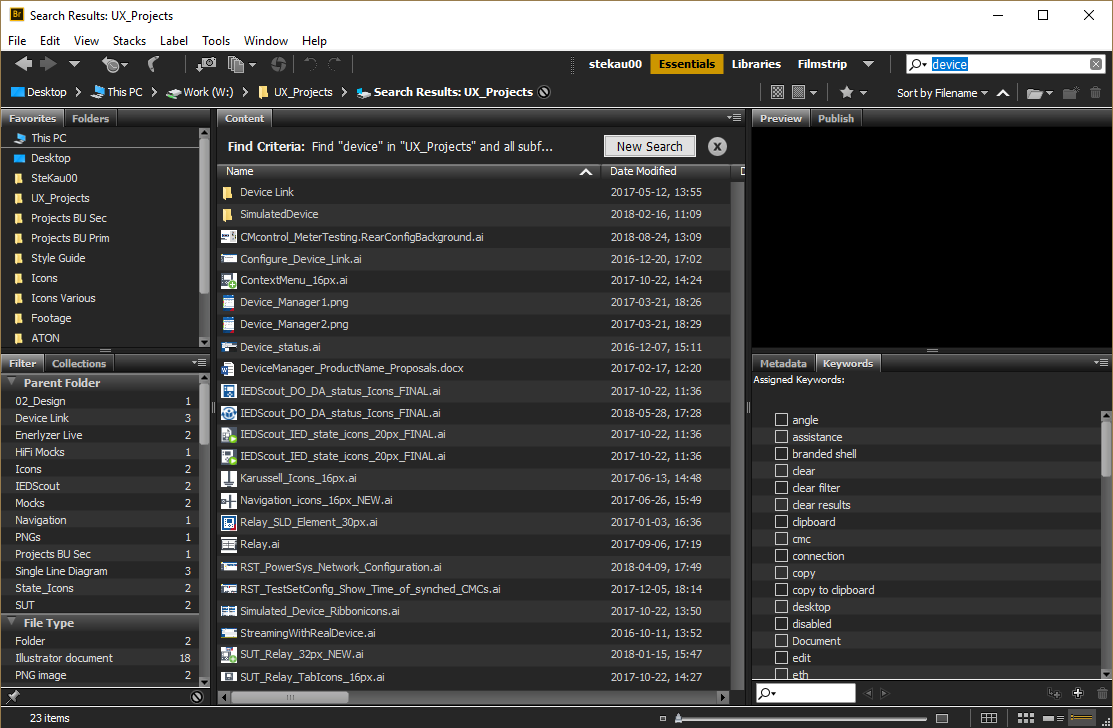
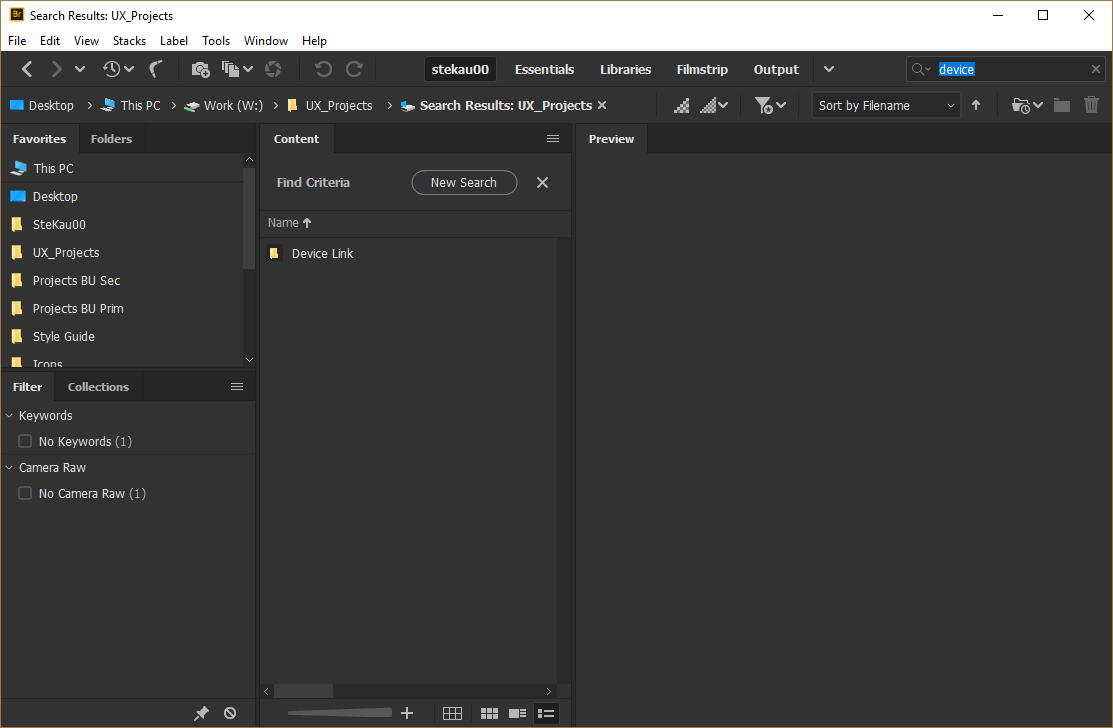
Copy link to clipboard
Copied
Hi ,
Can you please let me know the Bridge search option you are using in both CC 2018 and CC 2019.("Bridge Search:Current Folder", or windows search :Current Folder\Computer")
Also please let me know if you are facing issues in finding keywords only or other metadata as well.
Regards,
Abhishek Seth
Copy link to clipboard
Copied
In both cases it's been "Bridge Search". Can't tell you about any other issues as I'm not working with other metadata or not been searching for it, as I'm mostly working with Ai files.
Copy link to clipboard
Copied
I'm having a similar problem with Bridge CC 2019 not returning the same results as I get in 2018 with the same search phrase. Even when I select the option to include all sub-folders, 2019 returned zero results, whereas 2018 return 3 results from a sub-folder.
At best, Bridge CC 2019 search function is considerably different than Bridge 2018 -- and I haven't figured out why or what the default action is intended to be. If the 2019 version is supposed to have same search capability at 2018, then something is broken.
Copy link to clipboard
Copied
I have to admit, that there were also massive troubles with all the predecessor versions
of bridge. From time to time showing varying outcome as result of the search.
Copy link to clipboard
Copied
Todays achievements:
Bridge:


vs.
Explorer:
Copy link to clipboard
Copied
Click on New Search and use the option to search for non-indexed files.
Copy link to clipboard
Copied
At least for me it does not solve the problem.
Copy link to clipboard
Copied
To solve this problem, please go to parent folder in Bridge and select "show item from sub folders"
Allow Bridge to generate cache for all files and now search the assets.
Please let me know if the issue persists.
Regards,
Abhishek Seth.
Copy link to clipboard
Copied
Seem like there's something going wrong while generating cache ...
Copy link to clipboard
Copied
I am having the same issue with Bridge 19 on a mac. No results even with clicking the "Include non-indexed files" button. Am I missing a step?
Copy link to clipboard
Copied
Hello, Abhishek Seth.
I have to say that the default search area is next to useless if we cannot configure it to search where we want. It always defaults to search filename or keywords, which can be useless in some workflows (I need description, for instance).
I always have to CTRL+F, or run a search, get zero results, then run another new search from there.
Copy link to clipboard
Copied
hi, it's 2020 and i'm having the same issues, just perhaps even worst. using the search bar trying to find files saved on my company's drive isnt possible anymore. Why would you direct me to web searches directly from bridge? how do i disable this???
Copy link to clipboard
Copied
I also am having this problem. I am using a Windows 10 PC and do not see an option to select non-indexed files.
Copy link to clipboard
Copied
Both screenshots above show a New Search button. Click that and then the checkbox for non-indexed files.
Copy link to clipboard
Copied
Change in preferences location to a new folder (best to create a new folder within whatever there is at the moment)
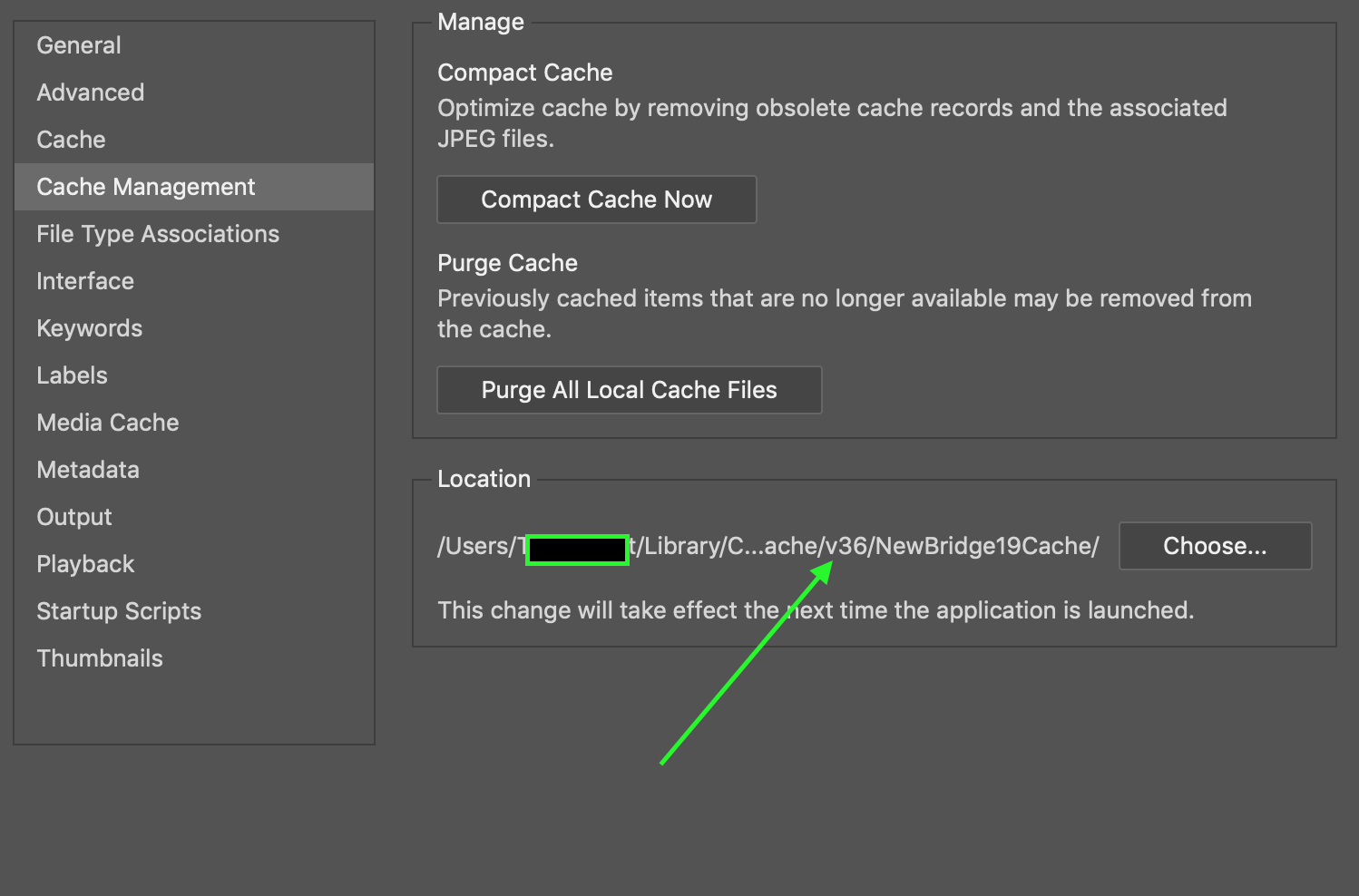
Copy link to clipboard
Copied
Now I get nothing in my search