 Adobe Community
Adobe Community
- Home
- Bridge
- Discussions
- .cr3 is not support in Adobe Bridge 2019
- .cr3 is not support in Adobe Bridge 2019
.cr3 is not support in Adobe Bridge 2019
Copy link to clipboard
Copied
The new Canon Camera Raw format .cr3 is not in the Adobe Bridge file type association
When selecting a batch of .cr3 files, press Enter and Photoshop will not be processed in batches like .cr2
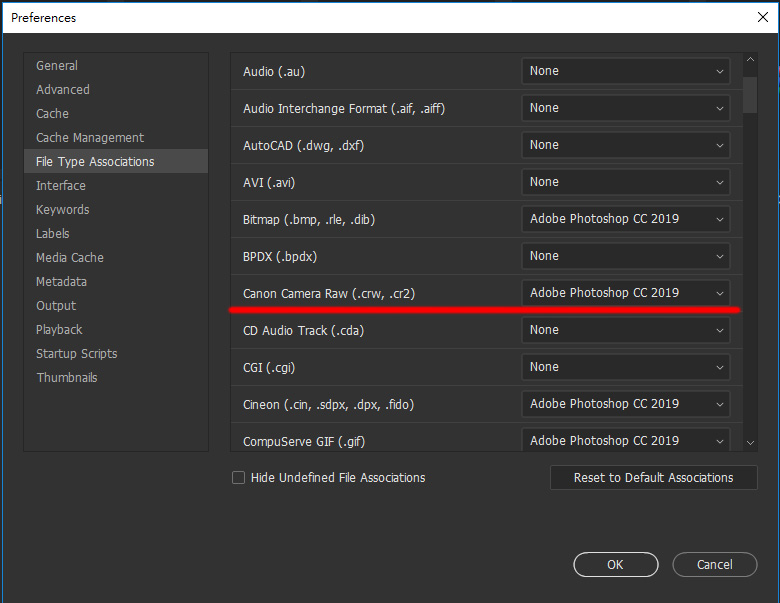
Copy link to clipboard
Copied
Thank you for sharing this feature request. I have added it to Bridge User Voice Feature Request page Add support for Cr3 files in file type associations – Adobe Bridge Feedback
Copy link to clipboard
Copied
Thank you for your follow-up and hope to update it as soon as possible.
Now the Canon EOS R user can't process photos with photoshop's camera raw batch as before with .cr2 (eg.canon 5d iv)
Copy link to clipboard
Copied
I suggest to go and vote for that function, and invite other users in specialized forums to pile in and explain how it hurts their workflow.
Copy link to clipboard
Copied
We have noted this request and will try and incorporate this in future releases of Bridge
Copy link to clipboard
Copied
after half year,the Adobe Bridge still not support EOS R, EOS RP & EOS M50 Raw files(.CR3) ![]()
Copy link to clipboard
Copied
Camera RAW supports these models and will work in Bridge.
Copy link to clipboard
Copied
But still not support in Adobe Bridge file type association,
you can't open multiple .cr3 files in a batch
please check my screenshot, Adobe Bridge file type association's Canon Camera Raw only have (.CRW & .CR2)
not support EOS R,EOS RP,EOS M50 yet ,because Adobe Bridge still not fully support .CR3
Copy link to clipboard
Copied
Adobe is aware and will be adding this in a future update. Please be patient until then.
Copy link to clipboard
Copied
I still cant get it to open the .cr3 files?
