 Adobe Community
Adobe Community
Copy link to clipboard
Copied
I created a custom File Info panel in Photoshop. I am wanting the same metadata to show up in bridge. But as I was following the tutorials it seems the correct folder to place the xml files is missing. I was using this forum post:
I have my extension in Adobe/XMP/Metadata Extension. My extension folder includes a manifest.xml, a view folder with my view.xml, and a schema folder with my schema.xml
Everything shows and works correctly in Photoshop, but nothing appears in Bridge. The articles mentions putting a file in Custom/File/Info/Panels/4.0 but no such folder exists in my Bridge installation. I'm guessing because of the recent update. I am using Adobe Bridge CC 2017.
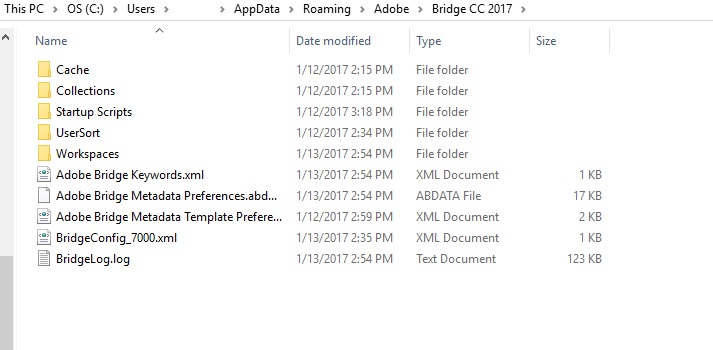
Here is what my bridge folder looks like. Please help! How do I get my metadata to show and sync in Bridge?
Thank you!
 1 Correct answer
1 Correct answer
You will need the subfolders to get it to work, here is my layout, Windows 10, Photoshop CS6
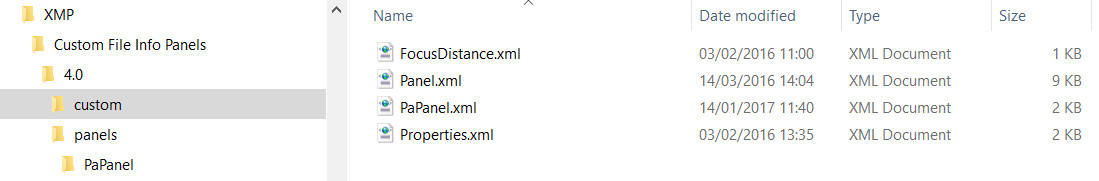
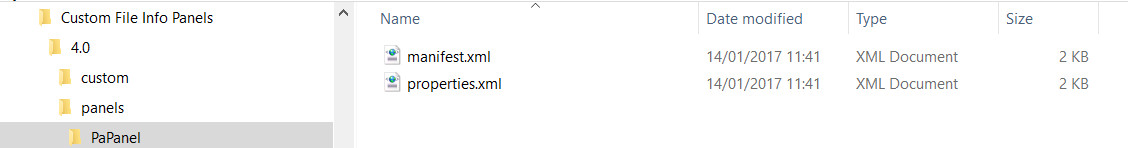
Copy link to clipboard
Copied
Perhaps try:
On the Mac:
/Library/Application Support/Adobe/XMP/Custom File Info Panels
Win, similar to:
C:\Program Files\Common Files\Adobe\XMP\Custom File Info Panels
Copy link to clipboard
Copied
I don't have that folder. These are my two options. The Metadata Extensions folder is where my files currently are, that are being displayed correctly in Photoshop.
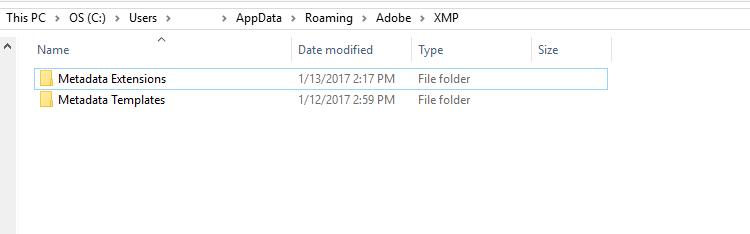
Copy link to clipboard
Copied
If folders do not exist you have to create them.
Copy link to clipboard
Copied
Here is a screenshot from my Mac:
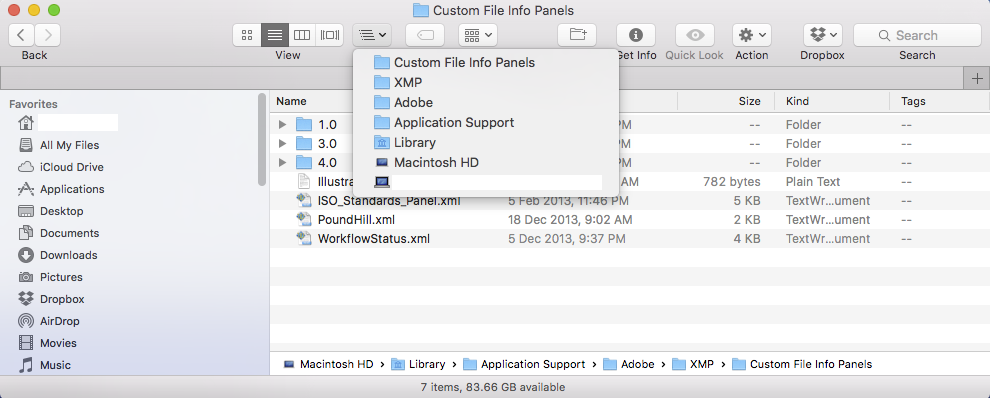
The previous windows path was from a 32 bit system, just change the path. Sometimes the subfolder such as “4.0” inside Custom File Info Panels is required, or you may just be able to have the XML file loose in this main directory without the need for a sub folder.
Copy link to clipboard
Copied
You will need the subfolders to get it to work, here is my layout, Windows 10, Photoshop CS6
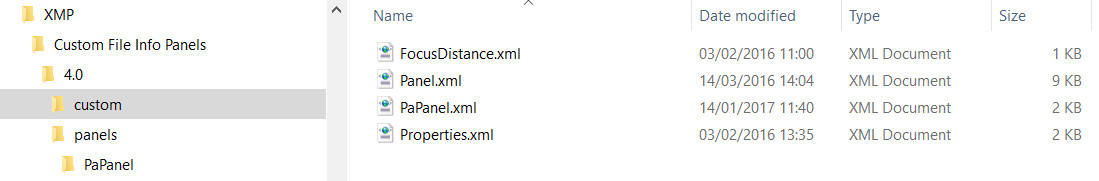
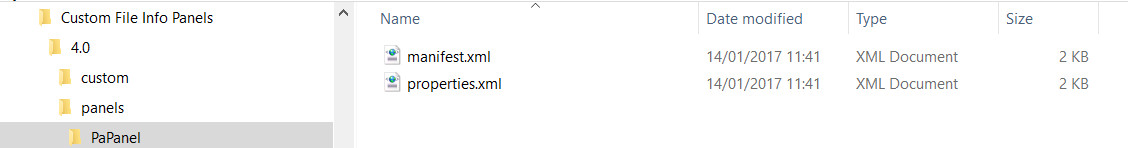
Copy link to clipboard
Copied
Thanks SuperMerlin, you are correct that there is also a custom folder inside the 4.0 folder that my previous screenshot did not indicate.
I don’t know why I had some custom loose files outside of my v4.0 folder, perhaps this was for the “oldstyle” legacy XMP info data panels? All my old panels have the following description in them which is no longer used in the new XMP panels, the entire XMP structure appears to be different in CS6 onwards:
<!DOCTYPE panel SYSTEM "http://ns.adobe.com/custompanels/1.0">
Anyway, this old thread covers some of the install paths:
Custom Info Panel as Bridge MetaData Panel
I am now thinking that there has been some confusion in my mind between File Info metadata panels and Bridge Metadata Panels.
Copy link to clipboard
Copied
Thank you so much! I copied my customSchema.xml file to the new folder path I created and now the metadata panel is showing in bridge!!
Still have another issue though. My file info that is entered in Photoshop, is not syncing the metadata panel in Bridge. It's like they are saving two separate things. How do I get them to link and sync?
Copy link to clipboard
Copied
I have found that most of the times I have to purge the cache (for selected files) in Bridge to get them to sync.
Copy link to clipboard
Copied
Oh my goodness I had a small typo which was preventing it from working. Thank you so much!