 Adobe Community
Adobe Community
- Home
- Bridge
- Discussions
- Custom Info Panel as Bridge CC 2018 MetaData Panel
- Custom Info Panel as Bridge CC 2018 MetaData Panel
Custom Info Panel as Bridge CC 2018 MetaData Panel
Copy link to clipboard
Copied
Hi,
in Bridge CC 2017 I had a custom file to add the metadata I want to view in the Metadata Panel.
This file was located at C:\Program Files\Adobe\Adobe Bridge CC 2017\Custom File Info Panels\4.0\custom\MyPanel.xml.
In the same location in Bridge CC 2018 it doesn't work.
In AppData\Roaming\Adobe\XMP\Custom File Info Panels\4.0\custom\panels\MyPanel.xml it doesn't work.
In AppData\Roaming\Adobe\XMP\Custom File Info Panels\4.0\custom\MyPanel.xml it doesn't work.
In AppData\Roaming\Adobe\XMP\Custom File Info Panels\4.0\MyPanel.xml it doesn't work.
In AppData\Roaming\Adobe\XMP\Custom File Info Panels\MyPanel.xml it doesn't work.
So, where should I install this file.
Any comments will be greatly appreciated.
Pierre
Copy link to clipboard
Copied
Try AppData\Roaming\Adobe\XMP\Metadata Extensions.
If it was just a template and not a custom panel try:
AppData\Roaming\Adobe\XMP\Metadata Templates.
Copy link to clipboard
Copied
Thanks Chuck for your reply,
Sorry but it doesn't work in either places or maybe I should add subfolders?
Pierre
Copy link to clipboard
Copied
Is the panel a custom panel that consists of it's own folder and several files, or a template panel that is just one file?
Copy link to clipboard
Copied
It is only one file to add an editable listing of the metadatas I like.
Here is the file:
<?xml version="1.0" encoding="UTF-8"?>
<xmp_definitions xmlns:ui="http://ns.adobe.com/xmp/fileinfo/ui/">
<!--My panel DC Elements metadata -->
<xmp_schema prefix="dc" namespace="http://purl.org/dc/elements/1.1/" category="internal"
label="$$$/Custom/Schema/Label=My panel"/>
<xmp_property prefix="dc" name="title" category="external" type="bag"
label="$$$/Custom/Property/image/DCTitle=Title" element_type="text" />
<!--My panel DC Elements metadata -->
<xmp_schema prefix="dc" namespace="http://purl.org/dc/elements/1.1/" category="internal"
label="$$$/Custom/Schema/Label=My panel"/>
<xmp_property prefix="dc" name="description" category="external" type="bag"
label="$$$/Custom/Property/image/description=Description" element_type="text" />
<!--My panel Photoshop metadata -->
<xmp_schema prefix="photoshop" namespace="http://ns.adobe.com/photoshop/1.0/" category="internal"
label="$$$/Custom/Schema/Label=My panel"/>
<xmp_property prefix="photoshop" name="Headline" category="external"
label="$$$/Custom/Property/Image/Headline=Headline" element_type="text" />
<xmp_property prefix="photoshop" name="Category" category="external"
label="$$$/Custom/Property/Image/Category=Category" element_type="text" />
<xmp_property prefix="photoshop" name="SupplementalCategories" category="external"
label="$$$/Custom/Property/Image/SupplementalCategories=Sub Category" element_type="text" />
<!--My panel DC Elements metadata -->
<xmp_schema prefix="dc" namespace="http://purl.org/dc/elements/1.1/" category="internal"
label="$$$/Custom/Schema/Label=My panel"/>
<xmp_property prefix="dc" name="subject" category="external" type="bag"
label="$$$/Custom/Property/image/Keywords=Keywords" element_type="text" />
<!--My panel Aux metadata -->
<xmp_schema prefix="aux" namespace="http://ns.adobe.com/exif/1.0/aux/" category="internal"
label="$$$/Custom/Schema/Label=My panel"/>
<xmp_property prefix="xmp" name="aux:Lens" category="external"
label="$$$/Custom/Property/image/Lens=Lens" element_type="text" />
<!--My panel EXIF metadata -->
<xmp_schema prefix="exif" namespace="http://ns.adobe.com/exif/1.0/" category="internal"
label="$$$/Custom/Schema/Label=My panel"/>
<xmp_property prefix="exif" name="MaxApertureValue" category="external" type="Rational"
label="$$$/Custom/Property/image/MaxApertureValue=Max Aperture" element_type="text" />
<xmp_property prefix="exif" name="FocalLength" category="external" type="Rational"
label="$$$/Custom/Property/image/FocalLength=Focal Length" element_type="text" />
<xmp_property prefix="exif" name="FocalLengthIn35mmFilm" category="external" type="integer"
label="$$$/Custom/Property/image/FocalLengthIn35mmFilm=Focal Length In 35mm Film" element_type="text" />
<!--My panel EXIF metadata -->
<xmp_schema prefix="exif" namespace="http://ns.adobe.com/exif/1.0/" category="internal"
label="$$$/Custom/Schema/Label=My panel"/>
<xmp_property prefix="exif" name="ISOSpeedRatings" category="external" type="Rational"
label="$$$/Custom/Property/Image/ISOSpeedRatings=ISOSpeedRatings" element_type="text" />
<xmp_property prefix="exif" name="FNumber" category="external" type="integer"
label="$$$/Custom/Property/image/FNumber=F Number" element_type="text" />
<xmp_property prefix="exif" name="ExposureTime" category="external" type="Rational"
label="$$$/Custom/Property/image/ExposureTime=Exposure Time" element_type="text" />
<xmp_property prefix="exif" name="Flash" category="external" type="Rational"
label="$$$/Custom/Property/Image/Flash=Flash" element_type="text" />
<!--My panel DC Elements metadata -->
<xmp_schema prefix="dc" namespace="http://purl.org/dc/elements/1.1/" category="internal"
label="$$$/Custom/Schema/Label=My panel"/>
<xmp_property prefix="dc" name="creator" category="external" type="seq"
label="$$$/Custom/Property/Image/Creator=Creator(s)" element_type="text" />
<xmp_property prefix="dc" name="rights" category="external" type="langalt"
label="$$$/Custom/Property/Image/CopyrightNotice=Copyright Notice" element_type="text" />
<!--My panel XMP Rights metadata -->
<xmp_schema prefix="xmpRights" namespace="http://ns.adobe.com/xap/1.0/rights/" category="internal"
label="$$$/Custom/Schema/Label=My panel"/>
<xmp_property prefix="xmpRights" name="Marked" category="external"
label="$$$/Custom/Property/Image/RightsType=Copyright Status" type="boolean" />
<!--My panel TIFF metadata -->
<xmp_schema prefix="tiff" namespace="http://ns.adobe.com/tiff/1.0/" category="internal"
label="$$$/Custom/Schema/Label=My panel"/>
<xmp_property prefix="tiff" name="Orientation" category="external"
label="$$$/Custom/Property/image/Orientation=Orientation" element_type="integer" />
<xmp_property prefix="tiff" name="Make" category="external"
label="$$$/Custom/Property/image/Make=Camera Make" element_type="text" />
<xmp_property prefix="tiff" name="Model" category="external"
label="$$$/Custom/Property/image/Model=Camera Model" element_type="text" />
<!--My panel Photoshop metadata -->
<xmp_schema prefix="photoshop" namespace="http://ns.adobe.com/photoshop/1.0/" category="internal"
label="$$$/Custom/Schema/Label=My panel"/>
<xmp_property prefix="photoshop" name="DateCreated" category="external"
label="$$$/Custom/Property/Image/OriginalDate=Created Date" element_type="date" />
<!--My panel EXIF metadata -->
<xmp_schema prefix="exif" namespace="http://ns.adobe.com/exif/1.0/" category="internal"
label="$$$/Custom/Schema/Label=My panel"/>
<xmp_property prefix="exif" name="DateTimeOriginal" category="external"
label="$$$/Custom/Property/image/DateTimeOriginal=Date Time Original" element_type="date" />
<!--My panel XMP metadata -->
<xmp_schema prefix="xmp" namespace="http://ns.adobe.com/xap/1.0/" category="internal"
label="$$$/Custom/Schema/Label=My panel"/>
<xmp_property prefix="xmp" name="ModifyDate" category="external"
label="$$$/Custom/Property/Image/ModifyDate=Date Modified" element_type="date" />
<!--My panel EXIF metadata -->
<xmp_schema prefix="exif" namespace="http://ns.adobe.com/exif/1.0/" category="internal"
label="$$$/Custom/Schema/Label=My panel"/>
<xmp_property prefix="exif" name="exif:GPSLatitude" category="external" type="GPSCoordinate"
label="$$$/Custom/Property/image/GPSLatitude=Latitude" element_type="text" />
<xmp_property prefix="exif" name="GPSLongitude" category="external"
label="$$$/Custom/Property/image/GPSLongitude=Longitude" element_type="GPSCoordinate" />
<!--My panel IPTC Core metadata
<xmp_schema prefix="Itpc4xmpCore" namespace="http://iptc.org/std/Itpc4xmpCore/1.0/xmls/" category="internal" rel="nofollow" label="$$$/Custom/Schema/Label=My panel"/>
<xmp_property name="CreatorContactInfo/Iptc4xmpCore:CiEmailWork" category="external"
label="$$$/Custom/Property/Image/CiEmailWork=Creator Email" element_type="text" />
<xmp_property name="CreatorContactInfo/Iptc4xmpCore:CiUrlWork" category="external"
label="$$$/Custom/Property/Image/CiUrlWork=Copyright URL" element_type="text" />
-->
<!--My panel IPTC Extension metadata
<xmp_schema prefix="plus" namespace="http://ns.useplus.org/ldf/xmp/1.0/" category="internal"
label="$$$/Custom/Schema/Label=My panel"/>
<xmp_property prefix="plus" name="ImageCreator" category="external" parseType="Resource"
label="$$$/Custom/Property/Image/ImageCreator=Artist" element_type="struct_type" />
<xmp_property prefix="plus" name="CopyrightOwnerName" category="external"
label="$$$/Custom/Property/Image/CopyrightOwnerName=Copyright Owner" element_type="text" />
-->
</xmp_schema>
</xmp_definitions>
Copy link to clipboard
Copied
Thanks Chuck for your reply,
Sorry but it doesn't work in either places or maybe I should add subfolders?
Pierre
Copy link to clipboard
Copied
Your file looks like the structure of a custom panel rather than a template, but custom panels contain several files like this:

Did you copy all the folders and files?
Copy link to clipboard
Copied
The file in question worked perfectly located at C:\Program Files\Adobe\Adobe Bridge CC 2017\Custom File Info Panels\4.0\custom\MyPanel.xml.
It displayed the metadata listed in MyPanel.xml where I have illustrated it in the following picture
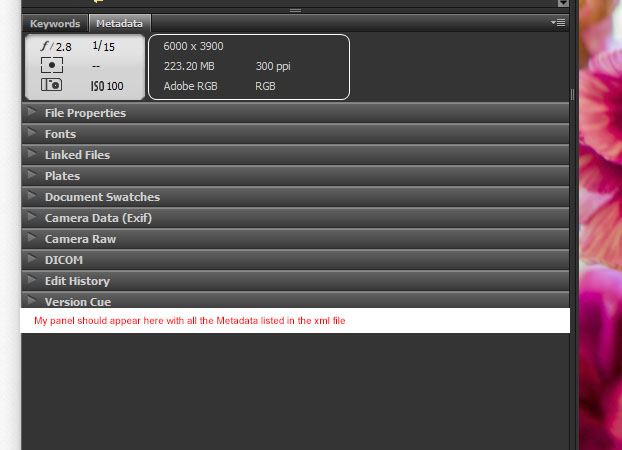
Am I right assuming that:
1- The folder "C:\Program Files\Adobe\Adobe Bridge CC 2017\Custom File Info Panels\4.0\custom\" and the possibility of adding to the Metadata Panel was cancelled in the new version of Bridge.
2- We now are forced to use the File Info panel existant in Bridge CC 2018 or create an "EXTENSION" to do the work we want.
I think that having all the data in a separate tab of the Metadata Panel is more pracctical then having to search for the File Info Panel after having selected a few files to discover that it isn't the selection needed.
I HOPE I AM WRONG and that there is still a place for the file to work.
Copy link to clipboard
Copied
I installed your code in the location you mentioned, and it did work in 2017 but not in 2018, as you stated. I tried a few things also like adding a folder 5.0, but that didn't work. Adobe did change Bridge in regards to creating panels and scripting, It is suppose to be able to use extension panels now, but I haven't tried that yet, and some things like what you're trying to do my have gotten broken. The custom file panel that I created showed up in the panel, but the entries I made would not show in the file info panel box, but entries made into the file info panel would show up in the metadata panel. Very odd.

Copy link to clipboard
Copied
Chuck - text entered in the metadata panel is appearing in the info panel for me. I was having trouble getting some fields to appear in the metadata panel, until I found that my old XML panel files in ...\XMP\Custom File Info Panels\ were causing the trouble. Once I removed all old generic Flash panels and old XML metadata panels, CC2018 panels worked.
Copy link to clipboard
Copied
Ummm, I'll have to check. I don't think I have any old panels. The one I have was converted from the flash panel to the new panel during the beta. The Adobe engineers used it to work out some kinks with the converter tool. What did you have to change in your XML?
Copy link to clipboard
Copied
It was really odd, but my problem was caused by a namespace that included "www." To get my 2018 metadata panel to display, I had to remove "www." My info panel displayed, but it had the label from my pre-2018 panel, which was the clue to the interaction.
My XML is the same as the samplePanel and is working, except...
I have a new problem now: structured fields do not display data in the metadata panel. This happens in the samplePanel with the "Composed Struct" and "Showing only partial struct properties" sections.
Copy link to clipboard
Copied
Looked through my panel. No www in them, and no swf files. It's is a that it stopped working with 2018, while it worked with 2017. Only thing I can think of is that Adobe is working on improving the ability to create CEP extension panels for Bridge, and something got broken in the process. Will have to look at the new SDK and see if there are any clues - not my favorite thing to do. I did report a bug for this, but haven't heard back about it.
Copy link to clipboard
Copied
Chuck did you mean you were able to get the custom panel to show up in cc 2018? Also, I copied the sample extension into ~/Library/Application Support/Adobe/XMP/Metadata Extensions - however, it do not see the panel anywhere? Is there some reason the sample extensions from Adobe won't show anywhere?
Copy link to clipboard
Copied
No, I wasn't able to get it to show up in 2018.
Copy link to clipboard
Copied
I also informed the Bridge team about this issue. We'll see if they respond.
Copy link to clipboard
Copied
Well, thank you so much for all your efforts, I appreciate it very much.
I hope we have an answer soon because with my panel it is much easier to work metadatas on a bunch of files.
Again THANKS
Pierre
Copy link to clipboard
Copied
I am having the same issue where I was using a custom file info panel for years and now am unable to use it with the updated Bridge. I hope there is a solution since this specific panel is used my a good majority if visual information specialists in the Department of Defense. I tried to search for the location of the preinstalled DICOM folder to possibly locate the new folder location was did not find it anywhere.
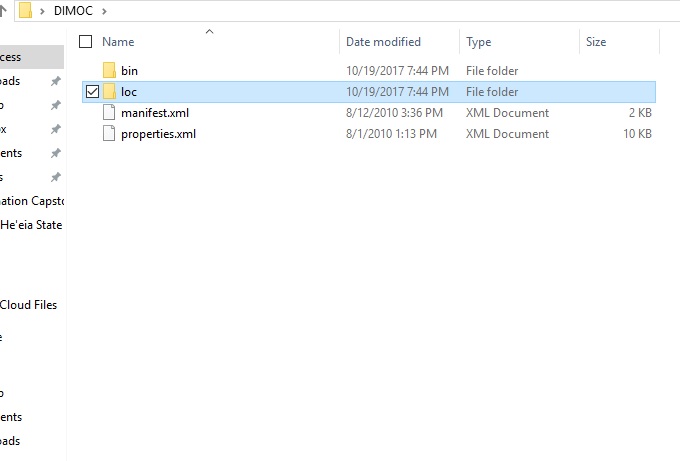
Copy link to clipboard
Copied
Michael - unfortunately, you will have to rebuild your Flash info panel in the new XML Metadata UI spec.
You can download the XMP Metadata UI SDK CC 2014 for details.
If your old panel used the Flash generic panel, there is a converter tool in the SDK.
Copy link to clipboard
Copied
I tried to run the converter tool but it states it cannot find a compatible panel to convert. All the default panels are in the XMP folder to include my custom panel. My panel worked just fine with CC 2017.
Copy link to clipboard
Copied
As far as I know, the converter tool is only for converting the old flash panels. If your panel ran on 2017, then it wasn't a flash panel. Something else is broken.
Copy link to clipboard
Copied
Following up on the issue Chuck discovered - it turns out that there is a major problem with metadata panels (the side metadata panel) in CC2018. The file info panel does NOT have this problem.
The metadata panel is writing structures and arrays as simple flat XMP text properties.
For example:
This is the line from the properties xml file:
<xmp_property category="external" name="PartNumber" type="langalt" label="Part Number:" />
This is how the info SHOULD be written (this is how the file info panel does it):
<xmp:PartNumber>
<rdf:Alt>
<rdf:li xml:lang="x-default">12345</rdf:li>
</rdf:Alt>
This is how the metadata panel writes the data:
<xmp:PartNumber>12345</xmp:PartNumber>
This will cause the metadata panel to create incompatible metadata, which could cause many headaches. The really dangerous thing is that people who use your custom panel will not be aware the the data they are entering is incorrect until they, or you, go to use it later.
Until Adobe fixes this, You should be very cautious about using or distributing custom panels in CC2018. You might want to keep using CC2015 or 2017 until the issue is resolved.
Copy link to clipboard
Copied
Thank you,
Know the problem is knowed, I hope it is corrected soon.
Meanwhile, I am using 2017.
Copy link to clipboard
Copied
I was able to get the Panel Converter tool from the SDK to convert our custom panel.
We had to fix some of the invalid XML first though.
The version number at the top of your file must be 1.0
<?xml version="1.0" encoding="UTF-8"?>
You must also convert any ampersands in your XML and check for malformed labels or mismatching quotations.
I do have an outstanding issue though.
The converter created a File Info panel that is usable, however my team sorely misses the panel that was visible on Bridge without hitting CTRL+I.
For our workspace, this menu panel appeared along with the other standard panels, IPTC, DICOM, File Properties, EXIF..... etc etc...
The panel xml files were saved here in 2017:
C:\Program Files\Adobe\Adobe Bridge CC 2017\Custom File Info Panels\4.0\custom
along with a 'loc' folder for a .dat file.
Does anyone know how to get these back in Bridge 2018?
Copy link to clipboard
Copied
Hi everyone,
I'm not a coder or a scripter, I'm a graphic designer; a lot of the above is gobbledegook to me!
I am designing a catalogue with a huge number of images in it and it would be really helpful to me to be able to add my own metadata fields. Has anyone worked out how this can be done in Bridge 2018?
It would be simple fields like width, height, colour and so on but it would help me greatly.
Any help appreciated.
Ruth
