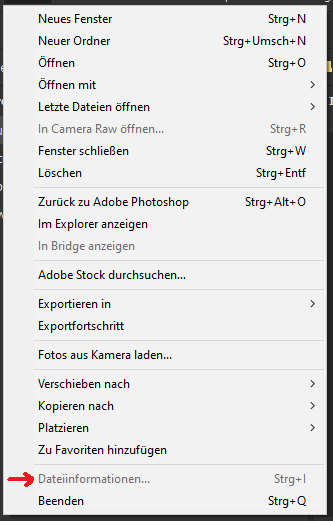Adobe Community
Adobe Community
- Home
- Bridge
- Discussions
- Re: Dateiinformationen können nicht bearbeitet wer...
- Re: Dateiinformationen können nicht bearbeitet wer...
Dateiinformationen können nicht bearbeitet werden
Copy link to clipboard
Copied
Ich habe soeben die Version 10.1.0.163 von Bridge installiert. Mein aktuelles Problem besteht darin, dass ich das Fenster "Dateiinformationen" nicht öffnen kann. Sei dies via Shortcut (Ctrl & I), via Kontextmenu, etc. Zudem geschieht dies, wie zufällig, nur bei manchen neuen sowie auch alten Dateien und diversen Dateiformaten, wie raw's, tif's, jpg's, ...
Copy link to clipboard
Copied
Try resetting your Bridge preferences.
-
Start Adobe Bridge and immediately press Ctrl+Alt+Shift (Windows) or Command+Option+Shift (Mac OS) until the Reset Settings dialog box appears.
Copy link to clipboard
Copied
After doing that, I can now edit jpg's, but raw's and tif's for example are still blocked. Also the file previews wont load at all for these two.
Copy link to clipboard
Copied
I have now downgraded Bridge to Version 10.0.4.157 and it works again. So there seems to be an incompatibility with the Camera Raw Version 12.2.1 I'm using, since I downgraded that because of the latest changes in Version 12.3.