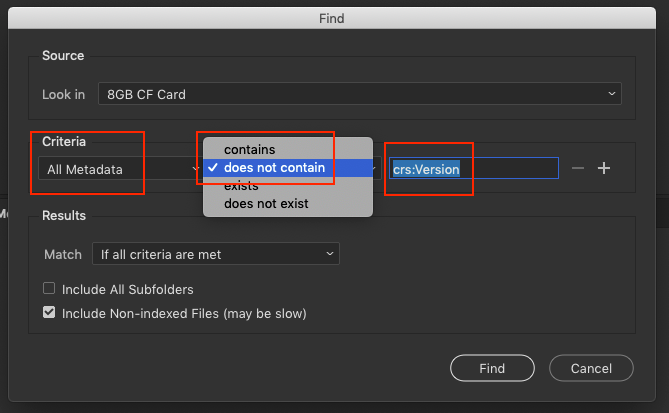Adobe Community
Adobe Community
- Home
- Bridge
- Discussions
- Re: Find only images that have RAW settings applie...
- Re: Find only images that have RAW settings applie...
Copy link to clipboard
Copied
Is there a way in Bridge to filter or search for just the files that have been modified in Camera Raw? I'd even take a way to filter where Creation Date does not equal Modified Date.
Thanks!
 1 Correct answer
1 Correct answer
You could also use the find command similar to this screenshot (looking into the metadata for crs: related info):
Copy link to clipboard
Copied
Filter Panel, Camera Raw:
No Settings
vs.
Custom Settings
Copy link to clipboard
Copied
You could also use the find command similar to this screenshot (looking into the metadata for crs: related info):
Copy link to clipboard
Copied
Thanks, Steven. I couldn't use the filter because "Custom Settings" was not an option for me.
However, I tried the second method, and by selecting All Metadata contains crs:Version, I got what I was looking for.
That said, how did you know to use the specific text "crs:Version"? Is there documentation about this somewhere?
Thanks again,
Chris
Copy link to clipboard
Copied
I can't think of any documentation off-hand, however I'm "sorta into metadata" so I have taught myself along the way with Adobe products, scripting and ExifTool.
If you get File Info on a file that has been processed via ACR and a "clean" file that hasn't, you will see the differences in the meatadata listed under Raw Data. The caveat being that you can't use the < or > symbols in the find.
Edit: I think that any crs: metadata would do the job, however I recently I stumbled over crs:AlreadyApplied in an Adobe script.