 Adobe Community
Adobe Community
Getting error "Topaz Studio ordinal not found" while opening a topz project from Bridge CS6
Copy link to clipboard
Copied
The following error occurs when I try to open a Topaz Labs project from Bridge CS6 - although the project does open Topaz studio 2 and does appear there, but in Bridge, I also get the following error.
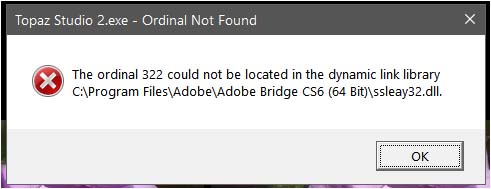
Does anyone know how I can fix this?
Thanks for any help!
Sheila
Message was edited by: Akash Sharma
Copy link to clipboard
Copied
Hi Sheila,
Sorry that you're getting an error message in Bridge CS6 while opening a Topaz Lab project that says " Topaz Studio Ordinal not found"
Please checkout the below steps:.
- Close & Quit Photoshop and Bridge.
- Open the Topaz plugin you are trying to access as a standalone product.
- Go to your file browsing program (Finder in Mac, Explorer in Windows).
- Search for the plug in you are attempting to utilize.
- Open the program
- Once the standalone product has finished opening, reboot your machine.
- Upon opening your host editor again, you should be able to utilize your plugin as the machine has essentially “learned” where those program files are kept.
If that does not help, please get in touch with the plugin manufacturer to see if they've got any insights around this problem.
Let us know how it goes.
Thanks,
Akash
Copy link to clipboard
Copied
Hi Sharma,
I did what you said, though I am not completely sure that I understood correctly, but I am still getting the error message in Bridge, but as soon as I say OK to the error message, Topaz Studio 2 opens correctly with the project I want to work on.
So I don't understand why there is an error message. It seems that Bridge CS6 DOES know where the program file is kept.
I asked about this problem in Topaz, and was directed to ask it here.
Is there anything else I can try?
Thanks,
Sheila
Copy link to clipboard
Copied
I finally solved my problem by searching the internet and finding a copy of the file SSLeay32.dll. I saved and disabled the old file in Adobe Bridge CS6(64 bit) and replaced it with the file I found. I rebooted, and now the error message is gone, and Topaz Studio 2 opens correctly from bridge.![]()
Sheila
