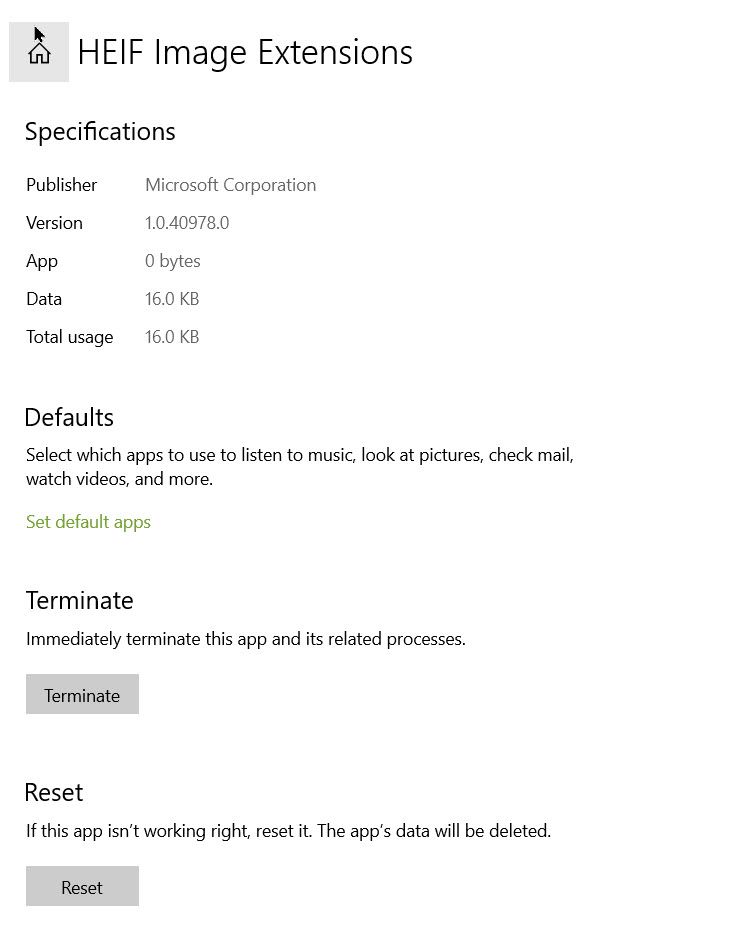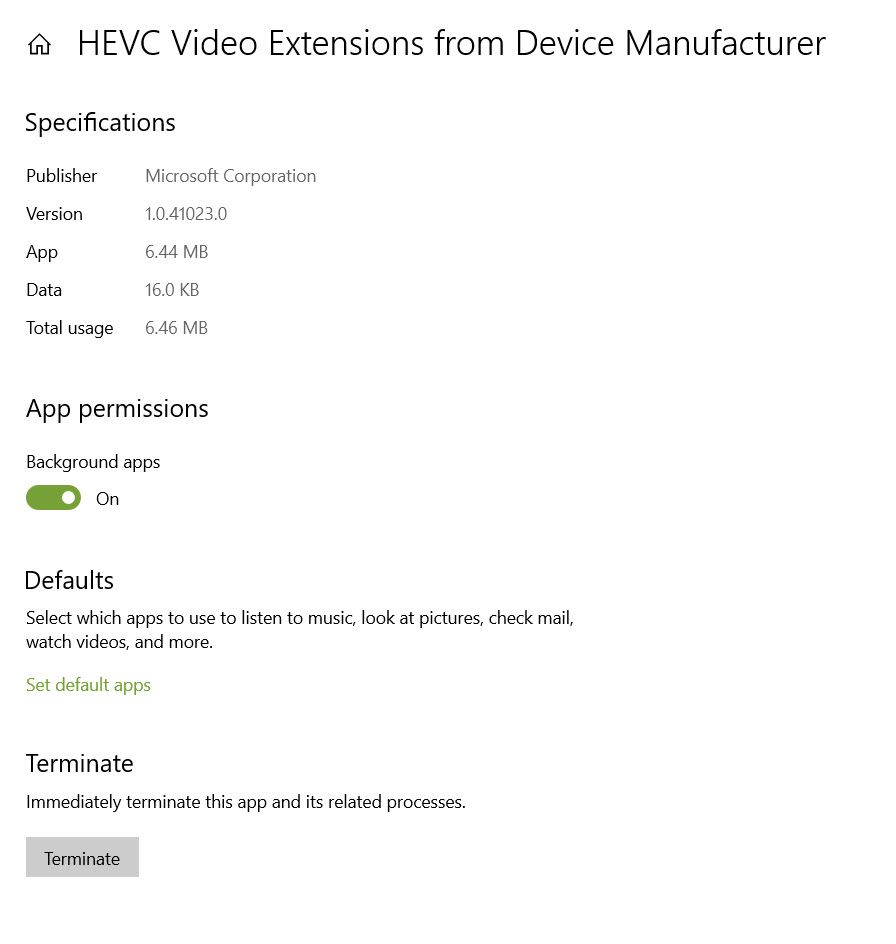Adobe Community
Adobe Community
- Home
- Bridge
- Discussions
- HEIC files are blurry when I hit spacebar to previ...
- HEIC files are blurry when I hit spacebar to previ...
HEIC files are blurry when I hit spacebar to preview them in Windows 10
Copy link to clipboard
Copied
Hi, my workflow in Bridge is to simply hit spacebar then go through all of my photos either deleting them or rating them, but for any HEIC files from my phone the quality is really low and they look really blurry.
I've tried going Preferences -> Advanced and making sure 'Generate monitor-size previews' is checked and I've purged the cache but they're still the same as before. I do have the Windows 10 HEIC codecs installed and they open fine in Windows 10 Photos.
Any suggestions please?
Copy link to clipboard
Copied
Not seeing that issue here.
Try clearing your folder cache.
Copy link to clipboard
Copied
Thank you for checking, I have cleared the cache folder but when they regenerate they're back to being blurry and low quality again 😞
I noticed another user having a similar problem here Bridge - Camera Raw - Heic & Hevc Issues - Adobe Support Community - 11918371
Copy link to clipboard
Copied
I have a feeling you do not have the correct extension installed.
Copy link to clipboard
Copied
Thanks so much, really appreciate your help but unfortunately I already have that extension installed. I'll see if I can somehow uninstall and re-install but I can't find the option for some reason 😕
Copy link to clipboard
Copied
Is your verwsion of windows higher then this level?
Windows 10 version 17763.0 or higher
Copy link to clipboard
Copied
Here are the two versions I ahve installed.
Copy link to clipboard
Copied
Thanks! I've just checked and apparently I'm on 19042 so should be okay there
Copy link to clipboard
Copied
Thanks so much for looking into this and helping me, how do you see which extensions are installed please? I couldn't find that section, nor in the Microsoft Store.
Copy link to clipboard
Copied
STUPID SOLUTION
Copy link to clipboard
Copied
Same issue on OSX! The dumbest thing about it is only the first thumbnail appears sharp, the rest are blurry. And if I resort thumbnails, then whichever one displays first appears sharp. And the original photo that was sharp is now blurry. So it has nothing to do with the actual files, it's clearly a bug in Bridge.
Copy link to clipboard
Copied
One desperate workaround is to open all of your photos in Camera Raw to review. But this is absolutely infuriating Adobe.