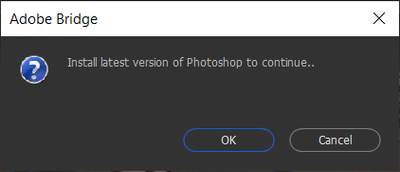Adobe Community
Adobe Community
- Home
- Bridge
- Discussions
- Help! Unable to access Photoshop 24 Batch from Bri...
- Help! Unable to access Photoshop 24 Batch from Bri...
Help! Unable to access Photoshop 24 Batch from Bridge 12.x
Copy link to clipboard
Copied
Can someone who still uses Bridge 12x confirm that they can access Photoshop 24 (latest) batch tool?
I just went through an unworthy uninstall and re-installation-session for both Bridge 12.0.3.270 and Photoshop 24 and I simply can't make them play together. I keep getting this Popup.
Does anyone know in what (windows) folder Photoshop writes its Bridge integration – so that I can delete it (and let Photoshop recreate it upon next start)?
Copy link to clipboard
Copied
Yes, I can access all of PS's options from the Bridge Tool menu. (Mac OX 12.6, M1 Studio).
Some things you should try: log out of your Adobe account, reboot, and then log back in.
If you do not see your PS items in Bridge's Tools menu at that point, uninstall PS and then reinstall. The reason for this is that the scripts that are installed are installed by PS during its installation process. During PS's installation, it looks to see if Bridge is there and that it's a compatible version of Bridge. If so, then the scripts are installed. If neither is true, then it doesn't install the scripts.
Let us know if this works,
Copy link to clipboard
Copied
Thank you for trying this out, Gary! I just had a chat with an Adobe employee. They stated that I had to use matching version numbers to access PS tools from Bridge. Unfortunately, I at this point can't switch to 13.0.
I just tried logging out and in again – but I get an error I also saw when I had Bridge installed yesterday. The licence manager doesn't seem to find my Bridge. I appear to be logged in, but I can't log out. The app (12.0.1.270 version) works fine apart from that.