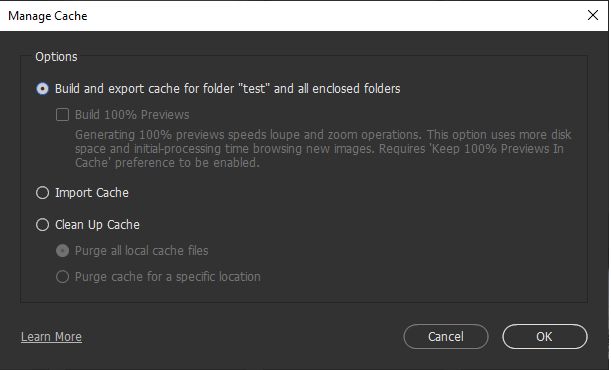Adobe Community
Adobe Community
- Home
- Bridge
- Discussions
- Existing Commands about Export, Import: Edit>Pre...
- Existing Commands about Export, Import: Edit>Pre...
How does Adobe Bridge work (Import, export)?
Copy link to clipboard
Copied
What does Bridge mean by import and export?
What is the relationship between a Folder’s Cache (.bridgeCacheT) and the central Cache in (PC) administrator’s Appdata\Roaming\Adobe\Bridge\Cache\v36 ? (Central Cache)?
If you do NOT choose “Tools>Build and Export cache for folder ‘xx’”
are the cache files for that folder still being built in the Central Cache in Appdata?
Does “Tools/Manage cache>Import Cache” mean that cache files are fetched from the CentralCache to the FoldersCache?
How does Bridge know which cache files to fetch from the Central Cache? Is it looking for file names, folder files? How does Bridge know that there is something to import from Central Cache.
I can see the advantage of having the cache files in the folder (.bridgeCacheT) because this cache can accompany the folder when copied or moved.
Is that the only reason to have a Folder’s Cache (.bridgeCacheT)?
I have got .bridgeSharedCache folders in some image folders (even if I have a single PC computer).
Is there the same relationship between Central Cache (in Appdata) and the .bridgeSharedCache folder as it is between Central cache and .bridgeCacheT (importing and exporting)?
Copy link to clipboard
Copied
Existing Commands about Export, Import:
Edit>Preferences…>Cache
Here is a command “Automatically Import Cache From Folders When possible”.
It makes sense because it seems that Bridge only works with the central Cache so the Folder Caches must be transferred to the central Cache before Bridge can use them.
It seems to be a good idea to always have that option = ON.
Why is there at all an option NOT to have it on?
Image Tools>Cache>Manage Cache:
These are the commands:
- “Build and export cache…”
To make it happen you must have it marked and click OK in the window. Then you get a FolderCache. It was earlier a file .bridgeCacheT. Now it seems to be a .BridgeSharedCache folder.
- “Import Cache”. What does it mean? That would be the opposite of above export?
If you mark it and click OK, next you can choose a Folder in Explorer.
If that folder does not have a FolderCache it stops.
If the folder has a FolderCache it goes on and make the import.
But nothing has happened with your first folder.
So where did this import go? The central Cache is the only option.
If I choose to import from the first folder itself it is also accepted.
Conclusion: Import Cache goes to the central Cache and if you choose the actual folder it will be the same as Exporting in the first button (“Build and export…”).
So Export = Import, somewhat confusing!!
My Guess:” Import Cache” lets you transfer any chosen Folder Cache to the Central Cache.
If you ever have any need for that…
- “Clean up Cache>Purge all local cache files”
Does this purge just the actual Folder, for which there is another button “Purge Cache for Folder”[actual folder]”.
Or will this purge All FolderCaches on the computer?
A pretty significant difference. Which is it?
- “ Learn More” shows the article “Work with Bridge shared cache”
which is not applicable on a single computer system.