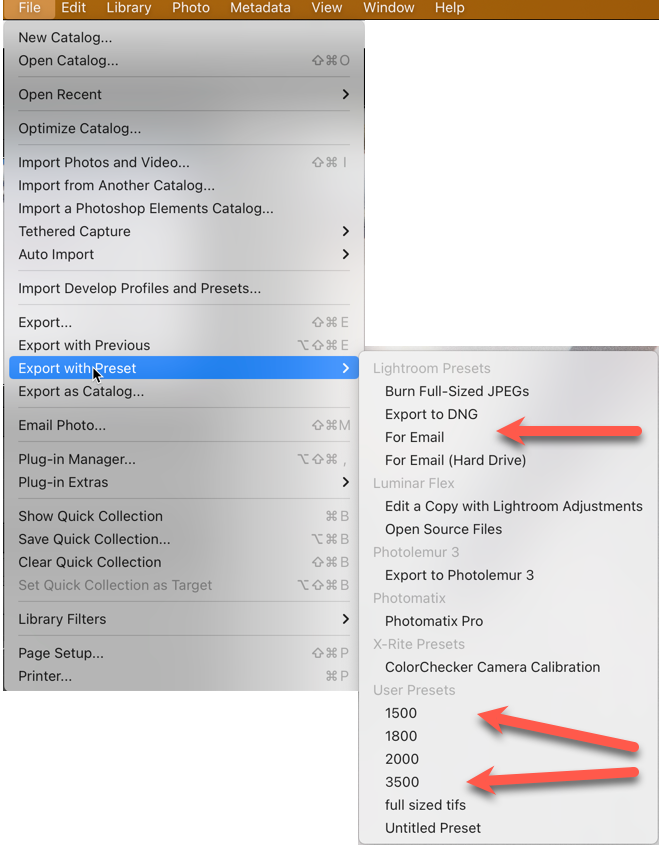Adobe Community
Adobe Community
- Home
- Bridge
- Discussions
- How to make lightroom photo order appear in adobe ...
- How to make lightroom photo order appear in adobe ...
How to make lightroom photo order appear in adobe bridge after export?
Copy link to clipboard
Copied
I recently finally upgrade to Adobe Creative Suite from Photoshop CS4 (I know- I held out! haha). It used to be that when I rearranged photos in Lightroom, I could make them appear in that order in Adobe Bridge (for renaming stage of workflow) by setting photo order to "Date Modified." That doesn't work now that I've switched to Creative Suite and I'm wondering if anyone knows how to make this happen in a different way? I'm often working with 500-800 photos so to go reorder them again after suuuuucks. I usually changed the order of certrain shots as I edit the photos so it definitely works best for me to do that in Lightroom. Thanks for your help!
Copy link to clipboard
Copied
Hi Suporic,
Congrats on the upgrade; you will find many new and amazing features.
Now, on to your question: advice: do not do this.
Background: I use LRC and Bridge all the time, but I never cross over their purposes. They serve different needs and are not mutually supportive. As to what you used to do, I can't say I've observed this because I never even tried this, so I can't say that it ever worked for me as well.
I can say that one of the big wishes I've had for both Bridge and LRC is that we could do a custom sort of the images and save that custom sort. Alas, this cannot be done (yet), but hopefully (???), one of these days.
Meanwhile, the best and only way I've found to keep a custom sort is to rename the files in LRC.
But here's the deal: LRC is a database that knows about every image in your catalog. However, it can keep that amazing amount of information only IF you do everything with the images in the catalog while IN LRC. Any time you do something to an image outside of LRC (like, for example, in Bridge), LRC doesn't have a clue about it.
If you take images from LRC into Bridge and rename them, LRC doesn't know this happened and will not be able to find them, even if they never moved from the folder they were in within LRC. Probably the most common "oops" that new LRC users do (don't ask me how I know this), is to move images from one location to another in either Finder or Explorer; then, in LRC, they notice exclamation points in all of the images. The exclamation point is LRC saying, "HELP, I do not know where the images are!"
In other words, like Vegas, what happens in LRC should stay in LRC. If you want to rename, do that IN LRC.
HTH
Copy link to clipboard
Copied
Thanks so much, Gary! I appreciate your speedy and helpful reply. I'll just go ahead and rename in Lightroom then. I was being stubborn wanting to do it the way I've always done it. haha. I have encountered the location change with files and am careful with that for sure. I only rename at the end when I've converted them to jpg as I do a little extra finall culling while editing the RAW files as well. Thanks again!
Copy link to clipboard
Copied
Hi Suporic,
Glad what I said makes sense, glad to help.
You did mention something else that I want to point out: you said how you convert all of the raw images (of a group, collection, not sure) into JPGs.
Why?
Obviously, I do not know your workflow, how you use your images, or how you share your images. However, if you keep them to occasionally share as I do, there is really no need to clutter your hard drive with unnecessary images. Consider; that whenever I need a jpg to share, I just create it on the fly with a variety of pre-sets. You can see Adobe-made presets on the top and my presets on the bottom.
So, when I need to export one or a hundred jpgs, I just select the image thumbnails, select the Preset (which includes where the file will be saved to), and I'm done.
BTW, if you're not familiar with her, check out The Lightroom Queen (https://www.lightroomqueen.com); besides sending out emails explaining the various updates to the Lightroom products, she also provides basic Lightroom instructions in a PDF when you sign up for her emails. Definitely worth it.
I hope I've given you some things to think about.
Good luck!