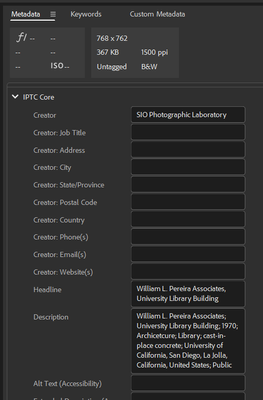Adobe Community
Adobe Community
- Home
- Bridge
- Discussions
- Re: How to see description field in Metadata in fu...
- Re: How to see description field in Metadata in fu...
Copy link to clipboard
Copied
Hi there, I'm just starting to use Bridge 2023 on my Mac (OS Monterey 12.6) and am working on captioning pictures int he Metadata fields. Does anyone know why the Description field does not show the whole field like the keywords does. It makes editing the information very difficult as it's all on one line. See attached. I'd really like to know how to fix this. Thanks!
 1 Correct answer
1 Correct answer
Unless you must use IPTC IIM, use the IPTC Core fields instead. The description will wrap and Core preferred over IPTC IIM.
Copy link to clipboard
Copied
Unless you must use IPTC IIM, use the IPTC Core fields instead. The description will wrap and Core preferred over IPTC IIM.
Copy link to clipboard
Copied
Thank you as ever Greg. That works for the description field. I only use the IPTC IIM as I also have to fill out and be able to view: Categories - Supplemental Categories, Transmission reference and Urgency for my Metadata to be compatible with uploading to my agency so that pictures are accepted. All that information could be in the IPTC IIM section, even though I have to use Photo Mechanic to drop in the Categories and Supplemental Categories as I can't do that in Adobe Bridge. It's a complication, but I don't think there's a way around it! Thank you. Mike
Copy link to clipboard
Copied
It is still a bug that IIM the description field doesn't expand to show all the text.
I'm also not sure why Bridge doesn't allow IIM Categories and Supplemental Categories to be edited. I know IPTC deprecated them, but they also say that they can be synchronized with the IPTC Core XMP properties “photoshop:Category” and “photoshop:SupplementalCategories”. I would think Bridge could support editing and synchronizing these just as Photo Mechanic does.
Copy link to clipboard
Copied
If only Greg! It would save me a whole extra element of my workflow which you'd think Adobe would be interested in keeping within the Adobe family as opposed to users who need this functionality to have to 'go elsewhere' to Photo Mechanic.Any idea where / how I could request this to Adobe? Cheers for your help.
Copy link to clipboard
Copied
You can submit a feature request:
https://adobebridge.uservoice.com/forums/905323-feature-request