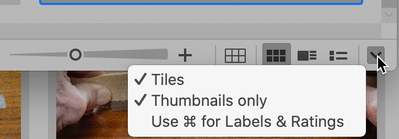Adobe Community
Adobe Community
- Home
- Bridge
- Discussions
- I used to be able to do this in Bridge
- I used to be able to do this in Bridge
I used to be able to do this in Bridge
Copy link to clipboard
Copied
Attached is a sample of some illustrations I made for my book Cinematography: Theory and Practive. Several years ago, probably CS4, I think. I am not able to do this again in CS6 or Bridge 2021. How can I get back to a display where the margins between photos on as small as in this sample?
Also, can I export or screen capture this entire screen directly from Bridge?
Thanks
Copy link to clipboard
Copied
Oops, I miss spelled my own book. It's Cinematography: Theory and Practice.
Copy link to clipboard
Copied
On the bottom right corner is a dropdown that is 1 of 2 dreadfully hidden features. Whether it will be EXACTLY as it was back then is very unknown but it does get rid of any text between the thumbnails.
Is that what you are looking for?