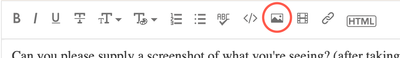Adobe Community
Adobe Community
Turn on suggestions
Auto-suggest helps you quickly narrow down your search results by suggesting possible matches as you type.
Exit
- Home
- Bridge
- Discussions
- Re: Import from Bridge to InDesign all images bloc...
- Re: Import from Bridge to InDesign all images bloc...
0
Community Beginner
,
/t5/bridge-discussions/import-from-bridge-to-indesign-all-images-blocked/td-p/11656827
Dec 07, 2020
Dec 07, 2020
Copy link to clipboard
Copied
All images in Bridge are shown with a five star rating preceded by a circle with a line through it (barring use). I can't find any setting anywhere to cancel it.
TOPICS
Import and export
Community guidelines
Be kind and respectful, give credit to the original source of content, and search for duplicates before posting.
Learn more
 1 Correct answer
1 Correct answer
Community Beginner
,
Dec 07, 2020
Dec 07, 2020
Thanks for the support. Bridge is the new version 11. It appears it has decided the dpi for the background image I was hoping to use was far too low. Eventually worked it out! The image was extremely big, and very very low dpi. Bridge obviously interpreted the parameters in this version differently. Resaved in Photoshop.... solved!
Sent from Outlook
Sent from Outlook
Community Expert
,
/t5/bridge-discussions/import-from-bridge-to-indesign-all-images-blocked/m-p/11657791#M25860
Dec 07, 2020
Dec 07, 2020
Copy link to clipboard
Copied
Can you please supply a screenshot of what you're seeing? (after taking the screenshot, please use the link seen in the screenshot below to upload the image so others can see it.)
While we're at it, can you also please let us know which version (and what release) of Bridge and InDesign you are using as well as what OS you are using (and what release)?
Thanks!
Community guidelines
Be kind and respectful, give credit to the original source of content, and search for duplicates before posting.
Learn more
Community Beginner
,
LATEST
/t5/bridge-discussions/import-from-bridge-to-indesign-all-images-blocked/m-p/11657809#M25862
Dec 07, 2020
Dec 07, 2020
Copy link to clipboard
Copied
Thanks for the support. Bridge is the new version 11. It appears it has decided the dpi for the background image I was hoping to use was far too low. Eventually worked it out! The image was extremely big, and very very low dpi. Bridge obviously interpreted the parameters in this version differently. Resaved in Photoshop.... solved!
Sent from Outlook
Sent from Outlook
Community guidelines
Be kind and respectful, give credit to the original source of content, and search for duplicates before posting.
Learn more
Copyright © 2024 Adobe. All rights reserved.