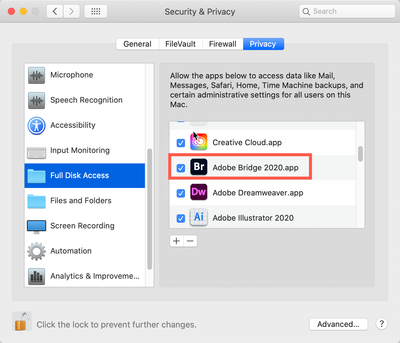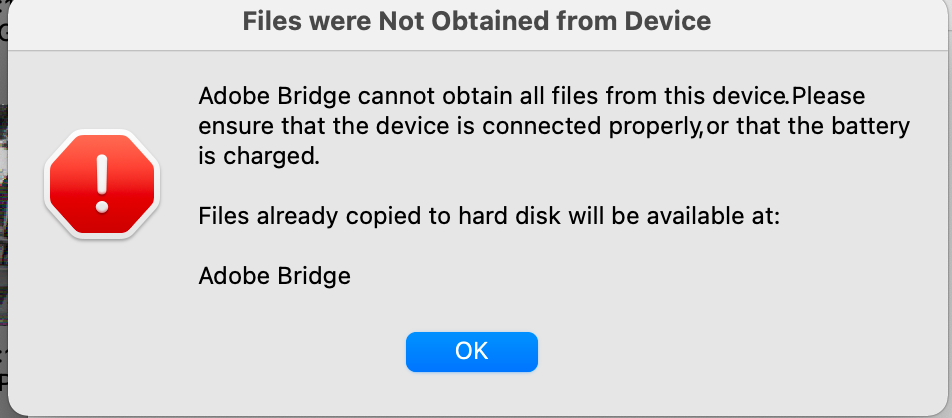Adobe Community
Adobe Community
iphone photos import
Copy link to clipboard
Copied
Hi, I am trying to transfer pictures using Adobe Bridge from my iPhone 12.
However, unfortunately I keep getting an error message that says "Adobe Bridge cannot obtain all files from this device please ensure that the device is connected properly, or that battery is charged. "
I'm using the original iPhone, And iPhone is fully charged so is the MacBook Pro. Please let me know if anyone has any resolution to this issue. Thank you
Copy link to clipboard
Copied
I'm assuming that you are using either Mojave, Catalina, or Big Sur. I'm also assuming that you are using Photo Downloader, correct?
Either way you need to give permission to these applications to access your phone. Apple requires you to access devices that YOU know about.
The images here were done when I was using Mojave but the process is the same:
Go to your System Preferences and select Security and Privacy (found in the top section). Now click on the Privacy setting (last tab). Now click on the lock on the bottom left and provide your Administrator code. Now select the Full Disk Access option and click on the "+" symbol. This will bring up the standard Mac Open window and let you add any application you want or need to have full access. Look for Bridge, select it, it will now appear in that window and make sure it's checked. Next go to the Files and Folders option and do the same thing as above (although there's nothing to check, just add. Close everything down and see if that makes it all work.
Please let me know
Also, when providing screenshots, please use the photo icon in the top of the area (see image below) where you type. Most helpers here will not download files from unknown sources.
Let us know if this did it for you
Copy link to clipboard
Copied
Thank you so much, i followed your instructions and the problems is fixed 🙂
Copy link to clipboard
Copied
Hi Gary,
Thanks for your help, i followed your intructions, and i thought it worked but unfortunately i keep getting this message. i have tried it iphoen photo transfer and also the same problem with Canon camera. Intersting to note that no problems with file transfer via lightroom. Please let me know if you have any additional insights. Thanks
Copy link to clipboard
Copied
Hi KG2018,
Have you tried setting Bridge's Preferences in the "Security & Privacy" section of the System Prefereces? These screenshot are from Sierra or High Sierra (can't remember which) but they still hold even in Big Sur.
Go to your System Preferences and select Security and Privacy (found in the top section). Now click on the Privacy setting (last tab). Now click on the lock on the bottom left and provide your Administrator code. Now select the Full Disk Access option and click on the "+" symbol. This will bring up the standard Mac Open window and let you add any application you want or need to have full access. Look for Bridge, select it, it will now appear in that window and make sure it's checked. Next go to the Files and Folders option and do the same thing as above (although there's nothing to check, just add. Close everything down and see if that makes it all work.
Please let me know
Copy link to clipboard
Copied
Hi again,
please see below, i did all that but still getting the same error message. please advise
Copy link to clipboard
Copied
Can you kindly help me with this for my iphone 14 Pro? I am in Privacy and Security but can't find the next step. Thank you