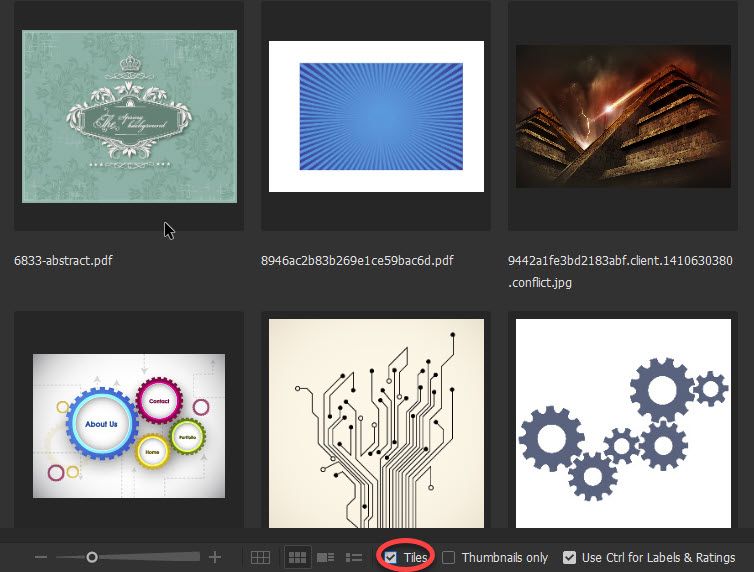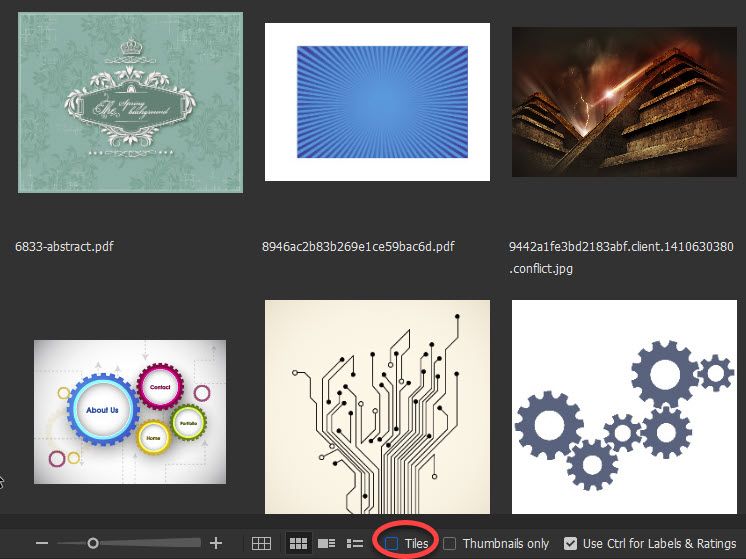Adobe Community
Adobe Community
- Home
- Bridge
- Discussions
- Re: Is it possible to change the heavy black frame...
- Re: Is it possible to change the heavy black frame...
Copy link to clipboard
Copied
I updated to Big Sur and Bridge CS6 is now officially dead. I am now stuck with whatever "improvements" Adobe thinks up every few months to the look of the latest Bridge. The most annoying improvement is the heavy black frame around all the thumbnails. I am constant reminded of the heavy eye makeup on Johnny Depp. Is there an option to remove those frames? Thanks.
 1 Correct answer
1 Correct answer
This is a Bridge question, so I will move it from the Photoshop forum to the Bridge forum.
Try deselecting "Tiles" at the bottom of the Bridge window to remove the back border:
Copy link to clipboard
Copied
This is a Bridge question, so I will move it from the Photoshop forum to the Bridge forum.
Try deselecting "Tiles" at the bottom of the Bridge window to remove the back border:
Copy link to clipboard
Copied
Thanks! No More Johnny Depp in Bridge.