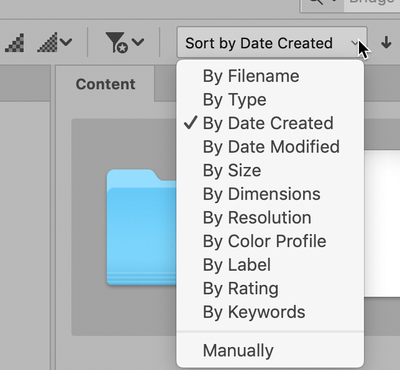Adobe Community
Adobe Community
- Home
- Bridge
- Discussions
- Is there a way to get Bridge to display photos in ...
- Is there a way to get Bridge to display photos in ...
Is there a way to get Bridge to display photos in the same order as they are in my folder?
Copy link to clipboard
Copied
I'm having difficulty getting Bridge to display my photos in the same order in which they are in the folder they are stored in. I'd like to renumber the photos in my folder, but I want them to stay in the same order. Bridge seems to not want to cooperate with me. The photos in my folder do have different types of names. Some are _DSC1046.jpg for example. Others are like this 20190924_170251.jpg. And still others have a name such as Terry's dog.jpg.
Can Bridge be forced to just accept them in order as they are?
Copy link to clipboard
Copied
What exact sort order are you using in "your folder"? Is this the Mac Finder or Windows File Explorer etc?
Bridge has many sort orders, such as filename alpha/numeric ascending or descending etc. It even offers a custom sort so that you can manually sort them how you will.
Bridge's Batch Rename command will use this sort order to rename the files.
Copy link to clipboard
Copied
Hi Stephen,
The images are in a Windows 10 File Explorer folder and they appear in that folder in the order in which they were shot.
I placed them all into a new folder so I wouldn't destroy the numbering on the originals in case something got screwed up. I then went into Bridge and pulled up that folder. Bridge is set to sort by date created. I clicked on tools and selected batch rename. Put in a new name. Left the date as "date created". Set the numbering to 0001. When it was done, the photos in my folder were in the correct numerical order with the exception of two images. Numbers 0484 and 0485 were the first 2 photos in the folder. Then from 0001 and on were just fine.
In Bridge now, when I load in that folder, the images are presented in their correct order from 0001 to 0199. The next image shown in the Bridge window after 0199 is 1434 and then they continue until image 1818. After image 1818 it shows image 0435 and correctly shows them in order until 0625. The rest of the photos are similarly displayed in equally weird order. It's fine for the storage folder, but if I ever have to take them back into Bridge again, I'm kinda screwed.
It just doesn't make sense to me.
Copy link to clipboard
Copied
Hi Terry,
If you create a custom order, there's no way to save that new order. Thus if you subsequently order by date or name or anything else, your custom order is gone and has to be recreated.
The only option to maintain a custom order to return back to is after you have your custom order set, then rename the files with a number sequenser (e.g., myphoto-0001.jpg) That way you can always easily return to your desired order.
Copy link to clipboard
Copied
Hi Gary,
I wasn't sure if I should reproduce my reply to Stephen's query in order for you to see it. I'm assuming you will be notified as well. If not please let me know.
Copy link to clipboard
Copied
Hi Terry,,
No problem I can see your write up to Stephen.
As I think I understand this, the part where you are having problems is the sorting done by Bridge is not the sorting you wish to see.
Are you aware that the sort order is variable within Bridge from the dropdown menu?
Copy link to clipboard
Copied
Yes I am Gary. I actually went through all of them to see if it would make a difference, but it didn't put them all in the correct sequence. I'm glad that it is renumbering the photos in my hard drive folder because that was the prime reason for using Bridge. Bridge shows them in the same order as they are in my hard drive folder before I do the renumbering function, but when it is done, the order in Bridge is no longer the same as the order in my hard drive folder. If I shut everything down and then boot up Bridge again and reload the folder of photos Bridge will present them in the way it did after I did the renumbering. I thought perhaps Bridge was seeing the order of the photos in the folder differently after it does the renumbering. But can't understand why since the order in Bridge and the folder are identical before the renumbering is done. So the order of those in the folder are not changed at all, they just have a different number.
Copy link to clipboard
Copied
Gary, I checked the order again in Bridge yesterday and found the same discrepancy in numbering, but then decided to check it once more today. When I first pulled it up, the numbers were still screwed up, but I left Bridge on my monitor for a few minutes to go get a cup of hot chocolate and when I got back, the numbering was gradually correctly itself and showing the same order between Bridge and the folder the files were held in. The only answer I can think of is that Bridge needed some more time to restructure itself to the new numbering in my folder. There are a lot of photos in that folder, and even though I have an Alienware Aurora R8 9th Gen Intel® Core™ i9 9900K (8-Core/16-Thread, 16MB Cache, Overclocked up to 4.7GHz on all cores) with a NVIDIA® GeForce RTX™ 2080 Ti GDDR6 (Over Clock Ready) video card, It still takes some time to sort things out with Bridge.
Thanks for taking the time to respond but sorry my info request wasn't really necessary.
Copy link to clipboard
Copied
Wow, how many images do you have in that folder.
Bridge has a bad reputation of being slow but I never would have guessed that that problem includes ordering files in a folder. I have few folders of more than 300-400 and have never noticed any obserable slowness that you are describing.
Nonetheless, this is good to know, thanks!!