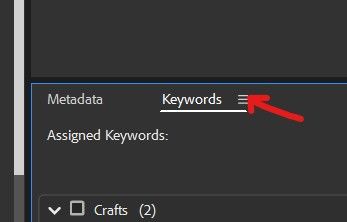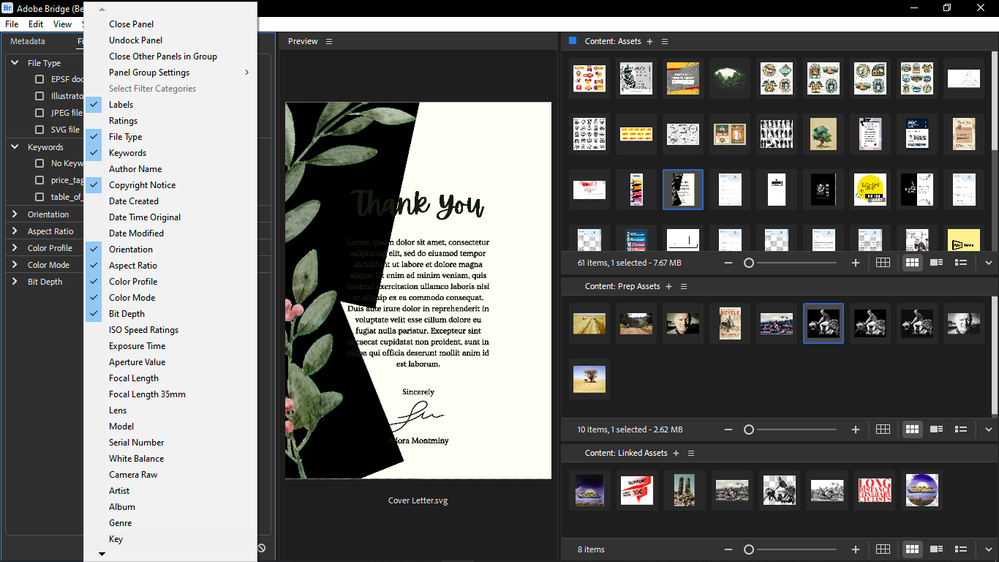Adobe Community
Adobe Community
- Home
- Bridge
- Discussions
- Is there any easier way to tag assets in Bridge t...
- Is there any easier way to tag assets in Bridge t...
Copy link to clipboard
Copied
I'd like to tag my assets with custom strings, but navigating to Metadata > IPTC Core > Keywords field every time to add a new field or to delete the many existing fields of bought assets is a bit of a hassle.
I can't see the "new keyword" menu that in mentioned in this tutorial:
How to use keywords in Adobe Bridge
Is there any simple tagging functionality that wouldn't force me to delete all keywords of the bought assets, and would make it easier to add my custom tags to the assets?
I want to use tagging to skip creating folders.
 1 Correct answer
1 Correct answer
It's the Keywords right click menu. Looks like you do not have that panel enabled. Go to the Window menu and check Keywords. I think it will appear as a tab beside the Metadata panel tab.
Copy link to clipboard
Copied
Using the new Bridge Beta.
Copy link to clipboard
Copied
Which workspace do you normally use? If you use the default Essentials workspace, the metdata panel (including the keywords panel) should be shown on the right side. You can edit IPTC Core keywords here without any additional navigation. If you using another workspace or a custom workspace, you can insert the metadata panel to a convenient location.
Copy link to clipboard
Copied
I am using a custom workspace.
I already stripped down the metadata at the settings so that it only shows the keywords field.
But I still have to delete existing keywords that come with bought or downloaded assets.
Therefore a tagging feature would be nice so that you start from zero, no need to delete existing keywords that the assets are coming with.
Copy link to clipboard
Copied
This is probably not the solution you are looking for, but you could delete the keywords in all the bought or downloaded assets at once uing the Keyword menu option Remove Keywords. You will also find the New Keyword option there.
Copy link to clipboard
Copied
Is your screenshot the Filter or Metadata right click menu?
I don't have the "New Keyword" and the "Remove Keywords" options.

Copy link to clipboard
Copied
It's the Keywords right click menu. Looks like you do not have that panel enabled. Go to the Window menu and check Keywords. I think it will appear as a tab beside the Metadata panel tab.
Copy link to clipboard
Copied
Thanks.
Now it's set up:
Didn't realize that you need both the Keywords module and the Keywords tab in the Filter module to effectively work with the keywords.
Copy link to clipboard
Copied
You're very welcome. Looks like you are also making great use of the multiple content panel options. That's something I'm still experimenting with and I really like it.
Copy link to clipboard
Copied
@Chris P. Bacon if this worked for you, please mark my answer as correct. Thanks