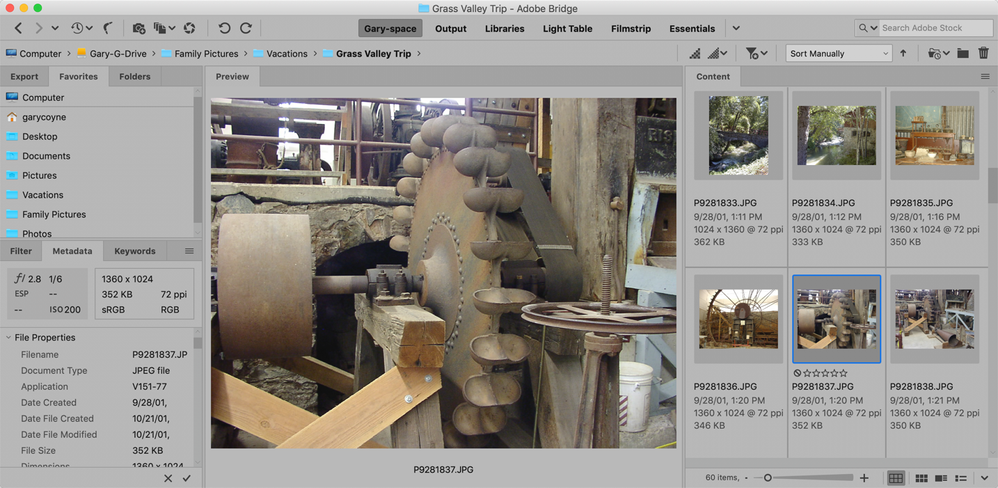Adobe Community
Adobe Community
Issues with Deleted Files in Bridge
Copy link to clipboard
Copied
So I've looked through a handful of inquiries about deleted files from Bridge but haven't seen an answer to this question yet:
I am a wedding photographer and typically sort my files and rename them before uploading them to my cloud-based platform to share with my client. Lately in Bridge, when I've deleted files out of the folder within Bridge, they have somehow made it into the final gallery. I know I am moving them to trash as opposed to rejecting them, and I get the notification bump that they are moved to trash. Yet somehow when I rename and upload the folder to my platform, the files that have been moved to the trash still end up within the folder.
Hoping y'all can help resolve this issue!
Thank you!
Copy link to clipboard
Copied
Also worth mentioning:
In Bridge, I typically scroll through the images full screen and when I see one I want to delete I Press [ESC], right click, move to trash, and then resume full screen view to continue through images. Probably not the most efficient way, but the easiest way for me to keep track in my mind. I'm trying to figure out how the ones I have moved to trash are continuing to end up in the folder.
Probably user error but help this user plz.
Copy link to clipboard
Copied
Hi Jipple,
The issue that Janeez puts forth is partially accurate in that yes the files are in the trash but they are OUT of the folder in question and Bridge should only be dealing with the folder in quesion, not the folder and what used to be in the folder.
One thing to test is the folder should be exactly the same in Bridge as it is in the Finder (or Explorer). As a test, delete a file and then go look in the Finder/Explorer and see if it has been moved to the Trash or not. If it's still there than there is something wierd with your system and that needs to be dealt with.
One other suggestion for you: The folks at Adobe did what I feel is a big dumb-dumb thing in the way they set their default view. The good thing about Bridge is that it is very variable and you can make a lot of changes to it. As a variation on the Filmstrip layout, I move the Contents panel to the right and the Preview Panel to the middle with everything else I want to the left side, top and bottom. This way when I move through the images, I quickly see an adequate size of the image. Plus, I can have one finger on the right-facing arrow key and the other finger on my mouse on the Trash can icon to delete as I step through the images. Here's what my Layout looks like.
If you need to see how to move Panels around in Bridge, you can learn about that in a Blog I wrote for Adobe here (Note: this is old and needs to be updated for this release of Bridge):
Copy link to clipboard
Copied
If you are on a Mac the files are not deleted until you empty the trash. They will keep reappearing until this is done and Bridge is reopened. Could this be it?
Copy link to clipboard
Copied
What version of Bridge and macOS? And where are these files stored?