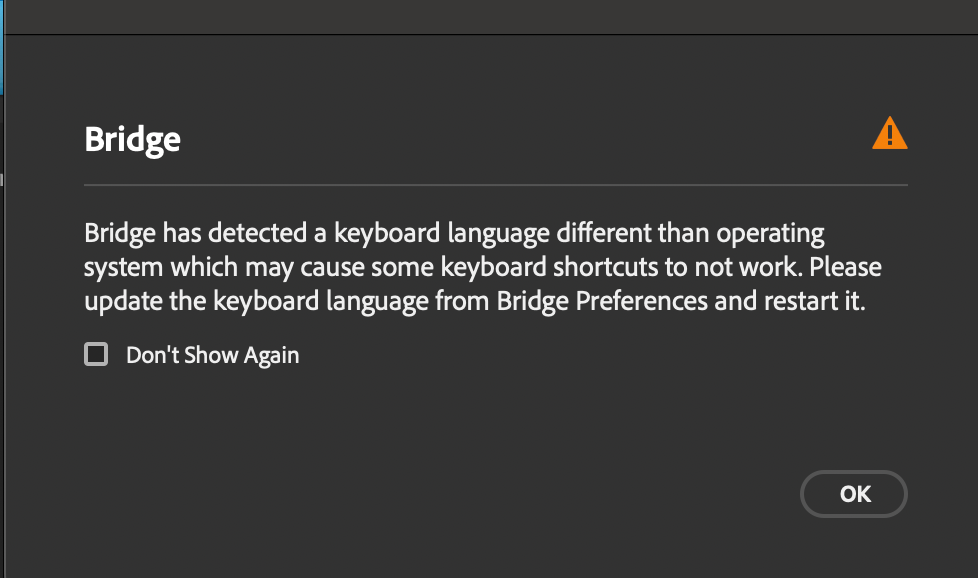Adobe Community
Adobe Community
- Home
- Bridge
- Discussions
- Re: MAC UPDATE - Bridge crashing my computer !!!! ...
- Re: MAC UPDATE - Bridge crashing my computer !!!! ...
MAC UPDATE - Bridge crashing my computer !!!! VENTURA
Copy link to clipboard
Copied
Just updated my mac to VENTURA and then updated bridge.
Its crashing my mac i have had the apple team take a look and they said its ADOBE BRIDGE BUG problem !!!!!!!!!!!!! anyone else having this probelm and if so any fixes as i am thinkiong of going back a level with my mac.
NEW HAD THESE PROBLEMS EVER WITH CS6 !!
Copy link to clipboard
Copied
Slow down a bit. Which version of Bridge? Do you have an M1 or Intel Mac and how much RAM do you have? Do you get an error message onscreen and if so, can you post it here? Is there anything specific that causes Bridge to crash? Is this the whole computer crashing into a kernel panic or just Bridge?
Copy link to clipboard
Copied
I have the same problem. I can't even enter the bridge. All time it cracks with 2 messages.
Copy link to clipboard
Copied
Same questions. Please answer all of them in full. Let us know if you need help answering any of them, please don't skip any. "Which version of Bridge? Do you have an M1 or Intel Mac and how much RAM do you have? Do you get an error message onscreen and if so, can you post it here? Is there anything specific that causes Bridge to crash? Is this the whole computer crashing into a kernel panic or just Bridge?"
Copy link to clipboard
Copied
Yo tengo el mismo problema !!!
Copy link to clipboard
Copied
I'm having a similar problem with Bridge. I can open it, and I can navigate to top level folders, but once I try to drill down—using Folder Crusing—Bridge crashes, instantly. This happens nearly every time I try to use Bridge. I have a 2022 Macbook Pro with an M1 Max chip, running Ventura 13.0. The Bridge version is 13.0.0.562. Any insights into this problem—and suggestions for a fix—would be greatly appreciated.
Copy link to clipboard
Copied
We are investigating the crash for folder cruising, as a workaround you can navigate to different folders through folder / content panel.
Thanks,
Bridge Team
Copy link to clipboard
Copied
same same.
Copy link to clipboard
Copied
I am also having tremendous issues with both bridge and photoshop since upgrading to Ventura. Bridge and photoshop keep crashing. Photoshop will not allow me to resize any photos... it's as if the option to do so is available but frozen (it won't allow me to overwrite any size or resolution in the image sizing tab). Incredibly frustrating and getting nothing done today I've done a virus check and disk utility check... working on a 2017 iMac. Thanks for any suggestions.
Copy link to clipboard
Copied
I've got also Bridge v13 crashes on a Mac Studio M1 and Ventura. Bridge v12 no problems.
Copy link to clipboard
Copied
Hi,
Many of the issues reported in the thread are fixed in the latest patch release #13.0.1.583. Please install and confirm if that fixes the issue.
You can refer to the issues fixed in the patch at the following link https://helpx.adobe.com/bridge/kb/fixed-issues.html
Thanks,
Bridge Team
Copy link to clipboard
Copied
Great. No crashing issues anymore.
Copy link to clipboard
Copied
Still problems here. We work on an new 2021 Imac M1 ventura and v13 and v13.0.1.583 crashes all the time.
-Carolien
Copy link to clipboard
Copied
You may need to go back to Bridge 12.
Copy link to clipboard
Copied
We will give that a try. Thanks. And hopefully Adobe will make a stable new version.
Copy link to clipboard
Copied
That worked!
Also a way better version then V13
Copy link to clipboard
Copied
sorry, but can you help me as i did not follow what to do. I click your link but really do not undertstad what to do
Copy link to clipboard
Copied
some help as i can't even c onnect it. It crash from the firsty click and this is a mac book pro m1 with ventura 13.2
Copy link to clipboard
Copied
And to thin Adobe Support insists that I have to upgrade to "the next level" (which would be Ventura) to solve an Adobe problem.
Supprt insists they work woth Apple and 2023 MUST work with Ventura.
Oh Yeah
Copy link to clipboard
Copied
I upgraded to Ventura today to try to get bridge to work but not success. I was on 12 now 13 with non stop 205 errors
Copy link to clipboard
Copied
Hi @Heath2541, there are many, many users of Bridge, including myself, who are on Ventura and are not having any issue, so it is not intrinsically Bridge.
I have no idea what a 205 error is, but what would be helpful is if you could let us know if when starting Bridge, it does nothing, it almost opens but then crashes, it opens all the way and a few moments later crashes, or it opens and when you try to click on an image and then it crashes. Any specificity you can add to that would be very helpful.
Meanwhile, shooting in the dark, there are a few basic processes to check and try to see if we can get you past this issue.
First, reset Preferences:
Quit Bridge (if running). Just before clicking on Bridge in the Dock or double-clicking the application for the Mac, press Command-Option-Shift. For PCs, press Control-Alt-Shift. Then open Bridge BUT KEEP your fingers on those keys until you see a window pop up. From the window, choose “Reset Preferences," "Entire Thumbnail Cache,” and/or "Reset Standard Workspaces.” In your case, choose "Reset Preferences."
I'm going to wait for more information from you before I continue possible things to try.
Good luck
Copy link to clipboard
Copied
Hi, just to tell that i have the sasme problem and i can't do anything in the Bridghe as it cracks without allowing to type any command. I receive a message as decribed above and then it cracks. I have IMac from 2017 and now a mac book pro M1 and in both I have the same problem. I already download Bridge 2022 and with it I can work.
Copy link to clipboard
Copied
I am not in front of the computer now to try the reset but I can fill in many details. Firstly, I did not do anything unusual. No upgrades to Bridge or my OS. I popened bridge and it seemed to open normally then imedialty gave me a daloge box from adobe that said something like Bridge has encountered a 205 erro and will have to close. Please go the Adobe cistomer support (link) to learn more. This happened everytime and I was using version 12 for a long time with out errors so I spent a few hour upgrading, downdrading bridge and had the same experience everytime. I also upgraded to ventura. I also threw away all my old versions of Bridge as well as my preferences by doing an uninstall.
All my other adobe program work normally.
Heath
Copy link to clipboard
Copied
hi. I have the same issue. On M1 MBP with 32gb ram running Ventura and the very latest bridge. I've removed and reloaded bridge and still has same issue. As i scroll down my images, it suddenly stops and says 'error'. and then crashes. Now, its even not crashing and switching out of the app, it stutters as if the screen is flickering and carries on until i force quit ( even that doesn't allow the apple sign top be pressed). Ive had to force shut the MBP by holding down the on/off button. please help!
Copy link to clipboard
Copied
Hi @KuliV . It seems nobody can help. I have launch some appeals and nothing, no replies.
-
- 1
- 2