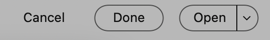Adobe Community
Adobe Community
- Home
- Bridge
- Discussions
- Re: My photo is locked when I used the Adobe Bridg...
- Re: My photo is locked when I used the Adobe Bridg...
My photo is locked when I used the Adobe Bridge.
Copy link to clipboard
Copied
When I look through my photos in Bridge I chose the best photo to edit.
I edited this photo using Camera Raw.
But somehow this photo is locked in Bridge.
I can't assess the locked photo any more.
Anybody know how to unlock this photo in Bridge?
I like to save this photo and edit more
I used the Bridge progrem for many years but I didn't know It could lock some photos.
Copy link to clipboard
Copied
I'm guessing that the issue you are having is within Adobe Camera Raw. After adjusting your image, you have three options in the bottom left:
If you click "Cancel," everything you've done will be tossed and you'll be back to where you were before you did anything.
If you click "Done," you will close ACR and all of your changes will be save either in a sidecar file saved in the same folder as the image. If you have changed your raw images into DNG files, the changes are saved in a file that is contained in the DNG file. The same is true for a JPG file, also a contaner format.
If you click "Open," the file will open up in Photoshop with all of the adjustments you did in ACR.
Is that where your having issues? Let us know either way,