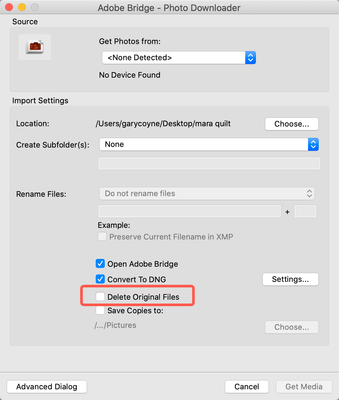Adobe Community
Adobe Community
nny1227
Copy link to clipboard
Copied
I have observed a general problem in Adobe Bridge.
I have a Notebook PC, ASUS UX530U, with Windows 10.
In special cases, images are deleted on the SD card. It is very unfortunate because often it is irreplaceable images.
I'm aware that my way of shutting down the computer is not good in that case. Can Bridge be programmed so that it does not delete the images.
I have found out how it happens:
1. I have the SD card in the card reader on my PC and have Bridge open in which I see the pictures that are on the SD card.
2. I have to take new pictures. I close my notebook while Bridge is open and the SD card is still in. After closing my PC, I remove the SD card and put it in my camera.
3. I take my pictures and can see on the camera that the pictures are on the SD card.
4. I remove the SD card from my camera and insert it into the card reader on the PC.
5. Then I open the PC and it starts up as expected, namely with Bridge as when I closed it. The SD card shows the previous images, but not the new ones. The new pictures are deleted I can confirm by browsing the SD card in other programs and in my camera.
Copy link to clipboard
Copied
Hi Benny,
I'll help you all I can but I'm a Mac guy so there may be specifics that I'm not going to be perfect on.
Generally, deletion of images is an active intent by the user. What's more, to delete specific groups of images requires even more active intent and is very not likely by the computer. That is, unless, you have some coding within your computer to actively delete all new images. That makes no sense and there is NO function within Bridge to do that.
You do not state HOW you are transferring images from the card to your computer. IF you are using PhotoDownloaded, there is a checkbox THAT SHOULD NOT BE USED:
But this would delete all images, not selected new ones. However, I do not think you are using PD so I'm only bringing this up as a "just in case."
What it does seem that's happening is that you are starting the transfer process and while it's still running you close your laptop which will also put it to sleep. That's probably not a good idea.
However, as I've been writing, I started to realize that you have old images on the card as you are taking new images. Is there a reason why you do not format the card after taking new images and ingesting them into your computer? It's always a good idea, after bringing new images into your computer, to first back up the images so there are two copies of them (computer hard drives do fail after all), and then take the card back to your camera and then reformating the card which erases the card and makes it ready to take more imaegs.
Is there a chance that your card is full and the images you just took were not added to the card becuase there's no room?
Let us know...
Copy link to clipboard
Copied
I can read in your answer that you do not believe that Bridge deletes
images as I have described. But that's what's happening.
Now that I know what's going on I can take my precautions. Since I have
been exposed several times to having my irreplaceable photos deleted, I
also think that several other Bridge users have experienced the same
problem. Therefore, I hope that my inquiry will lead to a bug fix in Bridge.
I will once again try to describe what is happening.
1. I put an SD card with pictures in the computer card reader. I do not
transfer the images to the computer. I open Bridge and browse the
pictures that are on the SD card.
2. I close my Notobook while the SD card is still in the card reader and
the computer goes to sleep. After some time, I remove the SD card from
the computer while it is still sleeping.
3. I put the SD card in my camera and take some pictures and again
remove the SD card from the camera. I know you want to ask if I'm sure
the pictures taken are on the SD card. Therefore, I browse the SD card
in another computer, and have made sure that the pictures are on the SD
card.
4. I now put the SD card in my PC, which has not been used since I
removed the SD card.
5. I open my computer and it starts up with Bridge as when I closed it.
The new photos do not appear in Bridge, but the worst part is that they
have also been deleted.
I have examined the SD card in another computer. The new images have
been deleted.
I have repeated the above points many times and the result is the same
every time namely that images are deleted.
If the above is not clear I would be happy to answer any questions.
--
Denne mail er kontrolleret for vira af AVG.
http://www.avg.com
Copy link to clipboard
Copied
You're asking if my problem is solved. Play can answer that it is not. You have not responded to my last inquiry. I was expecting an answer ????
Copy link to clipboard
Copied
Hi Benny,
Thank you for reaching out. We have investigated this scenario on Win#10. This behaviour is related to windows not to the bridge. Same behaviour can be observed on window's File explorer(even if Adobe Bridge is not launched).
Additionally, Files not getting deleted here, these are just not visible in current session(for win's file explorer as well). This will be resolved if you eject the card reader properly and connect again. Hope this helps.
Thanks,
Tanu Goel