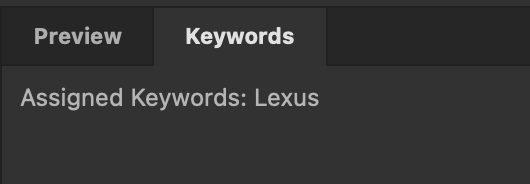Adobe Community
Adobe Community
- Home
- Bridge
- Discussions
- Only assigned keywords showing in Keywords Panel
- Only assigned keywords showing in Keywords Panel
Only assigned keywords showing in Keywords Panel
Copy link to clipboard
Copied
Hi
I don't know what I have done, but my keyword list has disappeared from the Keywords Panel and now only the assigned Keywords are showing. This is not practical when adding keywords.
I can still see the keywords in the Filter, so they still exist.
Copy link to clipboard
Copied
Have you used the Keyword panel menu to Export a backup of your keywords to a plain text file? If so, use the same menu and Import this file.
Not sure if this helps or not, if you drive has backups, then you might be able to find and replace the underlying XML keyword file:
https://prepression.blogspot.com/2016/11/bridge-restoring-lost-keyword-xml-file.html
It also offers methods to "harvest" keywords from the actual file metadata to rebuild a lost keyword library.
Copy link to clipboard
Copied
Select all files with keywords that you want to use. Those keywords will show up and you can then make them persistent.