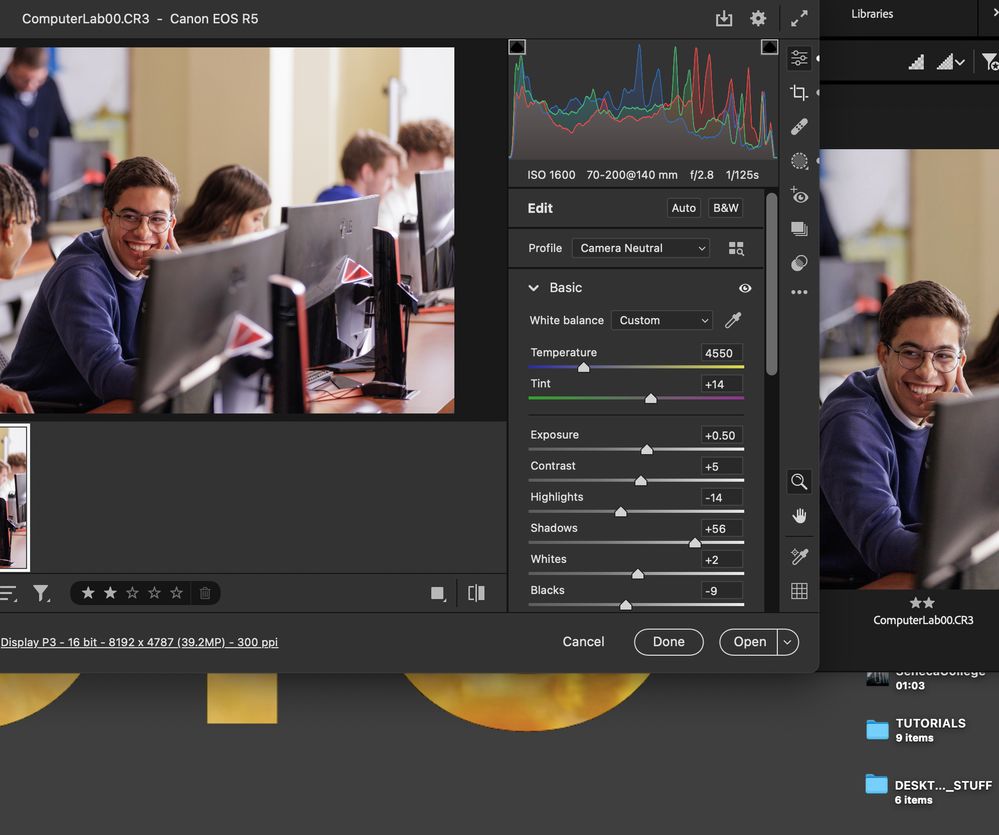Adobe Community
Adobe Community
- Home
- Bridge
- Discussions
- Previews in Bridge Lack Saturation and Contrast
- Previews in Bridge Lack Saturation and Contrast
Previews in Bridge Lack Saturation and Contrast
Copy link to clipboard
Copied
We used to use Preview in Bridge as a way to know if a file needed a second pass in Camera Raw. The quality in that Preview window was good enough to tell us if the color and contrast were right. It no longer is. It’s kind of “muted”, in my processor's words, not reflecting the changes made in the Camera Raw dialogue. This seems to be true only with the 24.0.1 release. Any ideas?
 1 Pinned Reply
1 Pinned Reply
Hi all,
We're happy to announce the release of Adobe Bridge Beta (13.0.3.686). This update includes the fix for this issue. To see the list of all fixed issues in this Beta release, click here
Please update or install Bridge Beta via the Creative Cloud Desktop app.
Steps to install/update
Install: Go to the Creative Cloud desktop app and select Beta apps in the left sidebar of the Apps panel. Then select install for your beta app.
Update: Go to the Creative Cloud desktop app, click on
...Copy link to clipboard
Copied
Have you checked your color settings in Bridge under Edit>Color Settings to make sure they are synced?
Copy link to clipboard
Copied
Thanks, Kevin - Yeah, they are synced on all our machines, and the difference is obvious regardless of what particular color space is chosen: North American General Purpose 2, Monitor, etc. Even in the fairly lossy jpg screenshot below you can see the difference in saturation between the RAW image on the far left and it's Bridge Preview version on the right.
Copy link to clipboard
Copied
Hi jonesFoto,
Thanks for your feedback.
Could you share the following details about the issue:
- Bridge version
- OS Version
- Monitor color profile of OS
- Color setting in Edit Menu -> Color Settings dialog
- The details of the external monitor (if you are using any)
Please share the sample file/files on which you are observing the issue at sharewithbr@adobe.com
Thanks,
Bridge Team
Copy link to clipboard
Copied
This is similar to something I *thought* I'd noticed recently. I was happy to get the problem with first/last selected opening. But I use fullscreen preview to help choose images for editing. It seems like they just aren't as sharp or have the contrast they used to. Usually, after selecting an image and hitting the spacebar, I'd wait a bit for it to load the high-res image. Now it doesn't seem as high res. I'd do the same thing as I arrowed through images - give it a moment to load high-res.
This is on an iMac running the newest version of Ventura and the the newest version of Bridge (not at home to check the version, but I keep it updated as of this weekend).
Copy link to clipboard
Copied
Sorry, I should have posted when I learned the following: this is definitely an Adobe-Running-on-Silicon issue. If you force Bridge and PhotoShop to open using Rosetta, all the older functionality returns. So that means this problem is firmly back in the lap of the Adobe developers; the chip is not going to change, the applications must.
Copy link to clipboard
Copied
Hi, @jjonesfoto2925.
The ONLY reason to run Bridge and/or Photoshop under Rosetta is if you have a plugin or some other item that is not ready for the M1. Either work just fine under M1 and by themselves are doing quite well.
Also, please note: I have a number of PS plugins that have been rewritten and work just fine under M1. Please check to make sure that you have updated your plugins. If they are not updated, you need to contact the plugin's creator.
Copy link to clipboard
Copied
Back in November, when I spent an hour on the phone with an Adobe support tech, she and I ended up at the exact same conclusion: at least with that iteration of Bridge/PhotoShop, there was a distinct difference in both colour and contrast between the Camera Raw preview image and the preview in Bridge, which only disappeared by opening the apps in Rosetta (her suggestion). She stated that there might be additional development required by Adobe to ameliorate the issue with certain Silicon-based Mac processors.
Copy link to clipboard
Copied
Copy link to clipboard
Copied
My iMac is pre-silicon.
Copy link to clipboard
Copied
Hi all,
We're happy to announce the release of Adobe Bridge Beta (13.0.3.686). This update includes the fix for this issue. To see the list of all fixed issues in this Beta release, click here
Please update or install Bridge Beta via the Creative Cloud Desktop app.
Steps to install/update
Install: Go to the Creative Cloud desktop app and select Beta apps in the left sidebar of the Apps panel. Then select install for your beta app.
Update: Go to the Creative Cloud desktop app, click on Update in the left sidebar of the Apps panel and Check for updates. Then click update for your beta app.
Let us know if this Beta release resolves the problem for those affected, and share your feedback.
Thanks,
Mohit