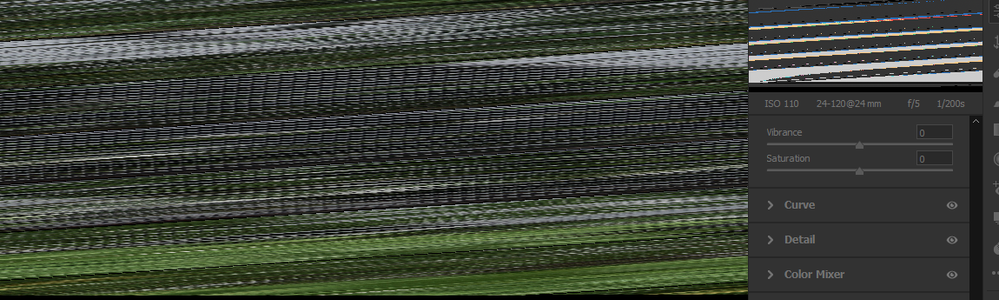Adobe Community
Adobe Community
Turn on suggestions
Auto-suggest helps you quickly narrow down your search results by suggesting possible matches as you type.
Exit
0
Problem viewing a file after 12.3
New Here
,
/t5/bridge-discussions/problem-viewing-a-file-after-12-3/td-p/11248156
Jun 28, 2020
Jun 28, 2020
Copy link to clipboard
Copied
Just started using Bridge after the 12.3 update. When I opened a file it displayed a scrambled version of it. I can't get rid of it. I had this problem with my first Bridge a few years ago but I was able to to find a way to display the file I wanted to edit. I can't seem to do that with this one.
TOPICS
Camera RAW
,
Image processor
,
Problem or error
Community guidelines
Be kind and respectful, give credit to the original source of content, and search for duplicates before posting.
Learn more
Engaged
,
/t5/bridge-discussions/problem-viewing-a-file-after-12-3/m-p/11268577#M19734
Jul 06, 2020
Jul 06, 2020
Copy link to clipboard
Copied
Looks like a video card issue to me. Try going into your Bridge Preferences and swithching off the Use GPU option, then get out of Bridsge and re-open it. Turn the GPU option back on latewr if the problem has gone away. Check for an upgrade in your GPU driver first though.
Community guidelines
Be kind and respectful, give credit to the original source of content, and search for duplicates before posting.
Learn more
Community Expert
,
LATEST
/t5/bridge-discussions/problem-viewing-a-file-after-12-3/m-p/11270633#M19741
Jul 07, 2020
Jul 07, 2020
Copy link to clipboard
Copied
Also cear your ACR cache folder
Community guidelines
Be kind and respectful, give credit to the original source of content, and search for duplicates before posting.
Learn more
Copyright © 2024 Adobe. All rights reserved.