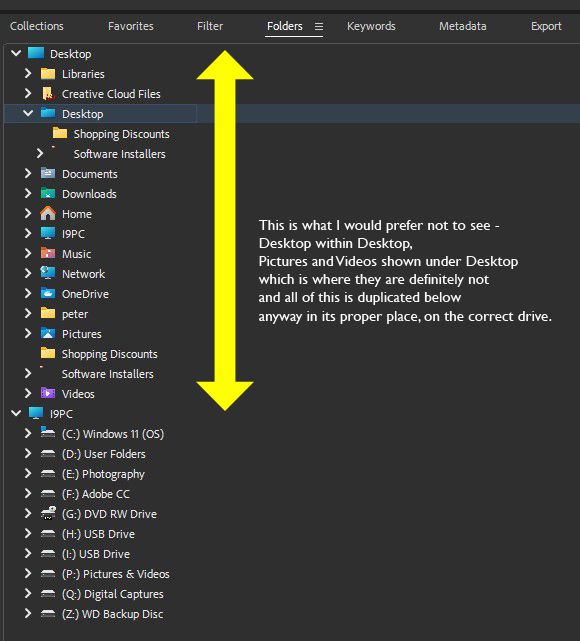Adobe Community
Adobe Community
Remove Desktop Folder From "Folders"?
Copy link to clipboard
Copied
I'm becoming acclimatized to working in Bridge 2023 but one issue that is still mucking up my workflow is that whenever I move, double click a folder or rename anything in the Bridge "Folders" file browers when in the "This PC" folder, the "Desktop" folder expands. I don't know why it does this and it's become really annoying because I almost never access anything from the Desktop folder and I can get to it anyway in the "This PC" folder.
When in "Folders" in the file browser, I see two folders when nothing is expaned - "Desktop" and under it "This PC". What I'd like to do is remove "Desktop" completely from the "Folders" window. Is this possible? If not, is there a way to stop it from constantly expanding?
Copy link to clipboard
Copied
I presume that you are using Windows.
I have not found a way to do what you ask but I hope you find out because I would love to do the same!
Copy link to clipboard
Copied
You cannot remove Desktop from the Folders panel as far as I can tell. I am seeing odd behavior where the entire Folder panel expands when I change anything via Favorites. Looks like a bug.
Copy link to clipboard
Copied
yes...I think it must be. Past Bridges didn't do this. If nothing else I'd like to move it to the bottom so when it does expand, it expands into an unused area instead of contantly pushing everything below it off the browser window. Can't seem to do this either.
Copy link to clipboard
Copied
Copy link to clipboard
Copied
Bridge puts Collections under Desktop which is not where they belong, it makes things like searches not work.