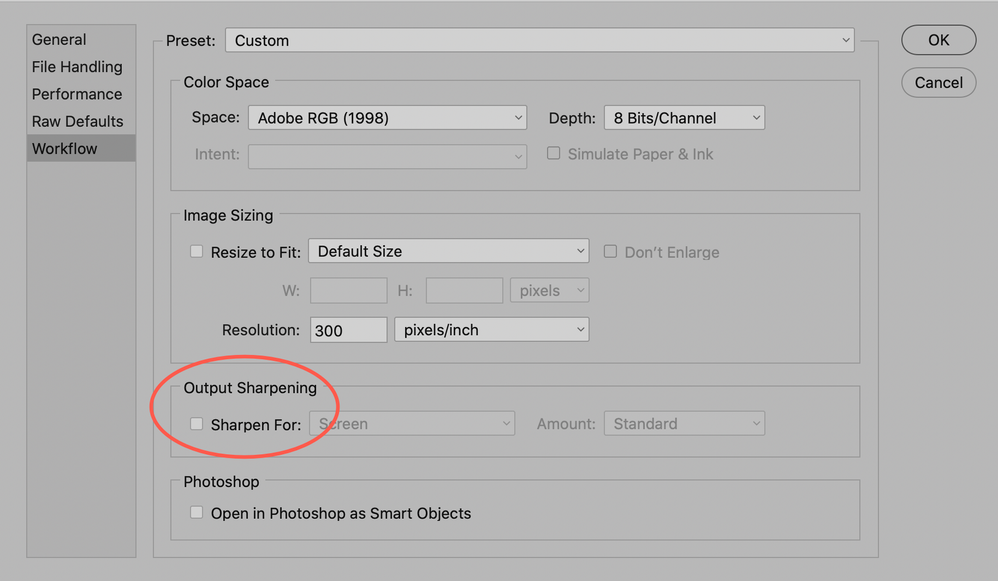Adobe Community
Adobe Community
- Home
- Bridge
- Discussions
- Re: Settings to "Not Apply Sharpening" to images w...
- Re: Settings to "Not Apply Sharpening" to images w...
Copy link to clipboard
Copied
The option to not apply sharpening to images when processing them in Camera Raw seems to have dissapeared in 10.1.0.163. How does one stop Camera Raw from applying sharpening to images sent to Photoshop?
 1 Correct answer
1 Correct answer
Tom,
What do you have this set to in ACR's Preferences?
Copy link to clipboard
Copied
Tom,
What do you have this set to in ACR's Preferences?
Copy link to clipboard
Copied
Gary,
I now have the box checked and the same as you show Screen and Standard.
Tom
Copy link to clipboard
Copied
Hi Tom,
Not sure I'm understanding you: If the box is checked, you will get sharpening and that's what I thought you did not want. If unchecked, it will not sharpen. If this box is checked, it will sharpen.
Isn't this the option you were looking for?
Please let me know.
Copy link to clipboard
Copied
Gary,
Yes that's it. Duh!
Thanks.
Tom
Copy link to clipboard
Copied
I suppose if I don't check the box I'll get what I want?
Copy link to clipboard
Copied
No, the option for Preview-only sharpening has been removed in the latest update. Very stupid of Adobe. So now, all sharpening you apply carries over to Photoshop. There is no way to just have sharpening for preview purposes in ACR. I hope the engineering team restores this feature.
Copy link to clipboard
Copied
Actually with the settings described in this thread as reccomended by Gary you can still see the effect of sharpening in Bridge, it just doesn't get passed to Photoshop.
Copy link to clipboard
Copied
Thank you for sharing your concerns. Camera RAW has a different forum that is managed by the Camera RAW team. We request you to post this concern there. The link for it is: https://community.adobe.com/t5/camera-raw/bd-p/camera-raw