 Adobe Community
Adobe Community
- Home
- Bridge
- Discussions
- Re: Sorting by date created in Bridge CC 2019
- Re: Sorting by date created in Bridge CC 2019
Sorting by date created in Bridge CC 2019
Copy link to clipboard
Copied
I use a Mac running High Sierra.
I know how to configure my Bridge workspace to what I want and I realise the default for sorting images is by file name. Sometimes on a photography trip I use two bodies and when I view them in Bridge it's handy to do so by date created so I get a true timeline.
What I'd like to do is have two workspaces - one that shows sorting by file name and the other that always shows by date created. I've created two workspaces with these parameters and saved with different names but whenever I go into the one for "date created" it comes up showing the "filename" sort.
Is it possible to have date created as a default? If so, how?
Thanks,
Bob
Copy link to clipboard
Copied
You might be able to write a script to load a specific sort order when a certain workspace loads. It would require a dive into Bridge scripting though.
Copy link to clipboard
Copied
Workspaces can save the sort order if ticked and this does work with Windows. If it isn't working on your machine you would either have a bug with the Mac version or the preferences would need to be reset.
Copy link to clipboard
Copied
I'm not seeing this. The workspace files don't store the sort order. I'm thinking it must be in the cache now, the registry only stores sort for the last folder.
Copy link to clipboard
Copied
Its when you create the workspace:-
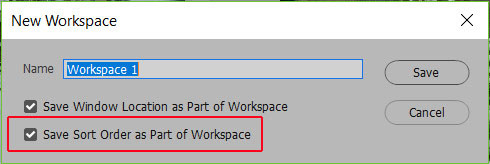
Copy link to clipboard
Copied
Yeah for some reason it wasn't saving on mine before. Now I see the tag in the saved workspace. No idea why.
Copy link to clipboard
Copied
Thanks to Lumigraphics and SuperMerlin for replying. Apologies for not responding sooner. I’d already clicked on “Save sort order as part of workspace" but that hadn’t worked. However, I’ve been digging around and found the following article:
https://helpx.adobe.com/bridge/kb/troubleshoot-errors-freezes-bridge.html <https://helpx.adobe.com/bridge/kb/troubleshoot-errors-freezes-bridge.html>
You thought it might be to do with the cache and this article also suggests that. I purged the cache in Preferences and it worked so thanks for pointing me in the right direction.