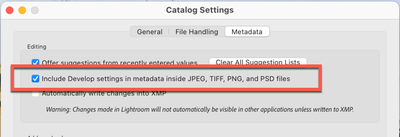Adobe Community
Adobe Community
- Home
- Bridge
- Discussions
- Re: Syncing collections and keywords between Bridg...
- Re: Syncing collections and keywords between Bridg...
Syncing collections and keywords between Bridge and Lightroom Classic (and sometimes Lightroom CC)?
Copy link to clipboard
Copied
Sorry if this is the wrong forum!
I understand collections can be synced between Lightroom Classic and CC, yet unsure between Classic & Bridge.
Do keywords made in Bridge, show up in Lightroom Classic or CC? Can't seem to see where keywords can be seen in CC too.
What ai mainly want is the ability to share keywords and collectins between Lightroom Classic & Bridge 🙂
Copy link to clipboard
Copied
This forum is good enough.
This is a very complicated question because it may seem like it should be all over the place, but isn't.
A collection made in LR Classic, if set to sync, will show up in LR Desktop, LR Mobile, and LR web.
A collection made in Bridge will show up in Bridge. This is because Bridge is nothing but a viewer. It has no syncing capabilities, no database built-in (and you cannot attach one), and much of what you do in Bridge will be placed in the metadata in the file(s) but no version of LR will read that data unless you import those files into LR whereupon the link to Bridge is severed (because Bridge doesn't sync to anything).
Or, to use a colloquialism, what happens in Bride, stays in Bridge, and what happens in LR will stay in parts of the LR family.
So, to your final question: Not only can you not share keywords and collections between LRC & Bridge, but you cannot even have labels that you use in Bridge show up properly in LRC.
To make matters even more ugly, if you take an image that you have imported into LRC and open that file up in Bridge and then Adobe Camera Raw after you make changes in it and later open that file up in LRC, you will get a warning saying that this file was altered outside of LRC, which version do you want to use?
Suffice it to say, do your LRC stuff inside LRC and your Bridge stuff inside Bridge.
I know that's not what you wanted to hear, but sorry, that's the way it is.
Copy link to clipboard
Copied
Thank you for your comprehensive answer.
"A collection made in Bridge will show up in Bridge. This is because Bridge is nothing but a viewer. It has no syncing capabilities, no database built-in (and you cannot attach one), and much of what you do in Bridge will be placed in the metadata in the file(s) but no version of LR will read that data unless you import those files into LR whereupon the link to Bridge is severed (because Bridge doesn't sync to anything)." Let me clarify if to understand.
- Isn't there some sort of database/file thing for it to know collections, tags, labels, etc?
- Keywords made in Bridge will show in in Lightroom CC? How about collections?
- Keywords made in Bridge will not show in Lightroom Classic?
"To make matters even more ugly, if you take an image that you have imported into LRC and open that file up in Bridge and then Adobe Camera Raw after you make changes in it and later open that file up in LRC, you will get a warning saying that this file was altered outside of LRC, which version do you want to use?"
- What about opening up in Lightroom CC? Does Adobe Camera Raw properly behave?
Here I thought Bridge is meant to 'bridge' all the Adobe products together ...
Copy link to clipboard
Copied
Keywords placed in Bridge are saved to the file's metadata which can be read by LRC. In LRC if you turn on this setting in the catalog preferences:
The keywords will show up in Bridge but if you add new keywords, you'd have to re-import into LRC because the Bridge action took place OUTSIDE of LRC's database.
Simply, it's never a two-way street between LRC and Bridge. The same thing applies to LR CC.
Lastly, you are correct, Bridge is the bridge between all of Adobe applications back before there ever was a LR. In fact to this day, if you set your Color Settings (Edit menu) in Bridge, those settings will be set in PS, AI, and InDesign. It will not make a difference in any of the LR applications or video applications.
Let me explain which things I do in which applications; perhaps that will give you one idea of how they can be used:
I use Bridge whenever I create or receive images that I would never think of adding to my LRC catalog. For example, if I take a photo of something I want to get rid of on eBay, I'll take a number of photos and review them in Bridge. Then select the photo(s) I want, and process them. and try to sell my item.
But, any photo that I want as a keeper and be able to get back to and/or part of my "story" of that thing, place, or person that goes into my LRC catalog. Most of the time, these are taken with my SLR camera.
If I take a photo with my phone, I let that self arrive into LRDesktop, where I can decide if it's going to eBay, stay in the LR-verse, or I'll export it to my computer to import into LRC.
When you look at how the applications work, what their individual capabilities are, and what they are capable of, you'll see that what happens in LRC stays in LRC and what's done in Bridge stays in Bridge.
BTW, if you want a demonstration of this, open a folder of images in Bridge. Then close that folder, create a new folder and move half of the images into that new folder. Bridge will not care and look at either folder as if nothing happened.
In LRC, look at some images in a folder that you've imported. Now, in the Finder or Explorer, create a new folder, move some of those files into the new folder. Now go back into LRC, and try to look at those images. You'll see that the images that you moved all have an exclamation point (!) on the thumbnail and if you click on that, you'll see that because you moved those images outside of LRC's knowledge, it has no idea where the images are. (If you go back to the Finder/Explorer and move them back to where they came, LRC will be very happy.
I hope all that makes sense.
Copy link to clipboard
Copied
"The keywords will show up in Bridge but if you add new keywords, you'd have to re-import into LRC because the Bridge action took place OUTSIDE of LRC's database. "
I thought LrC prevents reimports by greying out images during an import session?
Is there another way to force a refresh of metadata?
"Simply, it's never a two-way street between LRC and Bridge. The same thing applies to LR CC."
I'm currently using Bridge to extract/select 'actual photos' from my phone backups. I group them with tags; then once done, the chose ones go into LrC catalogue (probably a new collection too) - I can then share to Lightroom Cloud (said collection) . I don't want every random shot in my LrC catalogue, hence the use of Bridge.
To clarify, can Lightroom CC see keywords (and changes) from Bridge?
My understanding is that keywords can always be passed between all three (LrC, LC, Bridge) because they're stored in the image metadata, but collections from any of the three cannot?
By the way, is Adobe Camera Raw work/settings shared between the three? Might start using that soon so curious.
Thanks for providing insight into your workflow and uses!
Copy link to clipboard
Copied
Yes, you are correct; if an image already resides in LRC, you cannot re-import it. I was incorrect; writing in a hurry is never good.
OK, now I understand what you're doing and why. I wish you had started with your goals. But let me point out a different pathway: just stay in LRC. If you take 5 minutes to cull through 50 images, add keywords, etc., in Bridge, and then import the images into LRC, how different do you think it would be to import them first into LRC, cull them, provide keywords, and be done?
I've known people who try to do this culling outside of LRC and end up with duplicate images on their hard drive (but only one in LRC) which wastes space. The whole thing becomes a complicated logistical mess. If LRC is going to be your final destination. you probably will be better off just starting there.
BTW, I believe I said earlier that any enhancements you make in ACR, LRD, LRW, or LRC, are all read by the other applications. However, in LRC, you must turn on that Catalog setting I mentioned earlier. This always places any adjustments into your raw, tif, or jpg image (or updated adjustments). Otherwise, the adjustments only live in the catalog.
Glad to help.
Copy link to clipboard
Copied
All good, I'm grateful for your help!
They grey-out still appears even after I removed the image from LrC!
"OK, now I understand what you're doing and why. I wish you had started with your goals. But let me point out a different pathway: just stay in LRC. If you take 5 minutes to cull through 50 images, add keywords, etc., in Bridge, and then import the images into LRC, how different do you think it would be to import them first into LRC, cull them, provide keywords, and be done?"
Sorry, I was trying to be succinct! So you're saying I should do that all in the Import window then?
"I've known people who try to do this culling outside of LRC and end up with duplicate images on their hard drive (but only one in LRC) which wastes space. "
Yeah I'm trying to avoid that by moving the images in the proper directory I want afterwards.
I have that checkbox ticked, great to to know it even works with JPGs!
Copy link to clipboard
Copied
The other thing I found Bridge useful for was restructering my directories. So I get all these images from my phone, taken at different occassions (some random, some events with friends, some photographic, etc) then want them in directories like Year > Month > Event. Well, now I type this, it may not matter cos I definitely will export the final photos like that.
The other thing I want to avoid is every random photo from my phone in LrC. Hence thought of the plan that all DSLR work begins and ends in LrC and phone stuff stays in LrCloud. Bridge is just the first step to pick out shots I may want to work on.
Hope more context helps!
Copy link to clipboard
Copied
Also will LrC on another computer (that has the smart previews synced) will work fine (like exporting finals) if I separately sync originals? eg. gDrive, Dropbox, etc.
Copy link to clipboard
Copied
Note that Bridge and Photoshop have some keyword handling bugs where using them along with Lightroom can cause problems or delete keywords. If you use them together, be sure to check your keywords to make sure everything stays correct.
Copy link to clipboard
Copied
OK, thanks for the headsup!