 Adobe Community
Adobe Community
- Home
- Bridge
- Discussions
- Thumbnails in Bridge went crazy after 2019 update
- Thumbnails in Bridge went crazy after 2019 update
Copy link to clipboard
Copied
Okay, I installed all of the cc2019 updates and Bridge (worked normally on cc2018) started to behave crazy. I mean all works except preview thumbnails. I get some kind of "static interference" pattern instead of previews.
I completely uninstalled and reinstalled Photoshop and Bridge to solve the issue but no luck.
Computer is iMac Pro 27".
On my old iMac 27" (2011) it works normally after the update.
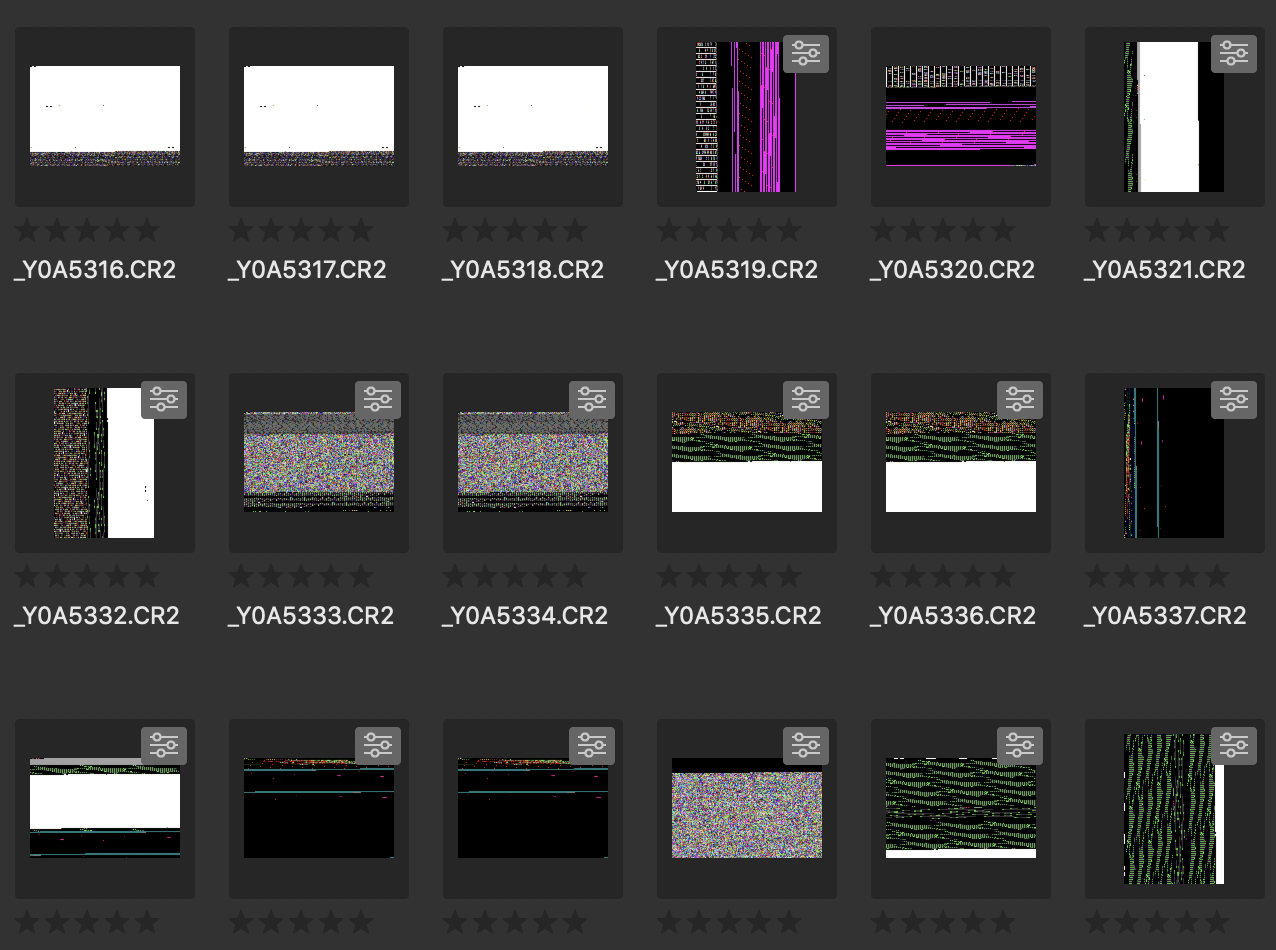
Any idea?
Thanks!
 1 Correct answer
1 Correct answer
Dear Users,
We have released a new version of Adobe Bridge (CC 2019) on 2nd November 2018. The new version build number is 9.0.1.216. This version is available to install via Adobe Creative Cloud application.
This Bridge update resolves the thumbnail rendering issue on iMac Pro devices and has few other bug fixes.
Please let us know if you face any issues.
Regards,
Siddharth
Copy link to clipboard
Copied
Just installed.. having the same issue! So annoying. Bridge has one primary job, which is to serve as a viewing platform. How in the world does the new update have problems with viewing thumbnails? Your new release has failed at the most basic level.
Copy link to clipboard
Copied
Same issue, iMac Pro 2017.
Copy link to clipboard
Copied
On a more positive note, it works absolutely fine on all iMacs we have, 5K with GPU as well as the non-HiDpi-Displays. And rather fast, I might add. Actually way better than 2018 version, at least it ... feels that way so far. Will check MacBook Pro later, but assume, it will work as well. It seems to be the iMacPro’s GPU. So, while hoping they can fix this soon, not all blame can be put upon Adobe, seems to be some of Apple's fault as well (although one *could* maybe check at least the most design-bureau-usual-machines before release ;-)). Especially considering that the latest OS and hardware by Apple have been troublemakers with CC2018 already.
It would be really nice, to have a better integration of the Apple-OS/HW and Adobe-software, just as many other software vendors actually actively use the ecosphere Apple provides to work simpler/faster and offer better performance of their apps.
Copy link to clipboard
Copied
That's interesting. I wonder if it's just the iMacs with Retina displays? Dunno, but I'm sure we'll find out.
On another positive note, I will say that the changes I've seen in Bridge, apart from the fact you can't view thumbnails ![]() , are really good. The updates to Photoshop IMO are outstanding. I've been working with it most of the day and love what I'm seeing. So if Adobe gets this fixed (and it is a biggie) then we're definitely further ahead. That's what I'm looking forward to at least, but they have to work on the rendering in both Bridge and LR from my perspective.
, are really good. The updates to Photoshop IMO are outstanding. I've been working with it most of the day and love what I'm seeing. So if Adobe gets this fixed (and it is a biggie) then we're definitely further ahead. That's what I'm looking forward to at least, but they have to work on the rendering in both Bridge and LR from my perspective.
Copy link to clipboard
Copied
Only imacPro, works with New MacBook Pro 15"
Copy link to clipboard
Copied
Same problem iMac Pro 2017....
Copy link to clipboard
Copied
another IMac Pro pain in the rear! Just reinstall bridge 2018 until Adobe and Mac learn to play well together. Ive tried all the work arounds and nothing worked. bridge 18 reinstalled and working fine.
Copy link to clipboard
Copied
Not to pile on, but same issues here. iMac Pro 2017 with Vega 64 GPU and running MacOS Mojave, rolling back to 2018 for now (glad to at least see an active forum topic on this, was afraid I was alone on this one). Hopefully Adobe adds an iMac Pro to the test machine suite for future releases.
Copy link to clipboard
Copied
Same here. Seriously, does Adobe even test the Software on the iMac Pro before the release? This issue is so obvious it can not be overlooked. CC on iMac Pro is a thoroughly frustrating experience... ![]()
Copy link to clipboard
Copied
They probably didn't have the budget for an iMac Pro ![]()
Copy link to clipboard
Copied
Nvidia driver has issues. Not sure if any mac users have a Nvidia card.
I am on a windows machine and this what I had to do to fix the thumbnail issue with Windows 10
I had the same thumbnail problems
Go to your NVIDIAControl Panel. Select Manage 3D settings and choose 3D A[p - Visual Simulation.
Copy link to clipboard
Copied
Is there a fix yet other than reinstalling old version as this is really annoying! ![]()
Thanks.
Copy link to clipboard
Copied
Same issue with me bleh ![]() iMac Pro. Did all suggested fixes and purged entire cache but to no avail.
iMac Pro. Did all suggested fixes and purged entire cache but to no avail.
Copy link to clipboard
Copied
Same. Followed above suggestions (Cam Raw updated, software rendering on, Clear Media Cache) and thumbnails still glitching in Bridge CC v9.0. Using previous version of Bridge (8.1) until fix is provided.
Specs:
iMac Pro (2017)
3 GHz Intel Xeon W
128 GB 2666 MHz DDR4
Radeon Pro Vega 64 16368 MB
Copy link to clipboard
Copied
Same issue as those above. Tried all the potential workaround and Bridge 2018 works fine. 2019 same problem as everyone else iMacPro Vega 64. 64GB memory 2TB SSD OS X Mojave. Works fine on 2018 MacBook Pro 15. Core I9 with OS X Mojave. My issue first showed up on Nikon Z7 NEF file, but since the reinstall restart its now on raw, jpg any files even pdfs
Copy link to clipboard
Copied
Same issue here at 2K Games on 2 x iMac Pros as below:

Please fix this ASAP Adobe!
Thanks.
Copy link to clipboard
Copied
Same issue here with iMac Pro 😞
Copy link to clipboard
Copied
Same issue, 10.14 Mojave
Copy link to clipboard
Copied
Same issue even after following all the above suggested fixes.
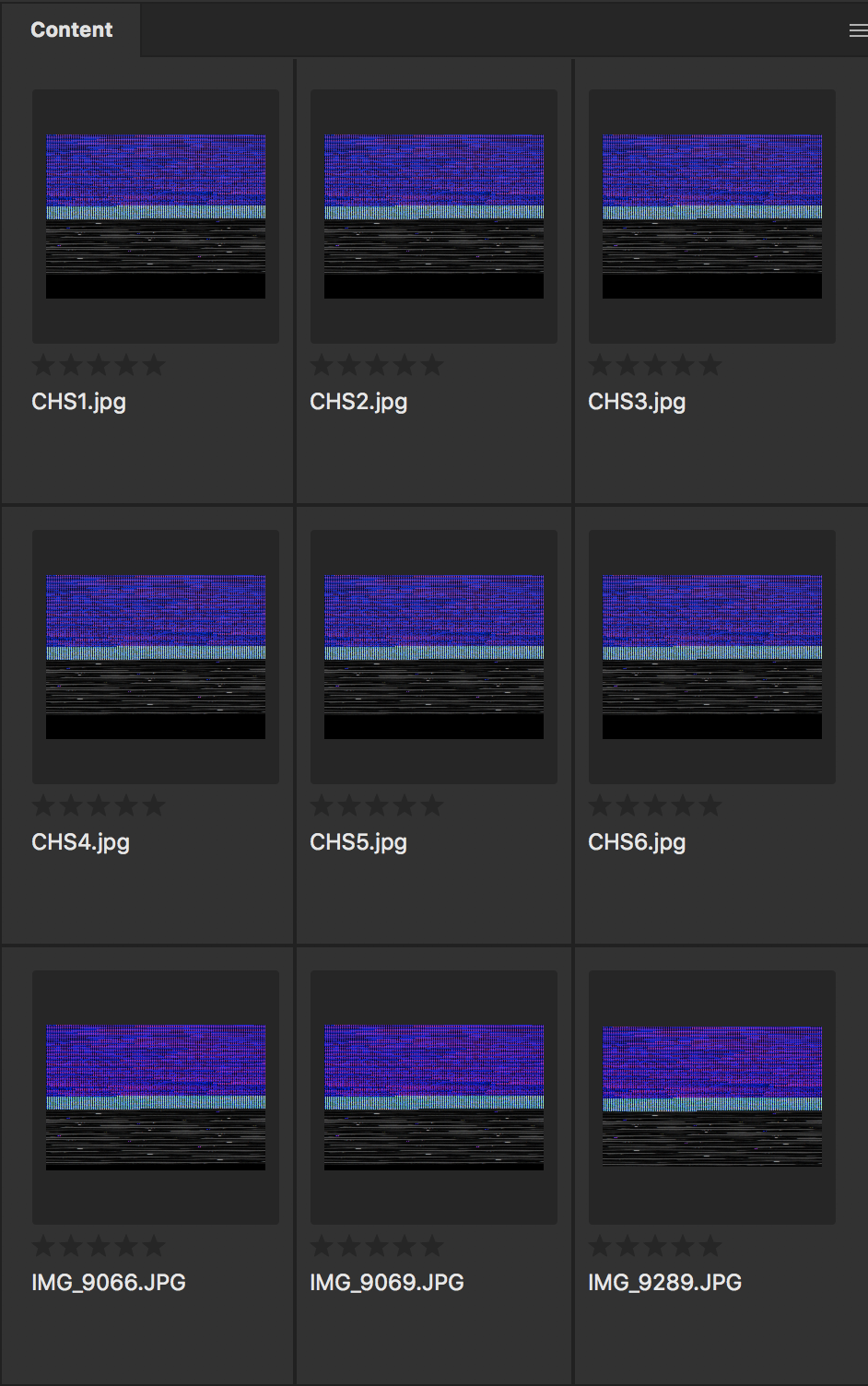
Copy link to clipboard
Copied
Just installed Bridge on my 2017 Mac Pro trash can.
jpegs appear to render OK
Nikon nef files are getting hosed, some but not all.
Some folders are Ok and others 80% or more have thumbnails hosed.
Copy link to clipboard
Copied
Same thumbnail rendering problem on my iMac Pro 2017. None of the fixes work. Going back to an earlier version of Bridge until a fix is issued by Adobe.
Copy link to clipboard
Copied
The same problem
iMac Pro
Copy link to clipboard
Copied
Same here on my iMac Pro (3.2 GHz 8 core, 64GB RAM, 16GB Radeon Pro Vega 64). Did the install-the-cc2018-version, which works - but please fix this Adobe!
Copy link to clipboard
Copied
I have exactly the same problems. 27" iMac Pro 2017. Tried all of the suggested fixes but none worked. Will downgrade until a fix is available.
Copy link to clipboard
Copied
Same here. iMac Pro.
I can't believe that Adobe don't have all their staff running iMac Pro's for all their activities - after all it's the only way of getting Lightroom to ALMOST perform at an acceptable level.


