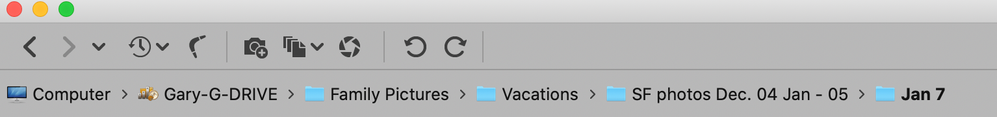Adobe Community
Adobe Community
Turn on suggestions
Auto-suggest helps you quickly narrow down your search results by suggesting possible matches as you type.
Exit
- Home
- Bridge
- Discussions
- Re: To see file location after search a file (Phot...
- Re: To see file location after search a file (Phot...
0
To see file location after search a file (Photo)
New Here
,
/t5/bridge-discussions/to-see-file-location-after-search-a-file-photo/td-p/11714730
Dec 29, 2020
Dec 29, 2020
Copy link to clipboard
Copied
Hi ?
I was search a file from my HDD using Br menu (Edit-find?, Ctrl+ F) with Keyword, but I do not know where this file is located in my HDD (E:)
How do I know my file location (folder) ?
Thank you inadvance.
TOPICS
How to
Community guidelines
Be kind and respectful, give credit to the original source of content, and search for duplicates before posting.
Learn more
LEGEND
,
/t5/bridge-discussions/to-see-file-location-after-search-a-file-photo/m-p/11716152#M26111
Dec 30, 2020
Dec 30, 2020
Copy link to clipboard
Copied
Right-click the file thumbnail in Bridge and Show in Explorer.
Community guidelines
Be kind and respectful, give credit to the original source of content, and search for duplicates before posting.
Learn more
Community Expert
,
LATEST
/t5/bridge-discussions/to-see-file-location-after-search-a-file-photo/m-p/11716243#M26114
Dec 30, 2020
Dec 30, 2020
Copy link to clipboard
Copied
If you go to the Window (menu) and select the Path option (almost at the bottom), you can not only see what folder the image is in but the path to get to that image. I always leave this on.
Community guidelines
Be kind and respectful, give credit to the original source of content, and search for duplicates before posting.
Learn more
Copyright © 2024 Adobe. All rights reserved.