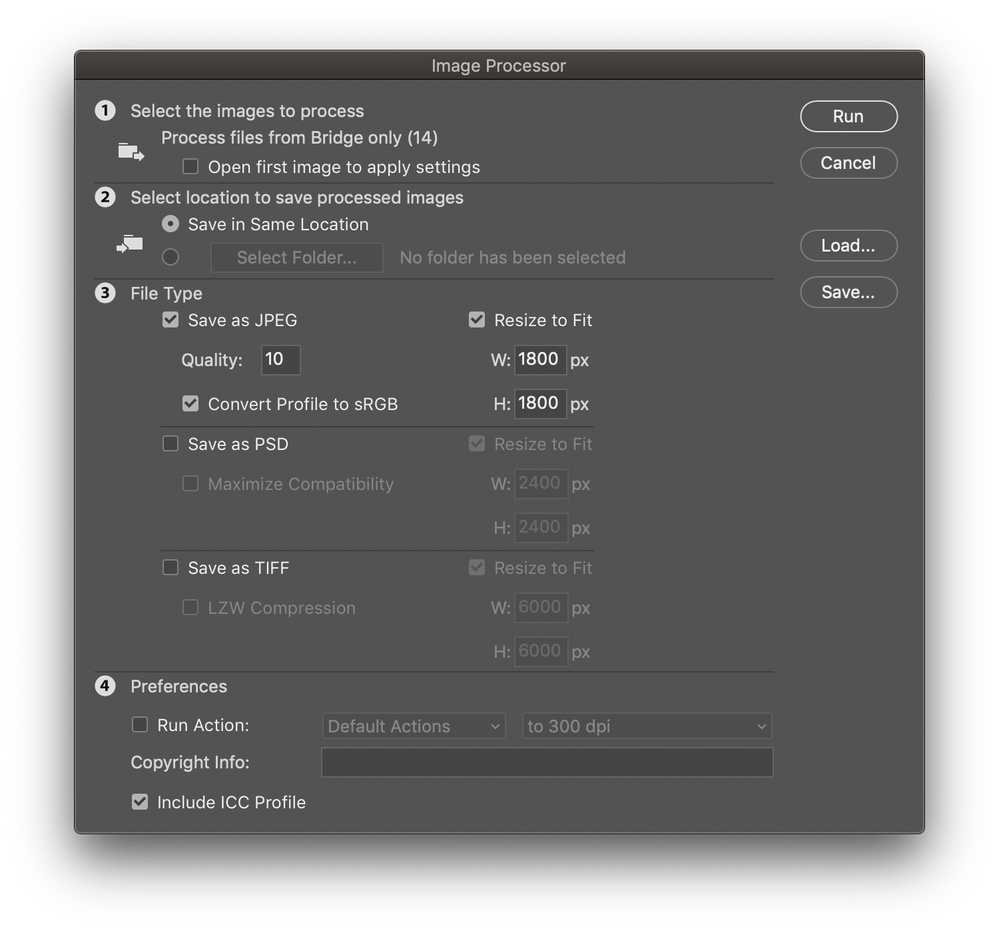Adobe Community
Adobe Community
- Home
- Bridge
- Discussions
- Re: Tools>Photoshop>Image processor serious proble...
- Re: Tools>Photoshop>Image processor serious proble...
Tools>Photoshop>Image processor serious problem
Copy link to clipboard
Copied
I always use this plugin on Bridge to make a resized version of my large files. But after the recent update, I found this plugin no longer works well. It resized my original file size as well. So I lost my large files due to this. This is a serious problem. Please fix it.
Copy link to clipboard
Copied
Hi Bloodypixy,
I cannot replicate that and I've never heard of this issue before.
Can you please let us know what version of PS and Bridge you are using (and the release numbers as well please). What is your OS (and what release)?
And can you also please supply a screenshot of your Image Processor settings before you click RUN.
I want to see your version of this:
(and be sure to click this icon to include your screenhot in the thread as opposed to an external link)
Copy link to clipboard
Copied
Hi Gary,
Thank you for getting back to me. I assume this error was caused by the new update of Photoshop (22.1), not Bridge. I had another problem with the healing brush of Photoshop, so I deleted the new version and reinstalled an earlier version of photoshop. After that, I don't see this problem again. Attached is a screenshot of how I use the plugin.
Copy link to clipboard
Copied
Please disregard this report. After further testing, I think it was my own fault. It was because I turned on one of the Run Actions (grayed out in my last screenshot). That action involves saving the files. That was the reason that messed up my files. Sorry about the confusion!
Copy link to clipboard
Copied
Absolutely no problem. It's always a relief to resolve an issue and find out the cause (even if it is oneself).
I'm a big proponent of admitting errors, how could we ever learn otherwise?