- Home
- Bridge
- Discussions
- Re: UNABLE TO SAVE THE RAW CONVERSION SETTINGS
- Re: UNABLE TO SAVE THE RAW CONVERSION SETTINGS
Copy link to clipboard
Copied
Hi… I’ve just updated to Bridge 2018 and every time I’ve worked on a photo and I’m done and want to save it this box keeps showing up: UNABLE TO SAVE THE RAW CONVERSION SETTINGS? I've had to reinstall to 2017 to my work done and keep my deadlines. And besides that the 2018 version has soemhow slowed everything down in the programme ... it takes forever to save a photo after its done, and writes UPDATING SETTINGS
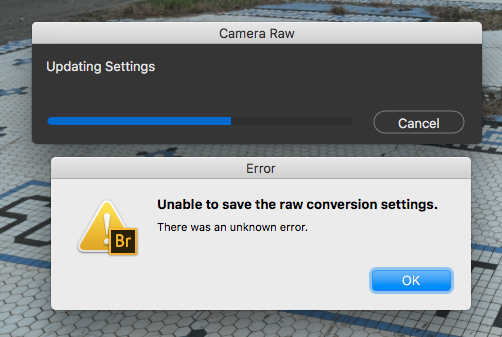
 1 Correct answer
1 Correct answer
Hi rkiaulehn,
I'm truly very sorry you continue to have problems.
Just out of curiosity, have you done ANY of the suggestions that have been offered to you? You may have but have not told us what you've tried (and what you haven't tried) and what the results were.
Forgive me but it's very hard to help you when you've not told us what you've done and insist that Adobe help you solve this problem. How can anyone help you when valid suggestions have been put forth for you to try and you've not told u
...Copy link to clipboard
Copied
Have you tried resetting your preferences?
Copy link to clipboard
Copied
yes i did... didn't help... as soon as you go back to full size preview it won't work again!! so frustrating!!
Copy link to clipboard
Copied
hi gary,
is this the cache cleaner you are talking about:
http://www.northernsoftworks.com/sierracachecleaner.html
thanks!!
Copy link to clipboard
Copied
In my case it only appears when im trying to update jpg thumbnail (in Adobe Camera Raw). It saves settings, but not embedded thumbnails and periodically crashes that moment.
I am professional drone photographer and DJI files are 40% smaller after you update thumbnails to medium. When shooting terabytes per year, its very good way to optimize space and expences. But it just doesnt work anymore... ![]()
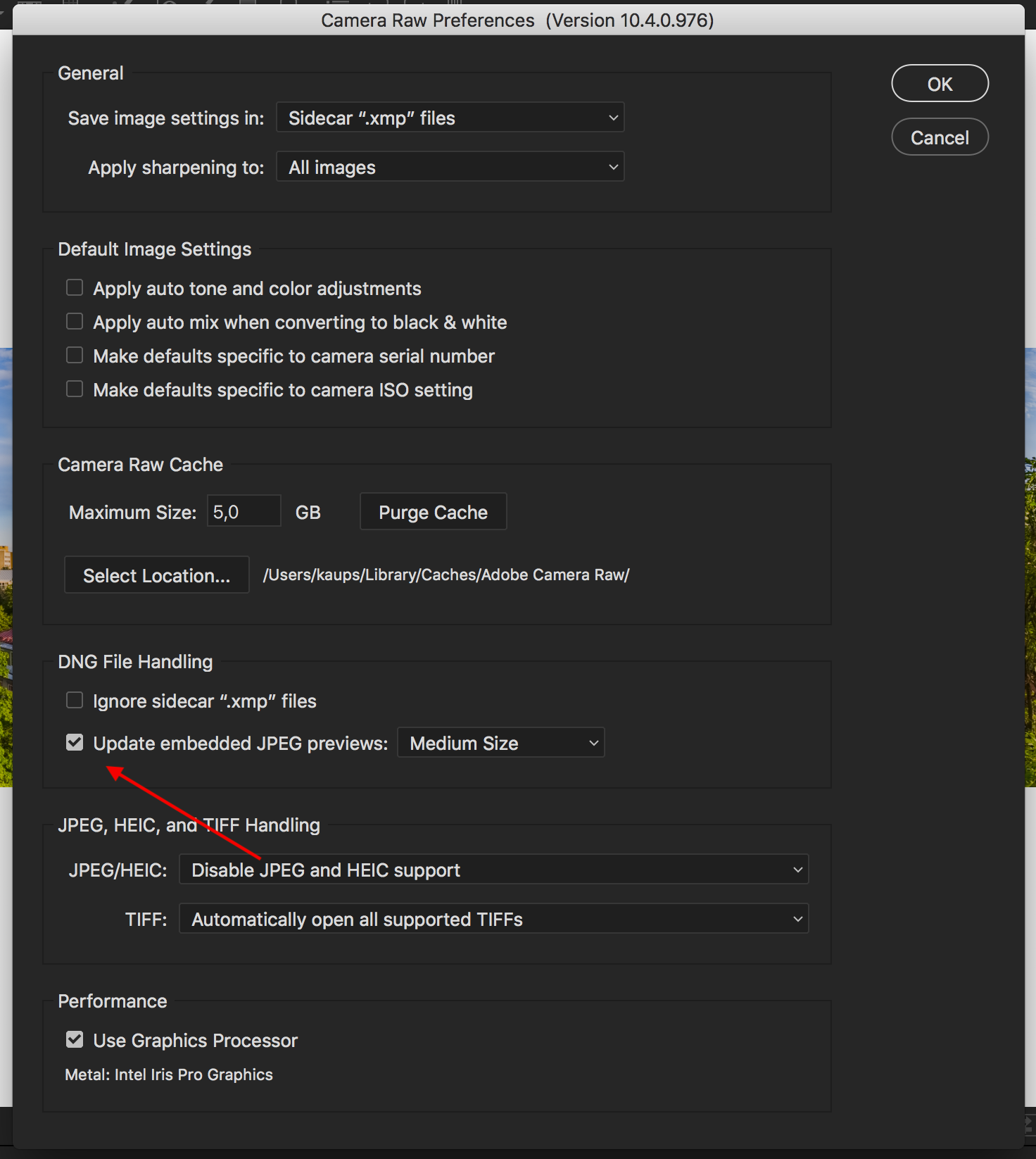
Copy link to clipboard
Copied
ADOBE support!! Any news on that problem?? I can't believe there is still no solution on that. i still need to work with bridge 2017 after all this time. tried everything. really disapointing! And both 2017 and 2018 are so incredible slow. so much lost time and money!! and one even has to pay for it! did all what adobe tells you to do... and still not getting any slower. what a drag to work with bridge!! need to find a alternative and change my workflow after almost 20 years!
https://helpx.adobe.com/bridge/kb/troubleshoot-errors-freezes-bridge.html
Copy link to clipboard
Copied
Same for me. Hughe problem with Bridge CC 2018 on my brand new macbook Pro (2,9 GHz Intel Core i7, 16GB RAM, 1TB SSD) running Sierra and reading writing both to the internal Apple-SDD (2GB/sec) and my Lacie 6Big TB3 hardrive in Raid5 . It is so slow I just cant not work. Tried all kind of different settings without any success. Cleaning cache och running maintance regular with Clean My mac. I know my way around computers/mac but is stuck on Bridge CC 2018. I also have the "can not save Raw conversation settings). I work with DNG, TIFF and PSD files. Everything I do in Bridge CC 2018 takes forever!
Copy link to clipboard
Copied
This sounds like multiple problems. Have you deleted the Bridge preferences to see if that speeds things up?
Cache cleaning isn't always very helpful on the Mac. I'd say lay off of that, you may actually be slowing things down by frequently deleting cache files.
Can you try a non-DNG RAW file and see if the XMP sidecar is created ok? You can also open a RAW file directly in Photoshop and apply settings via Camera RAW there. Let us know if that helps.
Copy link to clipboard
Copied
Deleting Brigde Prefs did not speed things up, but solved the "can not saved RAW conversion settings", until I change my settings to my preferred ones. Than I get the same problem again.
But the biggest problem is that the whole Brigde CC 2018 experience is so slow that I have to leave Bridge now I find a new workflow. Bridge has been the heart of my workflow as a pro photographer for as long as I can remember. I also installed Bridge CC 2017 without any bump in speed. Something is seriously wrong with my combo of computer/system and Bridge.
Copy link to clipboard
Copied
Yes... same experience for me. tried everything. nothing worked! specially not the adobe support team!
their customer service is really bad. i am paying the full creative cloud fee every month... for bridge that doesn't work and costs me tons of money in time i loose. premiere that crashes all the time. that really sucks. time to go with capture one as most of my colleges already did and final cut or davinci for video editing. with the almost 600 euros i spend less on useless CC software and the time i will save i can buy a flight and have a nice extra holiday! Adobe support... you really suck!!
Copy link to clipboard
Copied
I agree and I am also looking into Capture One Pro right now. I have spend so much time getting Bridge to work again and I know my ways around macs. Guessing Adobe will going the same way as CaNikon...
Copy link to clipboard
Copied
What is the specific setting that isn't working?
And yes Bridge has performance problems and Adobe is aware. They did a lot of work to speed up Lightroom because of customer feedback, so keep letting them know.
You can post over at Photoshop Family (feedback.photoshop.com) which is designed for feedback and feature requests, too.
Copy link to clipboard
Copied
why is adobe speeding up lightroom when bridge has performance problems?? for me as a photographer lightroom is completly useless. tried to work with it couple of time.... just to complicated and slow. i would just like to get back to my workflow i develeoped over the last 20 years... without watching a wheel spinn for minutes every time i am doing any action.
Copy link to clipboard
Copied
Bridge and Lightroom are developed by different teams. I can't really comment on their priorities.
I use Bridge daily in production so I hear you. Not much else I can say, post on the feedback site and let them know.
Copy link to clipboard
Copied
The photos must be locked. You can see a small locker icon over them.
In Adobe Bridge, with all photos selected, I just right-click over them and select "unlock all items" to be able to go ahead, apply the corrections and save them.
-
- 1
- 2