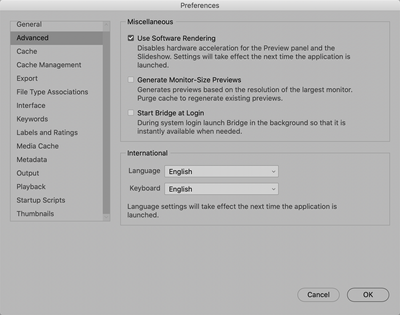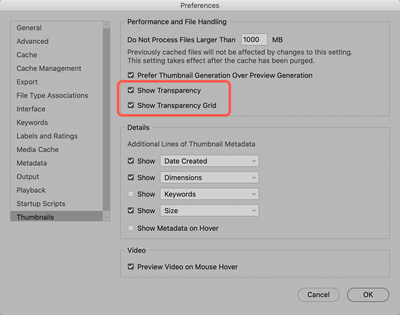Adobe Community
Adobe Community
- Home
- Bridge
- Discussions
- Re: Weird streaking in the previews in the updated...
- Re: Weird streaking in the previews in the updated...
Weird streaking in the previews in the updated bridge
Copy link to clipboard
Copied
I have the latest 2021 bridge and have an up to date 27" imac and catalina software. At my work, we work with tiff/psd files and we remove the background of the photos so it is just the product we are selling on transparency. Usually, in bridge, the thumbnauls show the product on white backgrounds (although the background is transparent) but since the last update, i've been getting these weird streaks that go to the right or down from the product (although it's not in the file itself). When i select the file i need the streak goes away and when i select antoher file, it usually comes back. I've tried purging cache and compacting cache to no avail. Please advise. Usually i need to look at a lot of product photos all at once which bridge works great at, but this new update is hindering everything. Due to this being a business computer/situation, i cannot post a screenshot, but if a developer needs a screenshot, i could possibly email you one.
Copy link to clipboard
Copied
Hi Awinphoto2
Thank you for checking that the streak is not actually in the image and is only an aberation in Bridge's viewing, I would have asked you for that.
You do not mention how the images start out. Are they shot as raw, jpg, what?
IF they are shot as raw, you might want to try turning off hardware acceleration in ACR.
Otherwise, I'd recommend playing with the options provided in this Preference
Lastly, why do you accept the white background? What happens when you let the background remain transparent?
Good luck!
Copy link to clipboard
Copied
Hello Gary,
The images occasionally are shot in raw, although the majority are shot in large jpeg on our canon dlsrs. Then we put them in photoshop, clip out the backgrounds and erase the backgrounds so the only thing showing on that layer is the product image with the background transparent (grey checkerboard default display). Then we save our files in tif or psd. Most are saved in tif files because it at least used to play nicer with windows computers who do not have adobe software, but that's for another topic all together. With the background deleted/transparent, it previews in bridge as a white background. I'm not sure how to make bridge thumbnail/preview these images with the checkerboard transparent look, but that's not as crutial as bridge is more mainly for me to quickly browse folders with sometimes over 1000 images in there, so it's the easiest tool i know to handle that and still be able to zoom in with the preview without opening the file. I've played with the preferenses you mentioned. It doesn't quite get rid of the streaks, but i have noticed that after a few minutes and the folder is fully read, bridge does eventually get rid of the streaks as it caches everything, it's just a little annoying that i have to wait for it to fully render when it didn't have this problem with previous versions/updates. Given this i assume this is simply a processing/rendering issue with bridge with this version.
Copy link to clipboard
Copied
Hi Awinphoto2,
OK, I think what you're observing is one of the "better" things in the latest release: faster viewing of thumbnails at the sacrifice of better initial building of those same thumbnails.
One of the things you might try is to set your thumbnail build as shown here:
As far as the transparency, sorry, I did misunderstand you. But you can set transparency in Bridge here:
Let me know if either of these help your situation,
Copy link to clipboard
Copied
Unfortunately a week later the problem still persists... I have noticed that different zoom/magnification of the base thumbnails do have an affect on the streaking... For instance, if i have 2-4 images in each row, the streaking goes away quicker, but if i have 5 or more images in each row, the streaking doesn't go away as quickly, if ever. Secondly, i've noticed if there's multiple layers in my tif or psd files, there's no streaking in those images period, but if it's a single layer with transparent background, the streaking is there. Lastly, when i have the larger thunbnails, the streaking initially shows up but only last a second or two or three, depending on how big the folder is...