 Adobe Community
Adobe Community
- Home
- Bridge
- Discussions
- What has happened to my .CR2 files, they are now C...
- What has happened to my .CR2 files, they are now C...
What has happened to my .CR2 files, they are now CRr
Copy link to clipboard
Copied
Hello,
Everything Photoshop and Bridge CC is up to date and I have just run into this problem on my CF Card for my Canon 400d.
I have images of my latest paintings shot in RAW on the CF card. I opened up Bridge selected the new images and they opened in PS - no issues.
While in Bridge I deleted some unwanted shots ( about 10 ) and bridge turned about 80% of my .CR2 files into .CRr files which cannot be opened, what has happened? There is still data in the files and google comes up with nothing.
Can anyone help let me know what has happened or if this has happened to anyone else.
All the best.
Chris
Copy link to clipboard
Copied
Hi Chris,
Sorry that you cannot access your images from a CF card as they lost the CR2 formatting suddenly after you deleted a couple of shots in Bridge CC.
That sounds strange, but looks like an issue with the CF card. It seems that your computer is not able to read the card's content properly.
You may try connecting the card directly via a camera and see if the image formatting changes.
Also, have you checked if the card still have those images stored somehow?
Thanks.
Akash
Copy link to clipboard
Copied
Can you post a screenshot?
Copy link to clipboard
Copied
Hi, thank you for the replies.
I have since deleted the files as they were unreadable. It was weird though....thinking about it, if I was using my studio computer I would have Bridge connect direct via USB to the CF card in the 400D camera. It's entirely possible there could have been some kind of read/write error.
If I follow the same connection now all my .CR2 files on the CF card inside the camera show up as 0byte with a direct link, if I access the .CR2 files outside of Bridge they will open in PS without issues.
I have included a screenshot of the 0byte situation.
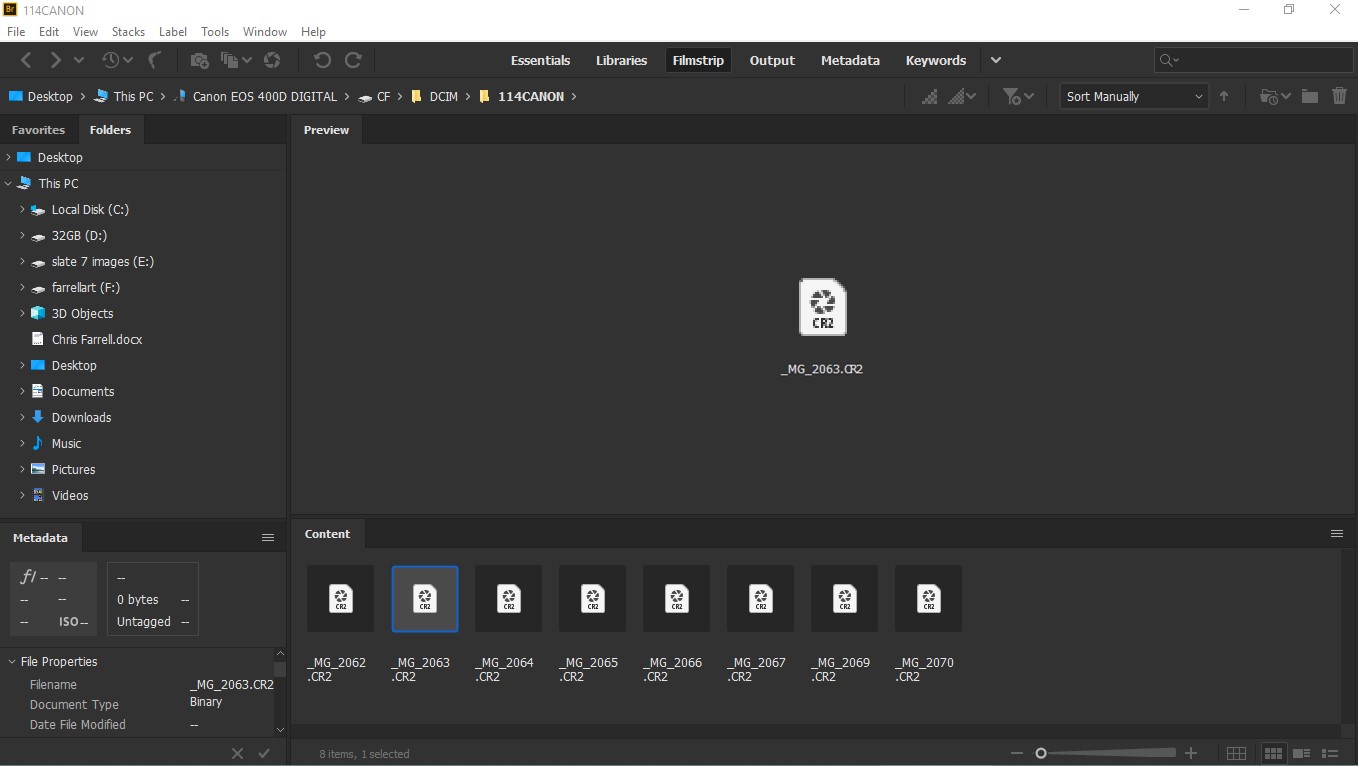
Copy link to clipboard
Copied
Just had a look at the CF Card on my Workstation.....the CRr files are still there with file sizes - nothing will open them though.

Copy link to clipboard
Copied
It looks like the data is still there.
Make a copy of one file, and change the extension back to CR2.
Try and open it in Photoshop
Copy link to clipboard
Copied
No Joy. When I try to move the file over to the desktop from the CF card or try to modify the CRr file there is an error saying Item Not Found this is no longer located in L:\.......... Verify items location and try again....but the file sizes are still recognised - it is very odd.
I have retaken the photos ( studio shots of my paintings ) so I might just reformat the card.

