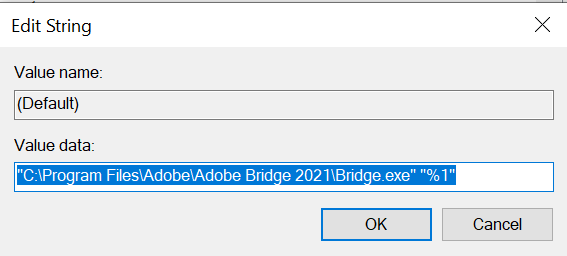Adobe Community
Adobe Community
- Home
- Bridge
- Discussions
- Windows Explorer shortcut to folder open with Brid...
- Windows Explorer shortcut to folder open with Brid...
Copy link to clipboard
Copied
With previous versions of Bridge you could set a registry key to add an "Open in Adobe Bridge" shortcut to Windows Explorer to open folders in Bridge. This moethod is not working with CC 8.0, and it gives me this error:
D:\Photos
Application not found
[OK]
Windows Registry Editor Version 5.00
[HKEY_CLASSES_ROOT\Directory\shell\Bridge]
@="Open in Adobe Bridge"
[HKEY_CLASSES_ROOT\Directory\shell\Bridge\command]
@="\"C:\\Program Files (x86)\\Adobe\\Adobe Bridge CC 2018\\Bridge.exe\" \"%L\""
 1 Correct answer
1 Correct answer
Hi Unknownsoldierx,
As it is not working with the registry edit, you may post a request here: Photoshop Family Customer Community
Regards,
Sahil
Copy link to clipboard
Copied
Hi Unknownsoldierx,
As it is not working with the registry edit, you may post a request here: Photoshop Family Customer Community
Regards,
Sahil
Copy link to clipboard
Copied
Hi I have the same question, except I haven't tried to edit the registry (don't know how).
With the previous versions of Bridge, the shortcut was present when right-clicking on a folder in Explorer, but now it is gone. Can it be brought back somehow?
I'm asking here after looking through the "Photoshop Family Customer Community" with zero luck.
Copy link to clipboard
Copied
I've had this problem for a while. Decided to fix it today. Thanks to this post, I figured it out. I used the Registry editor.
I think maybe your input to the registry editor is wrong. Try an entry like the one in the attached picture.
I also edited the same entry as you mentioned above. But instead of %L, I used %1. For scripts, %1, %2, %3, etc are usually the way to refer to parameters.