 Adobe Community
Adobe Community
Turn on suggestions
Auto-suggest helps you quickly narrow down your search results by suggesting possible matches as you type.
Exit
- Home
- Bridge
- Discussions
- working in bridge: black colours turn blue when ed...
- working in bridge: black colours turn blue when ed...
0
New Here
,
/t5/bridge-discussions/working-in-bridge-black-colours-turn-blue-when-editing-how-do-i-set-this-off/td-p/10050804
Aug 27, 2018
Aug 27, 2018
Copy link to clipboard
Copied
When i am editing in adobe bridge, the black colours in my photo turn blue.
how do i turn this off?
this wasnt like this before.
but my kitten walked on my keyboard and probably pressed some buttons and activated this.
i dont know how to turn this off.. searched everywhere.
i hope someone can help me!
Community guidelines
Be kind and respectful, give credit to the original source of content, and search for duplicates before posting.
Learn more
 1 Correct answer
1 Correct answer
Advocate
,
Aug 27, 2018
Aug 27, 2018
Hi there
If you are editing a raw file using the camera raw plugin from Bridge
you have to click on the top left triangle of the Histogram
This is the warning for the shadow clipping
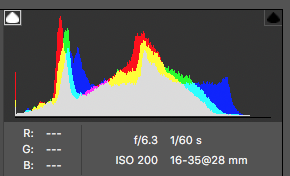
Advocate
,
/t5/bridge-discussions/working-in-bridge-black-colours-turn-blue-when-editing-how-do-i-set-this-off/m-p/10050805#M10238
Aug 27, 2018
Aug 27, 2018
Copy link to clipboard
Copied
Hi there
If you are editing a raw file using the camera raw plugin from Bridge
you have to click on the top left triangle of the Histogram
This is the warning for the shadow clipping
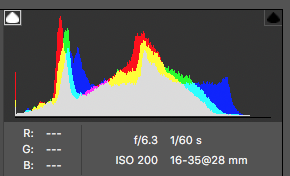
Community guidelines
Be kind and respectful, give credit to the original source of content, and search for duplicates before posting.
Learn more
New Here
,
LATEST
/t5/bridge-discussions/working-in-bridge-black-colours-turn-blue-when-editing-how-do-i-set-this-off/m-p/10654422#M14884
Oct 07, 2019
Oct 07, 2019
Copy link to clipboard
Copied
Community guidelines
Be kind and respectful, give credit to the original source of content, and search for duplicates before posting.
Learn more
Copyright © 2024 Adobe. All rights reserved.
