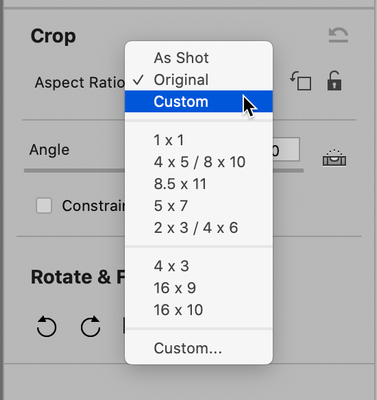Adobe Community
Adobe Community
ACR how to crop with no restrains
Copy link to clipboard
Copied
Help? New ACR 12.3 Update has me in a mess.
I like to soft crop images then save. But, I can't seem to crop with out a size? Whats up with that. I usually leave size blank at 300 dpi. But, I can't for some reason.
Copy link to clipboard
Copied
Hi Jills
Are you talking about cropping but not being held to a specific aspect ratio (e.g., 4:5)?
Put the dropdown to Custom and that should do it. If that's not your answer, please restate your question.
Copy link to clipboard
Copied
Gary,
Thanks for the help. I think the issue is now my graphics card...It doesnt seem to be compatible since the upgrade. So everytime I did what you said...it was stuck and wouldnt work...
Copy link to clipboard
Copied
Thank you for sharing your concerns. Camera RAW has a different forum that is managed by the Camera RAW team. We request you to post this concern there. The link for it is: https://community.adobe.com/t5/camera-raw/bd-p/camera-raw