 Adobe Community
Adobe Community
- Home
- Bridge
- Discussions
- Re: Bridge CC 2019 preview not working for video e...
- Re: Bridge CC 2019 preview not working for video e...
Bridge CC 2019 preview not working for video effects (still)
Copy link to clipboard
Copied
The issue is that Bridge CC is not showing a preview of any effects in the Library. I have researched this issue and apparently this has been an issue for many years.
Issue:
1. When trying to add an effect to Adobe After Effects CC 2019 via Bridge CC 2019, the preview of the effect will not play (see screen where it just shows a thumbnail).
2. Solutions seem to be to reset preferences OR to load an older version of After Effects. I have reset preferences, dumped cache etc to no avail. This issues has been going on for years, so that solution does not make sense.
3. This issue is different than others are having about thumbnails "going crazy". Thumbnails images display fine, effects do not preview at all.
Any solutions to this issue?
Image: This shows the effects, and the right side preview is only displaying a thumbnail, not playing the effect.

Copy link to clipboard
Copied
The reason is due to NVIDIA software.
I tried to turn on NVIDIA + Bridge CC 2019, Then the software works normally again.
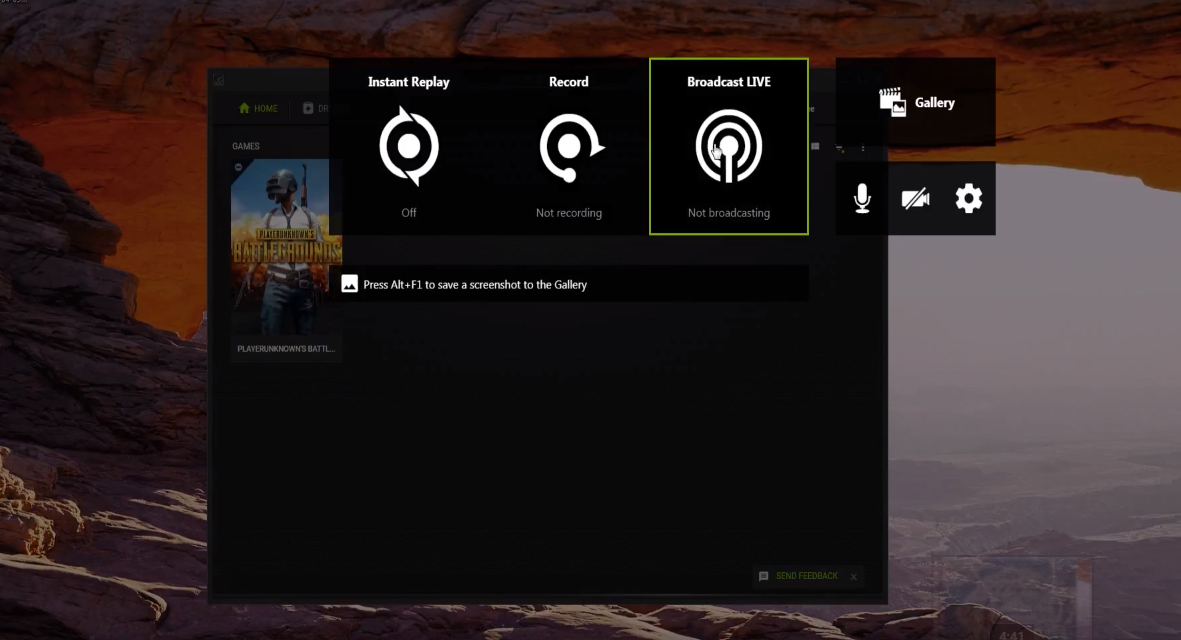
Copy link to clipboard
Copied
<<The reason is due to NVIDIA software.>>
What do you mean? Which software?
Copy link to clipboard
Copied
When Nvidia installs its GPU driver it also installs software which allows for various 3D and Video performance setting.
You need to look in your installed programs and find the Software link.
Copy link to clipboard
Copied
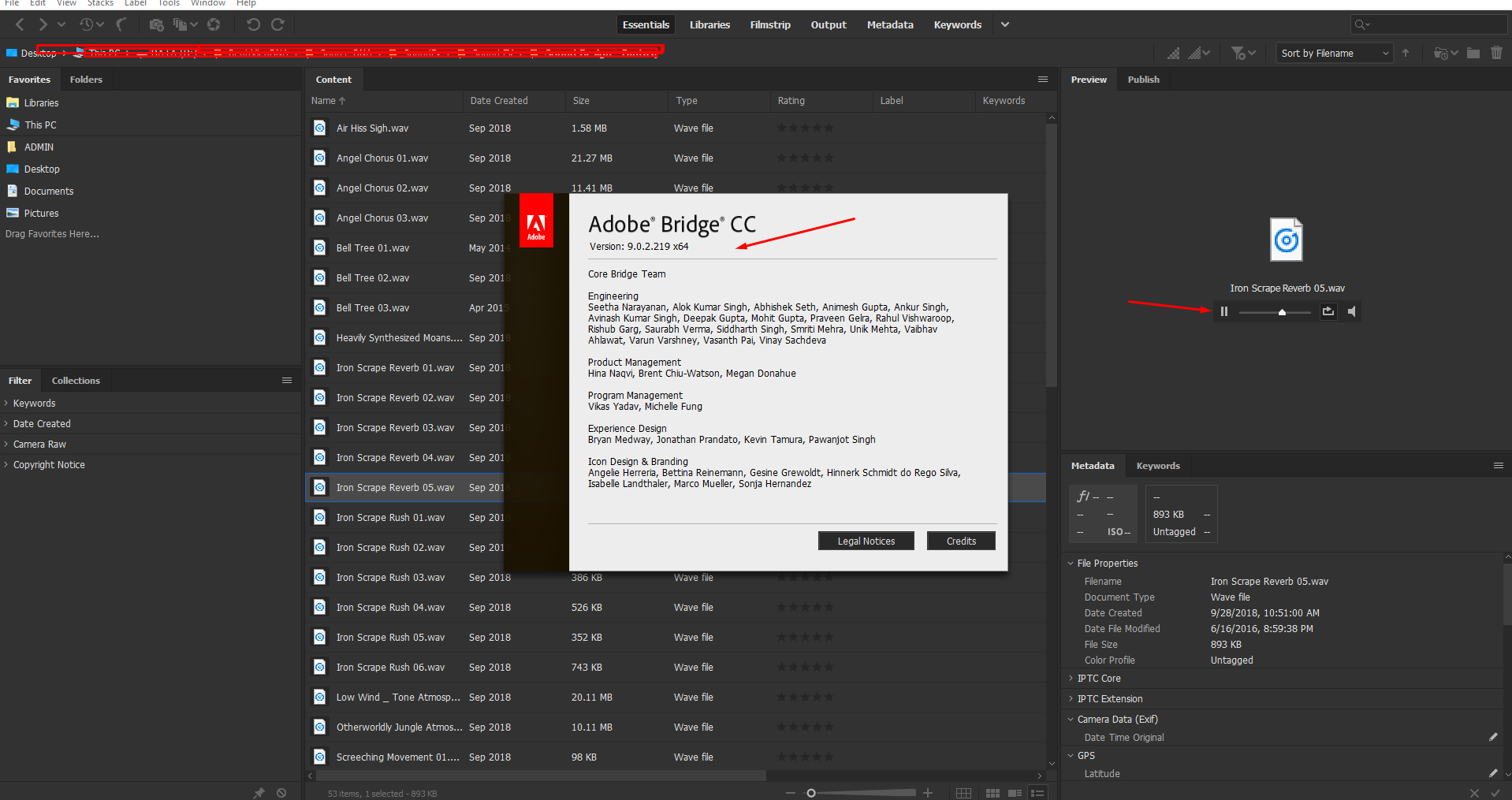
Copy link to clipboard
Copied
I have a subscription to the entire adobe suites & the latest version of Bridge & this issue is still not resolved. I tried the cache clearing preference resetting thing & it still doesn't work. What's the problem Adobe? Please fix this!
Copy link to clipboard
Copied
I have a subscription to the entire Adobe creative cloud suite & all of my apps are updated to the latest version & this issue is still occurring. I've cleared cache and reset preferences; still not work.
Please help
Copy link to clipboard
Copied
Seriously Adobe...full Creative Suite subscriber here. No animated previews for AE presets in Bridge. What's up? How long does something like this need to stay broken? Is there at least a video somewhere that contains these preview animations?
Copy link to clipboard
Copied
No joy here. Just updated to the latest Bridge today and no previews.
Copy link to clipboard
Copied
Good news: While Adobe has been unable to fix this problem for more than a year, MotionIsland has thoughtfully come to the rescue and taken a great deal of time to create this webpage with rendered previews of text presets, and more:
Copy link to clipboard
Copied
At least someone is trying to do something about the issue (hint hint, Adobe). Thank you for posting this link!
Copy link to clipboard
Copied
Thank you so much for the preview gallery! Adobe, take note, major fail for you.
Copy link to clipboard
Copied
I subscribed to the full Adobe Creative Cloud and I have the same issue.
I want to animate Text in Adobe After Effects CC 2019 using Adobe Bridge CC 2019 (release 9.0.3.279) and the preview is static.
Thanks for a solution to this issue.
Anja
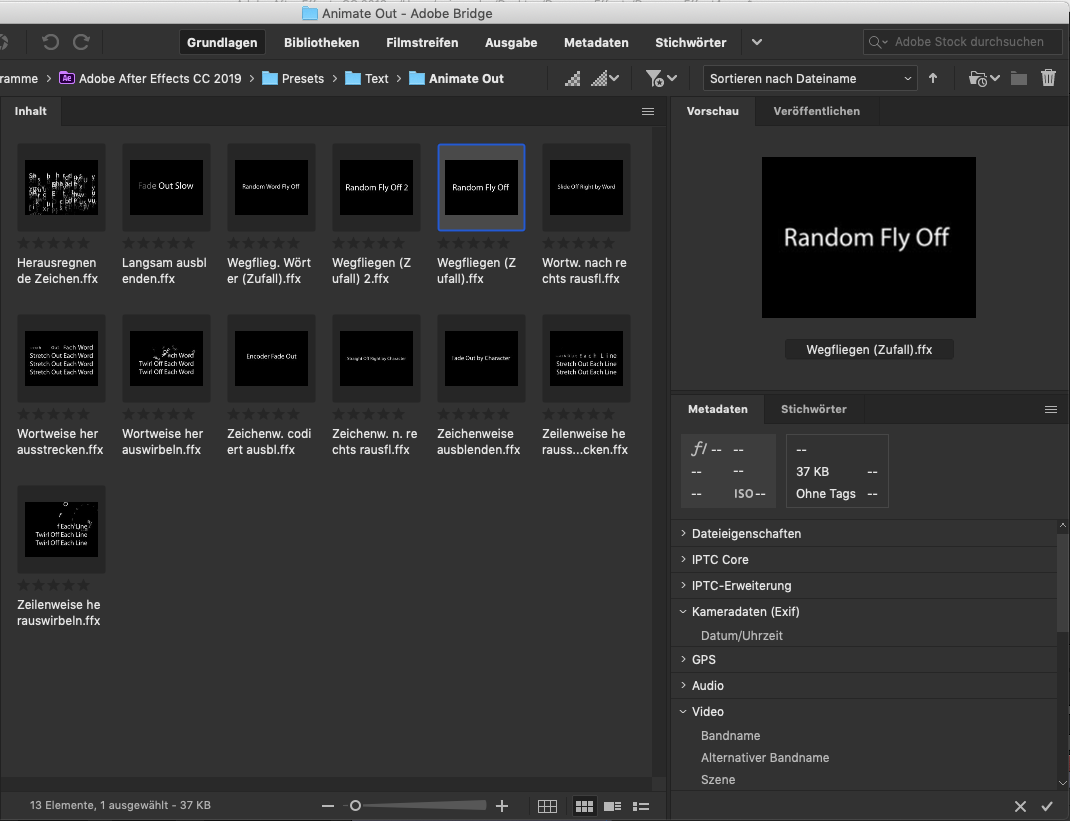
Copy link to clipboard
Copied
Wow! thank you!
Copy link to clipboard
Copied
I'm having this problem using Adobe Premiere CC 2019, After Effects CC 2019 and Bridge CC 2019 on a brand new, fresh install iMac 2019 model. What's the deal here?
Copy link to clipboard
Copied
I assume Adobe is not going to correct this problem. I have a new iMac Pro and updated CC 2019 installed. No previews still.
Copy link to clipboard
Copied
As someone suggested earlier, starting PremierePro first and having it run in the background then start Bridge. This includes AfterEffects previews. I know you shouldn't have to do this but it works for me.
Copy link to clipboard
Copied
Thank you for your reply. I should have mentioned in my comment that I did launch PP first, then AE and then Bridge and still have no previews. Running lates OS and have CC updated. For now, I am using that site that was created to display these previews. Again, thanks for your reply.
Copy link to clipboard
Copied
Hi
Just wanted to share my experience with Bridge.
preview of video files only works if premiere is open. Thumbnail still images on files appears randomly or not ... I'm on windows 10 and have the latest versions.
Copy link to clipboard
Copied
Same issue here... may seem minor, but this is a pretty obnoxious problem. I've relied on animated previews since CS6, and now on a brand new imac, full creative suite completely updated and this doesn't work. I will say it again. Stop updating the software every year Adobe... the constant influx of new bugs and issues we have to work around with no way to down save in many apps when working in a team environment is killing our workflow and efficiency.
Copy link to clipboard
Copied
On my end, it works with Bridge 2018, but not with 2019.
Copy link to clipboard
Copied
Thanks this is helpful. Can you tell me which version you are using? I want to install it but I need the version number.
Copy link to clipboard
Copied
Bridge 8.1.0.383
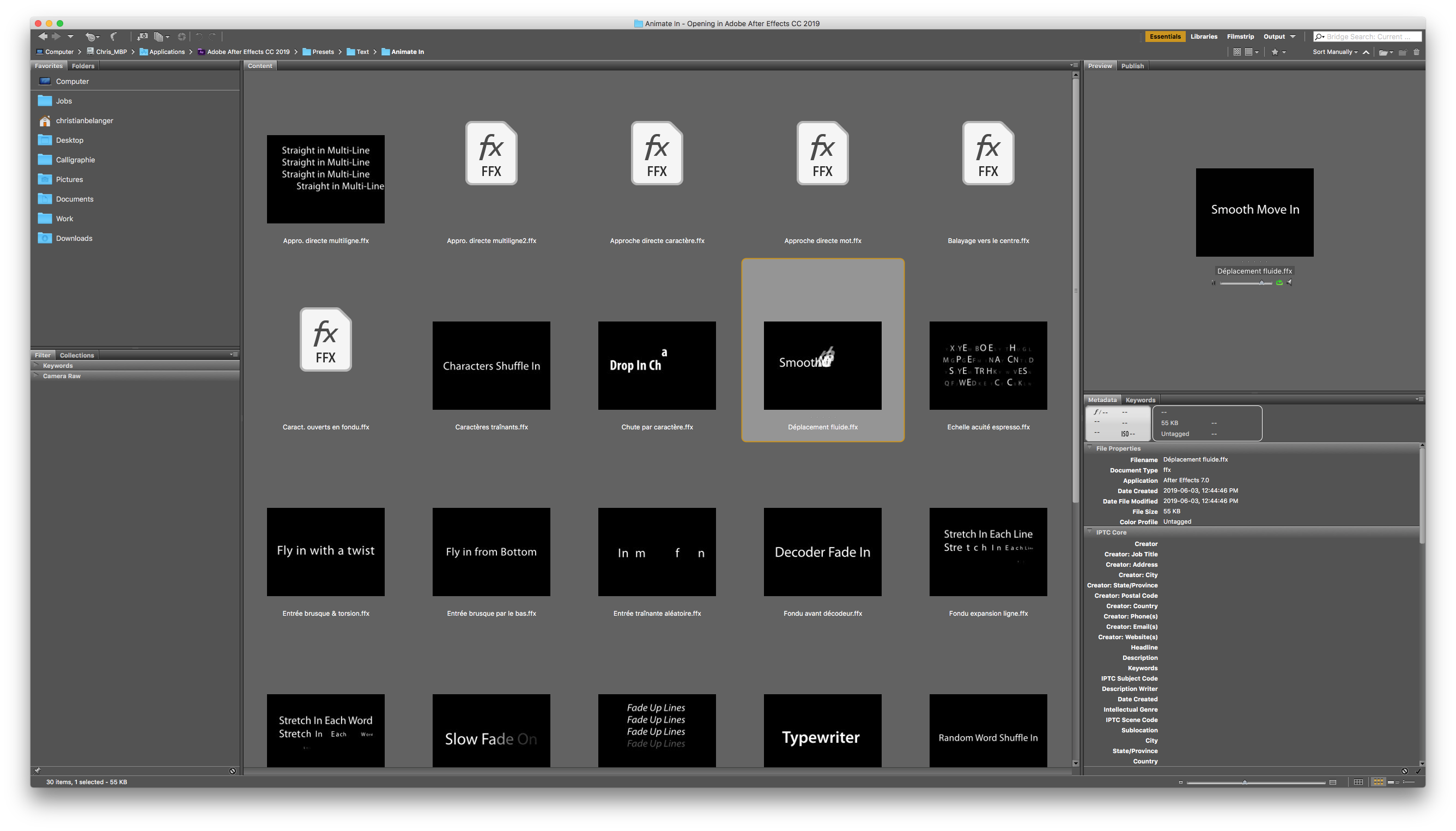
But some don't work:
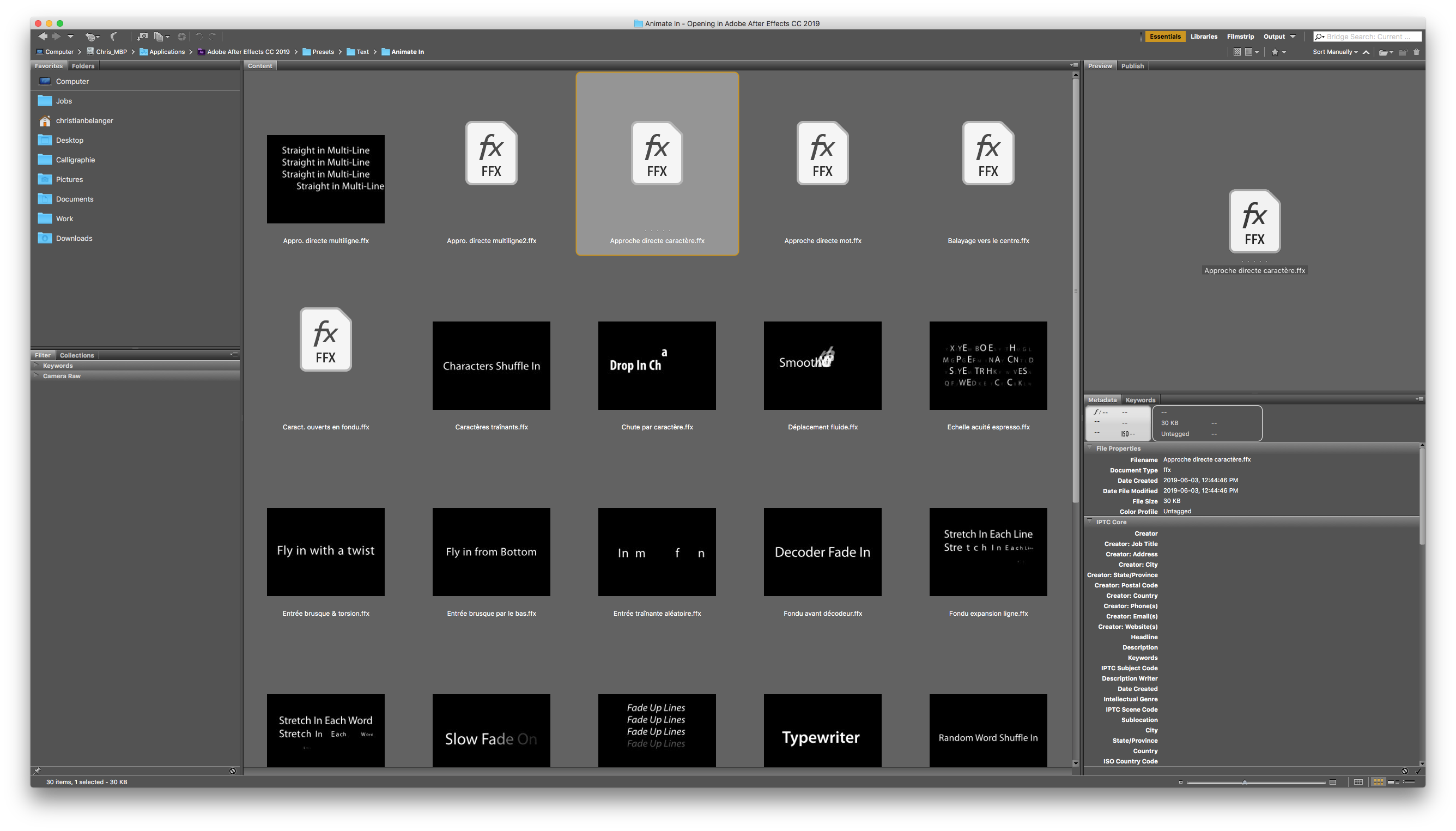
Copy link to clipboard
Copied
Thanks. I installed the earlier version (8.1.0.3) and it works. Thank you for your advice.
Copy link to clipboard
Copied
I found the problem.
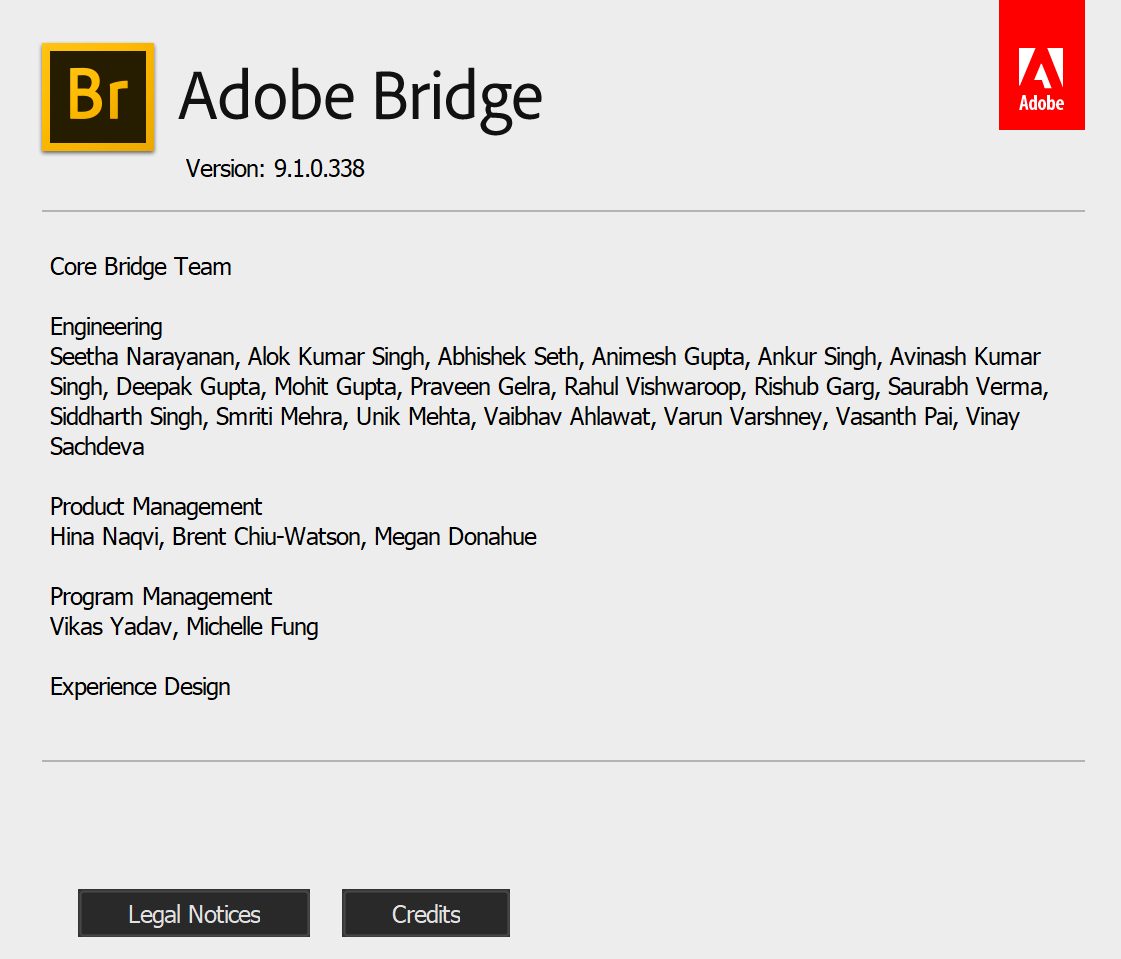
Copy link to clipboard
Copied
funny because it's true.