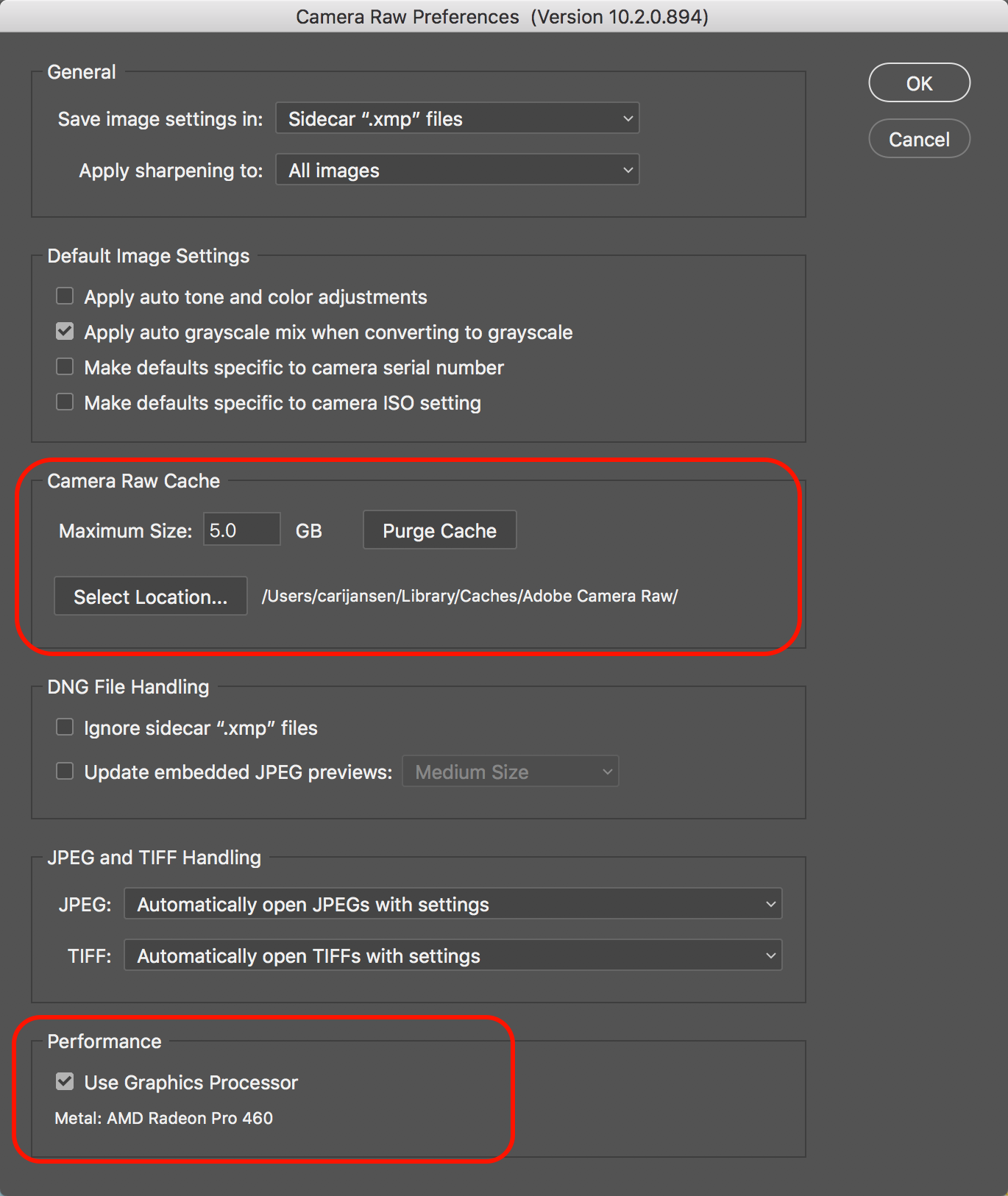Adobe Community
Adobe Community
Copy link to clipboard
Copied
I'm having a problem with Bridge (version 8.0.1.282 x64) where it's extremely slow. By "slow", I mean that common image manipulation, such as the Adjustment Brush, takes almost a second between visible updates, making it quite frustrating to work with. Searching around on the forums, it seems the common performance issues with Bridge are related to gallery navigation or working on many images at the same time, and none of those things is a problem for me.
What is strange about it is that Bridge is the only program which displays this problem. Non-Adobe programs and all other Adobe programs than Bridge perform perfectly well and as expected (I did have a problem with Lightroom as well, but that was completely fixed by upgrading Lightroom; Bridge, from what I can tell, is completely up-to-date). While experiencing this problem, Photoshop is spinning on the CPU, so it doesn't seem to be an I/O problem. Not sure if it applies to these operations, but it should perhaps be noted that even though I have turned GPU acceleration on in Photoshop (and my display drivers are up-to-date), it's still using the CPU. Not that I think that using the CPU for these basic operations should be a problem, of course (particularly given, again, that no other program -- even ordinary image manipulation in Photoshop outside of Bridge -- displays these same problems).
For the record, the system I'm doing this on has a Ryzen 1600X CPU, a GeForce 1060 GPU, 32 GB of RAM, and an SSD.
Not sure what I'm missing here. Surely, it shouldn't be this slow?
 1 Correct answer
1 Correct answer
Sounds like you are editing in Camera Raw, so possibly making some adjustments in Camera Raw Preferences could help.
There's some things you can try;
- Increase Camera Raw Cache, or start by Purging it.
- Check if selecting/deselecting Use of Graphics Processor has an impact.
To access Camera Raw Preferences:
- (Mac): Adobe Bridge > Camera Raw Preferences
- (Win): Edit > Camera Raw Preferences
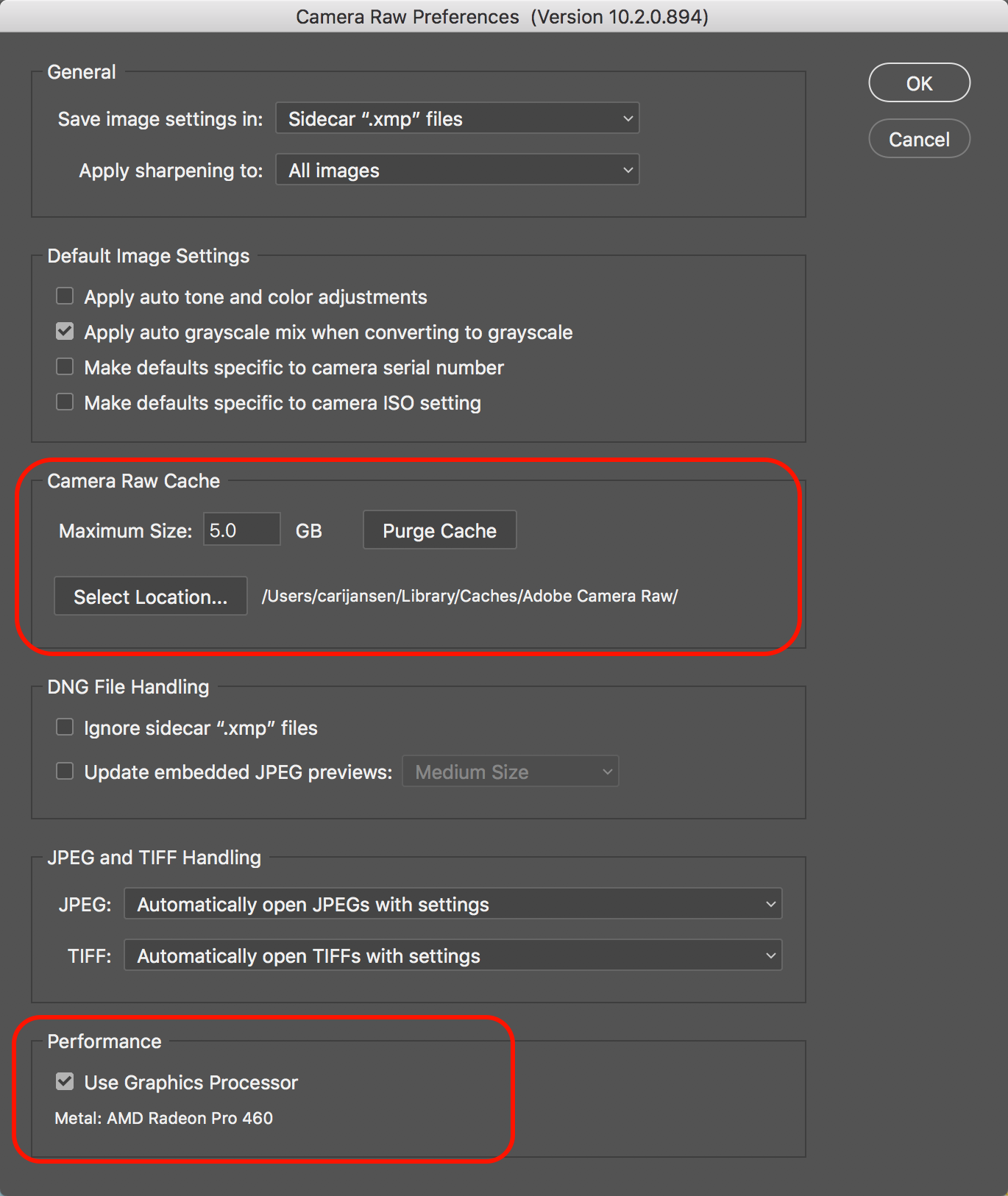
Copy link to clipboard
Copied
Sounds like you are editing in Camera Raw, so possibly making some adjustments in Camera Raw Preferences could help.
There's some things you can try;
- Increase Camera Raw Cache, or start by Purging it.
- Check if selecting/deselecting Use of Graphics Processor has an impact.
To access Camera Raw Preferences:
- (Mac): Adobe Bridge > Camera Raw Preferences
- (Win): Edit > Camera Raw Preferences