 Adobe Community
Adobe Community
- Home
- Bridge
- Discussions
- Re: Bridge CC Camera Raw after Subscription
- Re: Bridge CC Camera Raw after Subscription
Copy link to clipboard
Copied
Bridge CC is a perpetual license. I have CS6, but Bridge CC won't open Camera Raw since CS6 is not a qualifying product. If I install CS CC, then Bridge CC will be able to open Camera Raw. My Canon 80D .cr2 is not compatible with CS6 but would be with CS CC.
I tell Bridge CC to open a .cr2 image in Photoshop CC which will open it in Camera Raw CC. I make some edits and click Done. That attaches a .xmp file to the image. As long as I have Photoshop CC I can reopen the image in Camera Raw.
What happen down the road if I cancel the subscription? I no longer have access to Photoshop CC. If I tell Bridge CC to open the image in Camera Raw what happens? Since Bridge CC has opened Camera Raw with an eligible product will it continue to open my image with the current camera raw?
If I Save As that Camera Raw CC image will I be able to open it in CS6?
I am just a hobbyist. I wish Adobe would just allow me to buy the latest CR adding in CS6 to support a new camera so I do not have to mess with DNG.
 1 Correct answer
1 Correct answer
Now I am confused.
Bridge can not open any raw image as it's only a browser. When you open a file within Bridge it calls the Raw converter that was installed when you installed Photoshop. If you no longer have access to (recent) Photoshop you won't be able to open the file unless you saved it as a DNG file (as I stated in my answer).
The DNG format is your only option.
Copy link to clipboard
Copied
I don't know what Camera Raw version CS6 uses but you can save your pictures as Digital Negative with a Compatibility of earlier versions.
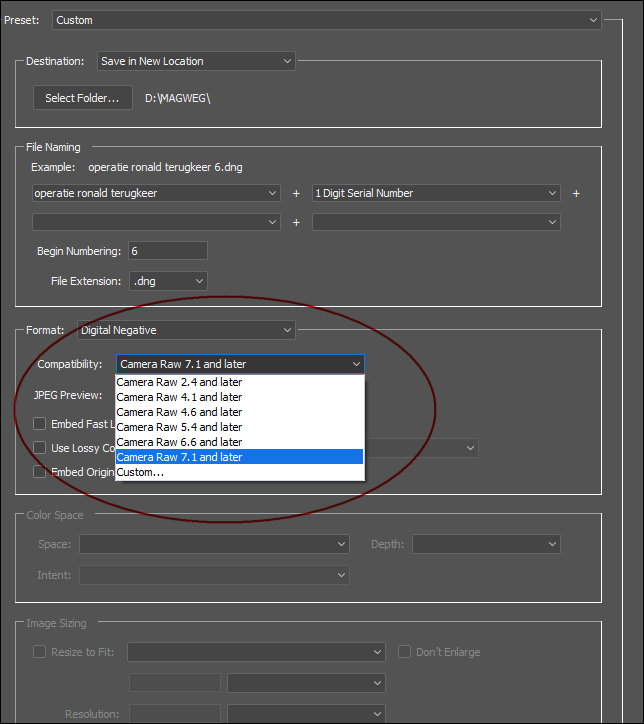
Copy link to clipboard
Copied
CS6 Camera Raw does not import Canon 80D raw files. I am researching to see what my options are if I do not use DNG (Digital Negatives).
Copy link to clipboard
Copied
Now I am confused.
Bridge can not open any raw image as it's only a browser. When you open a file within Bridge it calls the Raw converter that was installed when you installed Photoshop. If you no longer have access to (recent) Photoshop you won't be able to open the file unless you saved it as a DNG file (as I stated in my answer).
The DNG format is your only option.
Copy link to clipboard
Copied
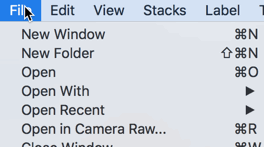
In Bridge CC, select a file, then File/Open in Camera Raw. Bridge CS6 opens CR 9.1.1. Bridge CC opens CR CC once and eligible app has been opened at least once.
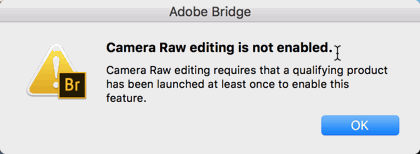
Had I launched CS CC at least once it would enable using CR. However, what happens after one cancels their subscription? Will Bridge CC continue to open the Bridge CR module it has?
Copy link to clipboard
Copied
After you cancel the subscription you have no longer the required product and thus it won't work.