 Adobe Community
Adobe Community
Bridge cs5 showing temp cache files
Copy link to clipboard
Copied
I am using cs5 with the bridge that came with it. lately i have been getting these files showing with thumbnails. bridge cache and bridge cachet. although they don't seem to cause problems i have never had them show and are a little annoying. anybody have an idea why they show and how to get rid of them. i can delete them but they pop right back up again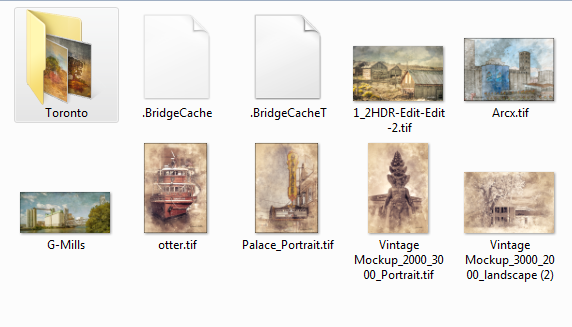
Message was edited by: Akash Sharma
Copy link to clipboard
Copied
Mac or PC?
Copy link to clipboard
Copied
pc
Copy link to clipboard
Copied
Hi Hmillturn,
Sorry that Bridge is saving some sidecar files on your desktop
Where are these files located on your computer? Did you changed the Bridge cache location under the Preferences> Cache management section? By default ,it's saved under the "Appdata" folder.

Also, please note that Bridge has to render thumbnails from every image file upon viewing a folder's contents. This can take a couple of minutes. Are these files you're seeing temporary or stay in that location permanently?
Thanks,
Akash
Copy link to clipboard
Copied
i had some work done to my pc and the guy put my cache on a new hard drive but the images are on other hard drives. i figured it was something with that but do not know how to fix it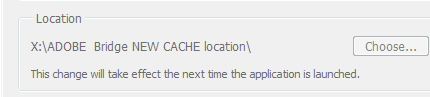
Copy link to clipboard
Copied
How big are these temp cache files? Do you have your operating system set to show hidden files?
~Akash
Copy link to clipboard
Copied
25 KB's, don,t think i have operating system set to show hidden files as these are the only odd files i see and only in bridge
Copy link to clipboard
Copied
If I type what you have in red, into the box in preferences will place the cache files there instead on my other hard drive? this is what i have now 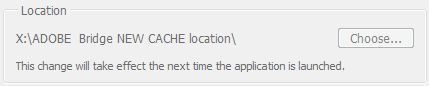 thank you
thank you
