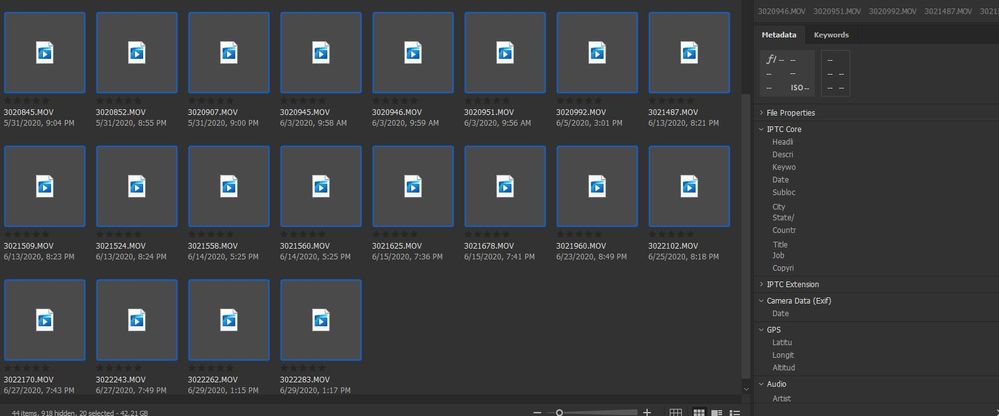Adobe Community
Adobe Community
Bridge destroys avi files in CC
Copy link to clipboard
Copied
I am finding .AVI files that no longer have thumbs nor will play.
I came upon some that showed thumbs and were playable, but they had the wrong creation dates. Bridge often applies false dates to movies, years before, as well as putting camera models that I didn't use and haven't owned for many years.
Checking the correct dates in my database, I changed, in description and camera data, as I have often needed to for .MOV files. In this case, the thumbs changed to icons, and they won't play in Bridge nor media player and won't even import into Premiere Pro, saying wrong file type.
Copy link to clipboard
Copied
Clear the cache in those folders and try again.
As new updates occur it appears that Bridge has issues reading file cache and rendering information properly.
Copy link to clipboard
Copied
Clearing the cache, compacting, purging, reseting did not help. These files are destroyed and won't even open or play in Nikon view NX-i. This happened because Bridge frequently assigns a wrong date to movie files, which may be years past. I checked my database and corrected some dates, and the thumbnails turned to icons and are no longer playable in Bridge, Windows media, Premiere Pro or Nikon view NX-i. The latter says that the size is too small and must be at least 160x120 pixels.
I have checked other movies where Bridge gave a date years past or a camera lens not owned in a decade and View NX-i has the right data.
Lately Bridge has been giving the right date but the wrong time. So I'll have a mix of NEFs and MOVs taken in the afternoon and all the movies have times in the hours of 10 or 11 pm or even the next early morning.
This defective and dangerous product should have never been released to the public in such a bug-ridden condition, and it is outrageous that people get good salaries and Adobe extorts so much through it's subscription scheme. I may be able to recover some of the most recent corrupted files from a backup, but I don't know how many were ruined before and the backups were overwritten already.
Copy link to clipboard
Copied
Hi Robirdman,
I'm sorry for obvious tremendous issues you are clearly having.
However, something else is clearly going on. Bridge is a viewer that does give you the ability to view files and view metadata that YOU can change. This is no different than looking at a file in Explorer and looking at the metadata in Explorer.
As to what's going on I do not have a clue as I'm a Mac user and do not know the intricacies of the PC format. But please, for your own benefit, look in other areas for the obvious problems you are having.
Good luck!
Copy link to clipboard
Copied
Just updating recent files. In CC a number of movie files show or would not accept metadata. I go to CS6 and only a few are lacking some data. I add the data and no movie files are shown lacking any desired data, except one beetle lacks a description. the NEFs have the scientific and common names, but are not visible in CS6. I go to CC and copy the description, but I can't paste into the one movie file because it won't accept data. I go back to CS6 and paste the name. Back in CC only 2 files now show with no metadata. I add some more data that there is a mating pair to some others, and they lose all their metadata. This is a corrupt awful program that I am wedded to because of the years of investment of metadata that is not like midi data in music, won't show in other programs even lightroom I think. Here is a screen shot of a series of Cicadas shot recently. NEFs have the right date underneath. Movies, now lacking thumbs have a date from 3 years ago. they are in order of taken.
Copy link to clipboard
Copied
So after going back and forth in this tedious way, between CS6 and CC, I got to the point where in CC, after adding all the metadata I wanted, a search for movies without descriptions turns up none. They all have. In CC, a search turns up about 7 with no metadata, some with no thumbs. I wonder if pressing control and shift before reopening and clearing cache will help. I do so and it looks at first that only folders have no description. But then 20 movie files appear with no icon, playability or metadata. since previous attempts to problem solve also involved resetting preferences before opening. I go and increase the cache from the default to 500K. No change is the result. I use a metadata extractor to pull out all the data into a text file, which I can then manipulate till I import into my MSAccess. But when it runs into a file with no description, it stops on that file and shows no more despite having metadata. After going over all the movie files and playing to see what data I what to add, now I have 20 more with no clue to what they are even again. I will have to do a metadata extraction on all that have description, go back and manually play in media player to add those that this bug-ridden program keeps screwing up. Unbelievable the amounted of time wasted with something supposedly for professional use.