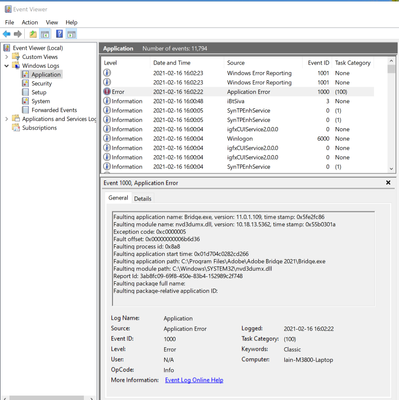Adobe Community
Adobe Community
- Home
- Bridge
- Discussions
- Re: Bridge open and immediately closes again (anot...
- Re: Bridge open and immediately closes again (anot...
Copy link to clipboard
Copied
Hey there,
as I've seen in a recent Bridge thread, some one has the same problem that I experience. However, in order not to infere with his help, I started my own thread.
Bridge simply crashes/closes without any further message after opening:
Example of crashing Bridge - YouTube
I already tried the following:
- checked for updates on Bridge itself (already newest version via Cloud subscription, CC 2019)
- updated to the most recent drivers for graphics card (NVidia, 430.86 CRD)
- ...and all other system components, including UEFI
- resetted Bridge by holding CTRL on start-up and checking all three options (see video above)
- complete uninstallation (without keeping settings etc.) and reinstallation
- logged out and back in Creative Cloud application
- renamed the SLCache and SLStore folders as recommended in another thread
- there is only Microsoft Defender running AV-wise (also tried disabling it)
Nothing of which changed anything for me. I noticed the problem just today, and had the Windows 10 1903 upgrade on saturday. Not quite sure if it stopped working with that upgrade, but maybe it's a hint in what direction to look for further? System is not over-clocked and "clean" in regard that the upgrade itself is a new installation of Windows.
I can't test an uninstallation of the *complete* Cloud and all apps since it would be quite a struggle to save all settings, preferences, brushes, plugins, etc. pp. of Photoshop, Premiere, Illustrator, and all the rest. I would really appreciate a way to get Bridge running without setting up the build completely from scratch.
 1 Correct answer
1 Correct answer
I finally found the solution. This might help others as well:
RivaTuner Statistics Server is causing problems when it hooks up to Bridge. Close RTSS and Bridge works.
/edit: Complete removal and re-installation of RTSS fixed the issue. Bridge and RTSS work now in parallel again.
Long Story:
After another software (HD-Graph) crashed in the exact same way as Bridge did, I checked what I could do in order to get *that* running. For that, I checked the Event Log of Windows. When Bridge crashed, it didn'
...Copy link to clipboard
Copied
Hi Andrew,
Sorry to hear about Bridge crashing upon launch, let us help make it right.
As you've already tried several troubleshooting steps, would you mind creating a new user account on Windows 10 with admin rights for testing purpose and see if Bridge crashes on that account as well?
You can check the steps here: https://support.microsoft.com/en-in/help/4026923/windows-10-create-a-local-user-or-administrator-acc...
Regards,
Sahil
Copy link to clipboard
Copied
Using a new user account made Bridge working again (at least on that specific user account).
It didn't matter if it was an admin account or not - simply worked.
So what can we do from here?
Btw: quite curious how you came up with "Andrew" ![]() While it is my "stage name", I didn't enter it here in the forums
While it is my "stage name", I didn't enter it here in the forums ![]()
![]()
![]()
/edit:
is Bridge generating some kind of log which could include the exact cause of what is making the problem? All other applications, be it Adobe's ones or anything else, work fine - so I guess its not really a corrupted user profile.
Copy link to clipboard
Copied
Sahil.Chawla any ideas on how to proceed? Bridge doesn't work for me now for 10 days already.
Copy link to clipboard
Copied
I finally found the solution. This might help others as well:
RivaTuner Statistics Server is causing problems when it hooks up to Bridge. Close RTSS and Bridge works.
/edit: Complete removal and re-installation of RTSS fixed the issue. Bridge and RTSS work now in parallel again.
Long Story:
After another software (HD-Graph) crashed in the exact same way as Bridge did, I checked what I could do in order to get *that* running. For that, I checked the Event Log of Windows. When Bridge crashed, it didn't contain any useful information, basically just saying that it crashed. But when HD-Graph crashed, the Event Log showed me the root of all evil:
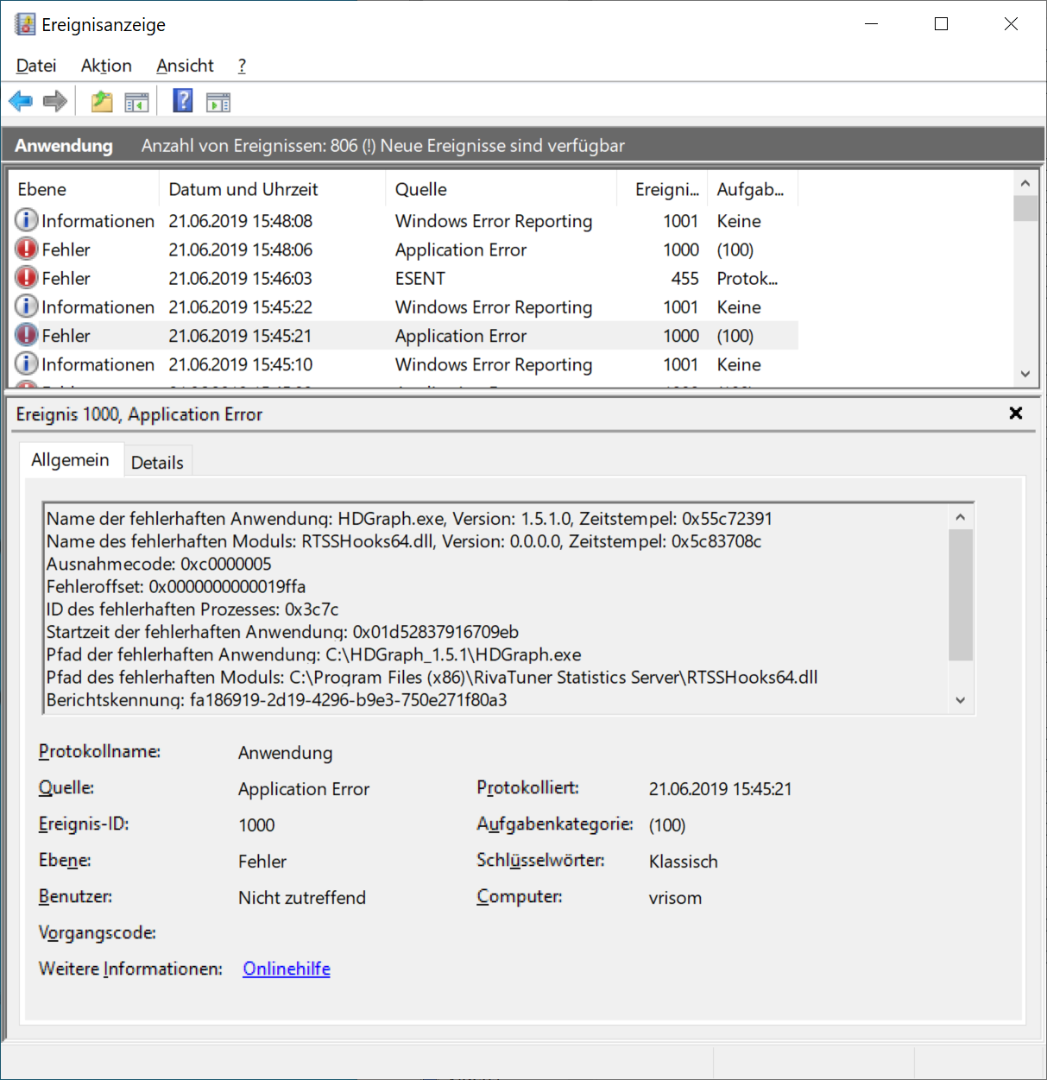
So I closed RTSS and HD-Graph started perfectly normal. Since Bridge also uses advanced drawing techniques, I tried it as well - and started up smoothly.
I am running RTSS 7.2.2, which is the newest version but still leads to the problems that I stated in this thread. However, as temporarily closing the app allows me to work on Bridge again, this is fine for me and I wait for an update of RTSS. I might also try to re-install 7.2.2, maybe this fixes the problem already.
Yet, for anyone out there having the same problem: if you run RTSS, close it, and try again.
/edit: tried it out - a complete removal of RTSS and re-installation (even of the same version, 7.2.2) fixed the issues completely.
So I guess it was a bug somewhere concerning the Win10 1903 upgrade, an already installed RTSS and Bridge.
Copy link to clipboard
Copied
I have the same problem. Bridge was working a week ago. Windows did an automatic update since then, but I added no other applications.
I tried all the things Andrew tried above, including resetting all the cache options. I created a new user and had the same problems on that account. I cycled the power on the PC and tried running will all applications off, including ant-virus
. I uninstalled Bridge, rebooted the PC again. The result is the same. Bridge opens, is visible for less than a second, and then it closes.
Is Bridge just a poorly written program? All other Creative Cloud applications work well. Surely, the software can check that there is some inconsistency in the cache or other parameters, and ignore those.
(Fortunately, the OnOne browser works fine, so I am not dead in the water.)
I am attaching the Event Viewer error log. Does anyone have ideas?
Copy link to clipboard
Copied
I do have exactly same issue.