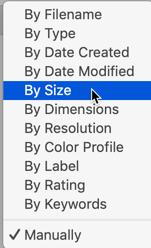Adobe Community
Adobe Community
Bridge Raw view
Copy link to clipboard
Copied
Hello.
How can view the RAW files in Adobe Bridge like the pictures as I took them with the camera - in the JPEG look? In the currently raw view it's difficult to sort out the pictures (by the way: i can not open the files with CameraRaw because the newest CameraRaw version of Lightroom 5 and PSE is apparently not compatible to Bridge)
Thanks
Copy link to clipboard
Copied
Hello Hans,
Probably the easiest way is to sort them by size. That way it forces all of the raw, which are larger in storage size to be either all together either before or after the JPGs (depending on if they are being display larger first or larger last).
Copy link to clipboard
Copied
- Hi Hans,
I’m assuming that you only have raw files.
Bridge will briefly use any embedded preview image, before creating a new preview using ACR settings, which are obviously very different to what you may see outside of Bridge/ACR.
If you have both raw and jpeg, then sort by name and use the filter panel to exclude the raw files from your evaluation/culling.
Copy link to clipboard
Copied
Hallo.
"If you have both raw and jpeg, then sort by name and use the filter panel to exclude the raw files from your evaluation/culling."
If I vote the jpegs, after sort them by name, the raws are not autmaticly voted too. And jpegs (voted or not) don't move with raws together in any oter folder to sort them out - only other ways: raws with jpeg. And the raw thumbnails don't look like i've seen/taken on the display in the camera.
Copy link to clipboard
Copied
Use the camera maker's software, as it will apply your settings from the camera. Adobe has its own way of seeing adjustments and will not give identical results for RAW files.