 Adobe Community
Adobe Community
- Home
- Bridge
- Discussions
- Can "Date Created" in Metadata be Changed?
- Can "Date Created" in Metadata be Changed?
Copy link to clipboard
Copied
Hi,
I just loaded about 1300 images from a recent trip into Bridge and I realized that the date stamp "Date Created" in the exif and metadata is not correct. I'm still trying to figure out how the date in my camera changed, but the time stamp on every image is off a few months and 4 years. The date in my camera was Januray 2014, ugh. But the question remains, is it possible to change the date and in a batch style? I'm not worried about the time, but I would like to have the correct date showing under the "File Properties" section. Please help?
Many thanks,
Ruth
 1 Correct answer
1 Correct answer
https://raw.githubusercontent.com/Paul-Riggott/PS-Scripts/master/Change%20CreateDate.jsx
Or here:
If you need help saving/installing scripts, check out my blogpost:
Prepression: Downloading and Installing Adobe Scripts
Otherwise the command line interface ExifTool program has a lot more options for the changing dates/times of your files.
Copy link to clipboard
Copied
Moved from Photoshop to Bridge
Yes, this is possible, although the exact date and time will be synced across all images.
- Go to Tools > Create Metadata Template...
- Check "Date Time Original" and change the date.
- Save.
- Select files to be modified
- Go to Tools > Replace Metadata > [your template name]
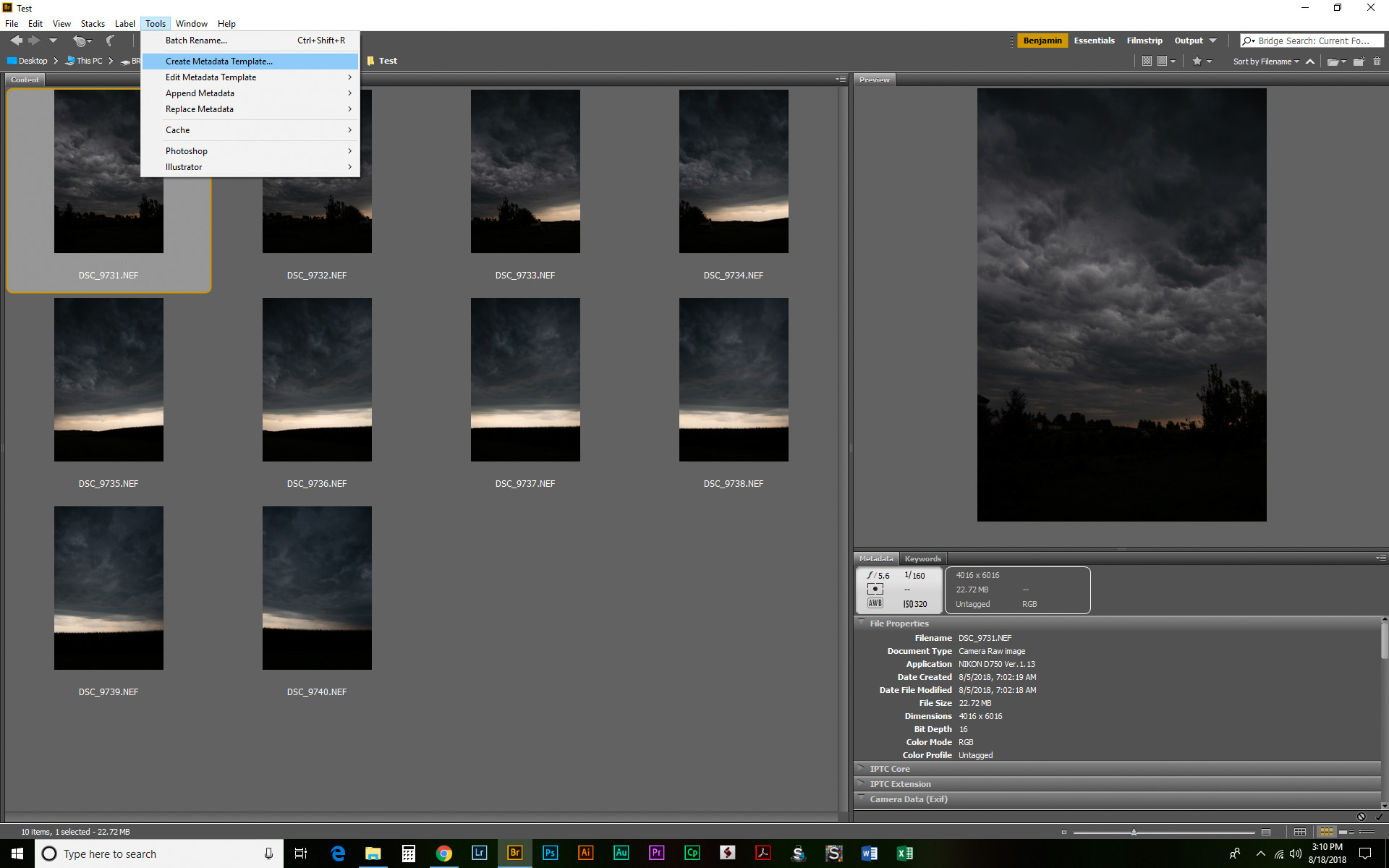
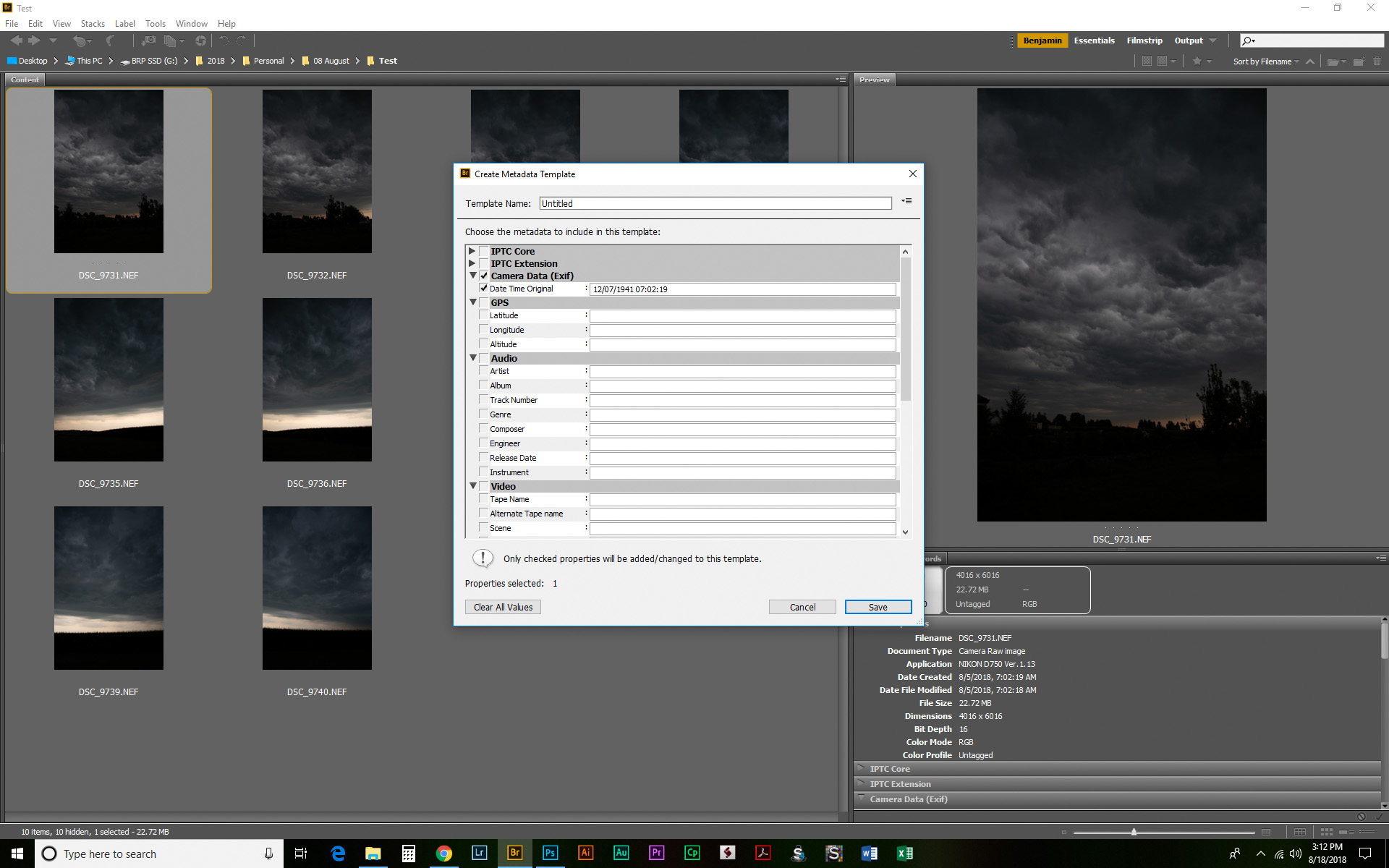
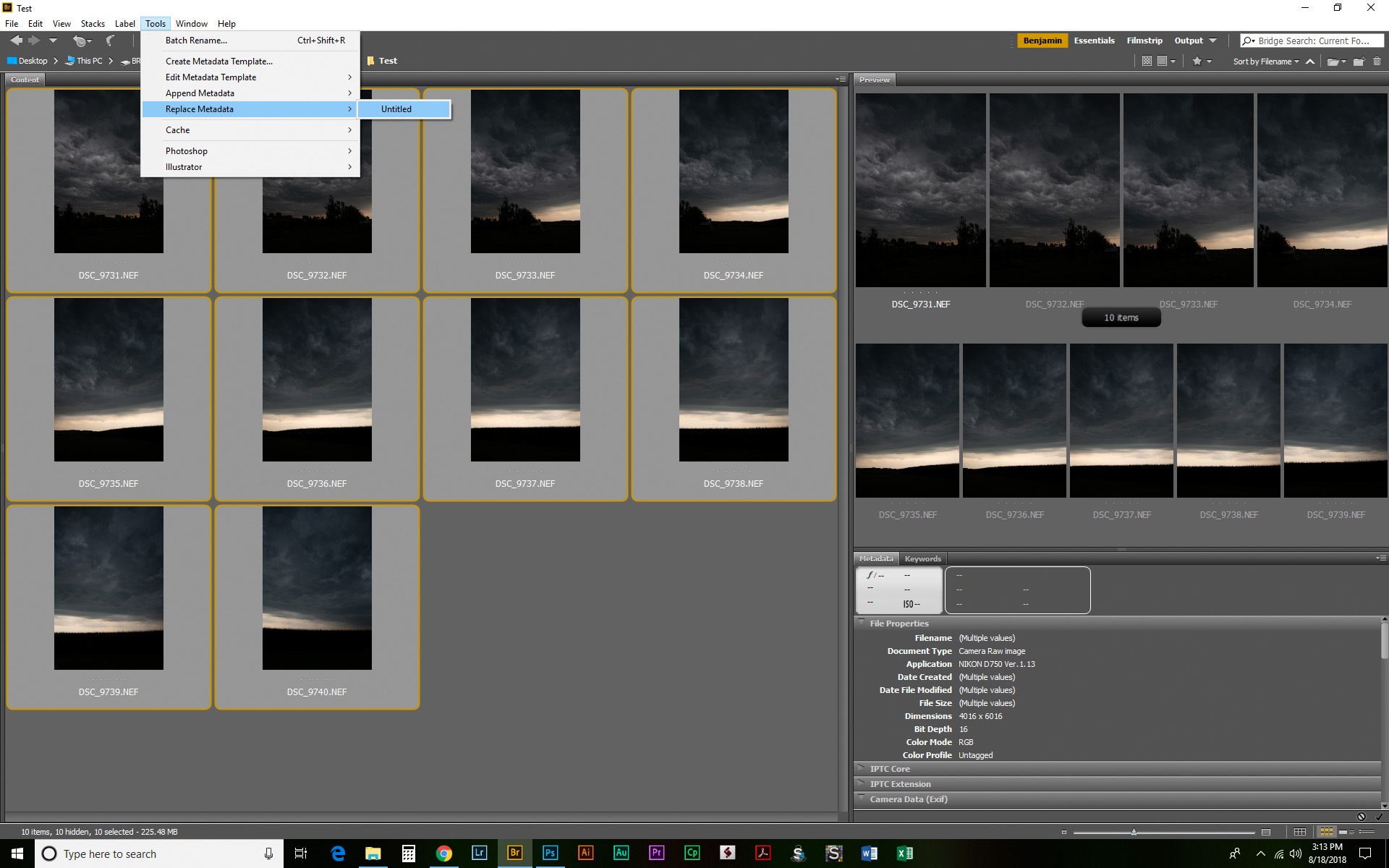
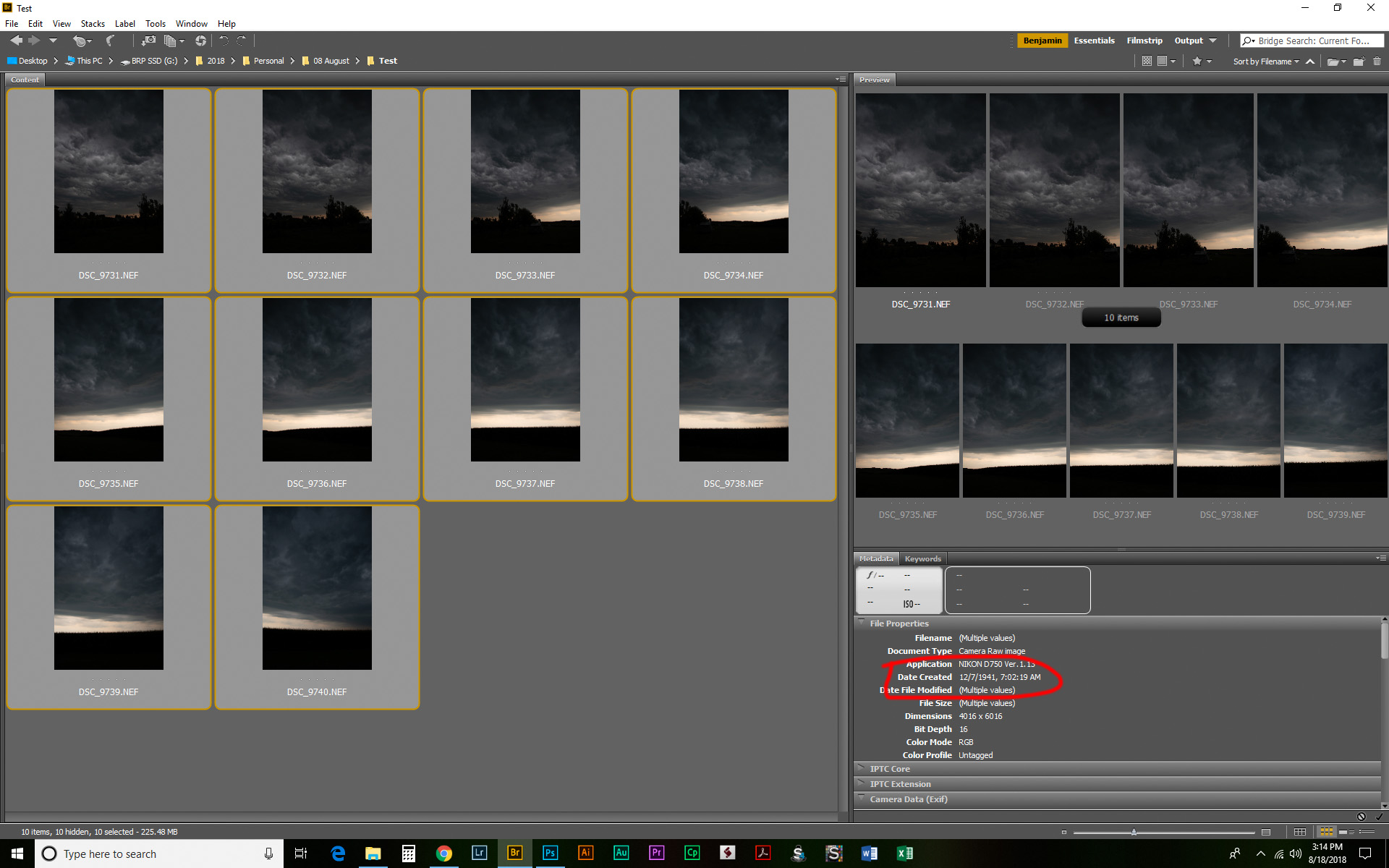
Hope this helps!
Copy link to clipboard
Copied
Very simple. Thank you for sharing this process.
Copy link to clipboard
Copied
Hi Benjamin,
Yes, that did change the date, thanks. But I noticed it didn't change it everywhere. When I'm in Bridge and do a Control I to bring up all the exif info, the original date is still there. Hopefully this will work fine. Thank you.
Ruth
Copy link to clipboard
Copied
https://raw.githubusercontent.com/Paul-Riggott/PS-Scripts/master/Change%20CreateDate.jsx
Or here:
If you need help saving/installing scripts, check out my blogpost:
Prepression: Downloading and Installing Adobe Scripts
Otherwise the command line interface ExifTool program has a lot more options for the changing dates/times of your files.
Copy link to clipboard
Copied
I had a similar challenge and this solution worked perfectly! I love the ability to add or subtract hours to the file creation date. Super helpful. Thanks a million!
Copy link to clipboard
Copied
This script is awesome! I was able to edit the times for some of my photos to synchronize among several cameras.
But camera has a persistent battery failure, so its clock reset to 1/1/1980. The script allows adding or subtracting only a maximum of 24 hours. I need to change these photos by 15830 days -- is there a way to do that?
Thanks!
Copy link to clipboard
Copied
Hi All,
We have released a new version of Adobe Bridge (CC 2019) on 15th October 2018. The new version build number is 9.0.0.204. This version is available to install via Adobe Creative Cloud application.
This Bridge update contains support for editing capture time of images (https://helpx.adobe.com/bridge/using/preview-compare-images-bridge.html#Edittheimagecapturetime).
Please check following link to know about all new features in Adobe Bridge CC 2019 - https://helpx.adobe.com/bridge/using/whats-new.html
You may need to update the Creative Cloud application and restart your computer to see the updated installer.
Thanks,
Varun Varshney
