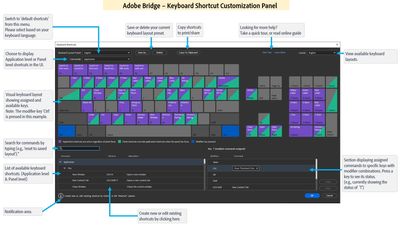Adobe Community
Adobe Community
- Home
- Bridge
- Discussions
- Can you change Bridge CC keyboard shortcuts on a m...
- Can you change Bridge CC keyboard shortcuts on a m...
Can you change Bridge CC keyboard shortcuts on a mac?
Copy link to clipboard
Copied
The keyboard shortcust in Bridge CC are not well done.
There is a shortcut for blue/secondary - bot no shortcut for "no label" which I use constantly.
I assigned command + 9 in keyboard shortcust on Mac OS preferences for Bridge 2019.
But it doesn't work. If I type command + 9 I get a blue lable, not a "no label"
How can I change the keyboard shortcuts for Adobe bridge.
It can be done in Photoshop - it needs to be done in Bridge.
Copy link to clipboard
Copied
PS: there is always the option to use the keyboard shortcut again and unlabel it, e.g. command + 8 , perform once, it's labeled, perform again, it's unlabeled.
I would just like an unlabel command, but I tried several commands e.g. Command + 9 (to take it away from blue, which I don't need) - registered with Apple, but didn't work. I tried Command + Option + 0 - didn't work, either, and I got they cranky "moop moop" sound of something not working.
Copy link to clipboard
Copied
Hi,
The latest Beta build 14.0.0.57 has support for ‘Customizing keyboard shortcuts’ along with a few other features.
The detailed guide of using the keyboard shortcut customization feature is at : https://community.adobe.com/t5/bridge-discussions/keyboard-shortcut-customization-workflows-in-adobe...
For a complete list of features available in the Beta build, please refer to the community post:
https://community.adobe.com/t5/bridge-discussions/adobe-bridge-beta-is-now-available-14-0-0-57/td-p/...
We would love for you to try it out and share feedback.
Regards,
Bridge Team
Copy link to clipboard
Copied