 Adobe Community
Adobe Community
- Home
- Bridge
- Discussions
- Re: CS6 E Bridge Slow to load thumbnails, 'buildin...
- Re: CS6 E Bridge Slow to load thumbnails, 'buildin...
CS6 E Bridge Slow to load thumbnails, 'building criteria'
Copy link to clipboard
Copied
When Bridge opens on the folder it was last opened/closed in, it takes a long time to load, constantly 'building criteria' as if all the images are newly imported. I've searched the forums, have tried all the tweaks and settings, but it's still iceberg slow. Bridge CS5 is noticeably quicker, as if the cache info is being read immediately. CS6 is behaving as if the cache file has been deleted. It hasn't. I have tried the "flush the cache" to see if maybe it's corrupted. No joy. I have boosted cache size. No joy. I've compacted, automatically exported cache to folders, everything... Nothing seems to fix the snail slowness.
All Adobe updates have been applied.
i7-2600s @2.80GHz
8 gb DDRw ram
Nvidia GeForce GT420 1gb DDR3
6+ tbs hd space.
Copy link to clipboard
Copied
Same problems here. I tried all the suggestions - no good for me.
THEN...I remembered a solution I had for a mail problem I was getting a while ago.
I'm a hoarder of junk.
My desktop is so cluttered with images, text files etc etc - its a large screen and I regularly fill it
My solution to stop Bridge running slow - simply delete all the files off my desktop
Remove the clutter
Now I just have a couple of links i use regularly and recycle bin - and Bridge runs as it should, once again
Try it....it may work for you.
Copy link to clipboard
Copied
I, on the other hand, am not a junk horder. My desktop is tidy almost to the point of being pristine. Only thing on the desktop are shortcut to program icons, and even then it's kept to a minimum with a program called yLaunch in the system tray.
Thank you for the suggestion, as it may help someone else, but it's not the solution for me.
Copy link to clipboard
Copied
SandraChung wrote:
…Only thing on the desktop are shortcut to program icons…
That's what the Dock is for. ![]()
Copy link to clipboard
Copied
No, that is what yLaunch is for. Just for giggles, I deleted the shortcuts I had on the desktop, rebooted, and guess what? didn't make a shred of difference.
Copy link to clipboard
Copied
For almost 2 years, I've been dealing with glacier slow Adobe CS6 Bridge. Every fix/tweak/suggestion has been tried with no results. CS6 kept behaving as if opening a folder was a new import. CS5 Bridge was always noticeably faster.
What I did was this. I left CS5 installed (smartest thing I did). Using yLaunch, I made a short cut for Photoshop CS6 and Bridge CS5. Biggest problem was newer ORF files are unreadable by Bridge CS5, so I convert those to DNG. But how to get the latest Adobe Camera Raw to work with it? It was so simple, I'm surprised I didn't think of it sooner.
I went into C:\Program Files (x86)\Common Files\Adobe\Plug-ins\CS5\File Fomats and moved the Camera Raw.8bi out of there to my desktop.
I launched PSCS6 and CS5 Bridge with yLaunch. Opened CS5 Bridge preferences and changed every instance of Photoshop CS5 to Photoshop CS6. Restarted Bridge. Double clicked on a DNG, and voila, it opened in Adobe Camera Raw 8.2 without a problem. I tried this on Canon CR2 files, and it worked, too. And all the scripts to photomerge or other tasks work with CS5 Bridge. And after doing this, the ORF files were viewable in Bridge CS5. ![]()
Copy link to clipboard
Copied
Hi Sandra, I have the same problem, though not for so long, and so far, no fix.
For me, the change from lightning fast bridge to glacially slow bridge happened all at once, and although I haven't been able to reverse this (i.e. why I'm checking this forum), I think I know what triggered it on my PC, so hopefully letting you know that will help...
As far as I can tell, what screwed it up was changing the volume name of my C drive, on my windows 8.1 pc.
Since that, every time I try to use bridge, it has been crazy slow, locking up at every turn for several seconds at a time.
I.e. it is as if it is searching for the hard drive under its old name, first and goes into a state of panic after it can't find it.
So, to me, it seems like it could be an error in the way bridge indexes files, or that it fails to update its index correctly in cases where hard drive names change. I have had a few other programs do this too.
- i.e. instead of looking for c:\example.txt, it is looking for (oldvolumename)\example.txt - and as my volume name is changed, it can't find it.
Oh yes, and I did try changing my volume name back to what it was before, but that didn't work, either!
Copy link to clipboard
Copied
If I had changed the volume name, that could be the problem, that was never done. It been sitting on this Win 7 Pro 64bit since the beginning. I even shelled out more money to double the ram suggest by Adobe help. (funny how CS5 bridge never seemed to need more memory, but I digress) It's a massive boat load of frustration waiting for a folder/directory that you know has been fully indexed taking so long to load due to 'building criteria'.
My solution of putting latest Camera Raw in \CS5\File Formats directory, and instead of double clicking, just pressing enter, or right clicking and selecting open seems to be the best, and fastest solution.
And to Marc_N_Kc, you were never a bother.
I know this this a wider spread problem than Adobe will admit. I know of others who have CS6 who though that slowness was normal. Then I showed them how quick CS5 Bridge is. Tested opening on a well indexed folder. CS5 Bridge 3.75 seconds. CS6 Bridge 1 min 21 seconds. Might not seem like a big wait, but when I'm going through trying to find a job, to see which of 700+ photos I have already worked out... it should NOT be THAT slow.
Copy link to clipboard
Copied
Trying to solve this problem is made worse by the fact that the discussion is 4 pages and 130 comments long.
I use CS6 and it's not really any slower than CS5, so the problem is probably a flaw in Bridge triggered by certain setup/OS conditions. I'm happy to help break it down, but I simply don't have the time to read everything here.
Copy link to clipboard
Copied
I might believe it's 'triggered' if it wasn't happening on different hardware, using different OS, different computer systems, different security programs etc etc. Even though it's 4 pages long, the gist of it is still that CS6 bridge is glacially slow (as evidenced by the times posted above).
My work around of putting the latest CS6 camera raw in the CS5 "Common files\Formats" and pressing enter to open it in CS6 (double clicking gives the incompatible ACR error, but pressing enter opens it in ACR 8.4) is a useable work-around.
Copy link to clipboard
Copied
SandraChung wrote:
I might believe it's 'triggered' if it wasn't happening on different hardware, using different OS, different computer systems, different security programs etc etc. Even though it's 4 pages long, the gist of it is still that CS6 bridge is glacially slow (as evidenced by the times posted above).
But, conversely, if it was a general problem, everybody would be on here complaining about it, and clearly they are not. So, I maintain that there must be a group of people with similar conditions causing CS6 to run much slower, otherwise we'd all be complaining.
"Bridge CS6 is glacially slow", is not a very specific description. But, like I said, I'm not keen on reading four pages of discussion to find out the specifics.
Copy link to clipboard
Copied
Not meaning to be crass or rude, if you don't want to wade through the pages, why did you reply to this thread?
As for it not being a general problem, I personally know, face to face, 15 people from two different local camera clubs that use CS6 who are having this problem, but again, they thought the slowness was normal. Especially those who didn't have a previous version to compare it to (like I did). So, out of the 60 or so people who use CS6 that I know personally, 15 having the problem? Sound rather general to me. And instead of padding this thread with "ME TOOs", they read it.
Nevertheless:
When Bridge opens on the folder it was last opened/closed in, it takes a long time to load, constantly 'building criteria' as if all the images are newly imported. I've searched the forums, have tried all the tweaks and settings, but it's still iceberg slow. Bridge CS5 is noticeably quicker, as if the cache info is being read immediately. CS6 is behaving as if the cache file has been deleted. It hasn't. I have tried the "flush the cache" to see if maybe it's corrupted. No joy. I have boosted cache size. No joy. I've compacted, automatically exported cache to folders, everything... Nothing seems to fix the snail slowness.
Tried different compatibility modes. No difference.
Deactivated, uninstalled, manually deleted all remnants, rebooted. Reinstalled, reactivated. No difference.
Purged the cache, rebooted, started Bridge, let thumbnails build. Shut it down, restarted, behaved as if it was a new import not an already indexed folder.
Export cache is checked. I tried it unchecked, still slow.
Doesn't matter if I open a folder of jpgs, DNGs or RAW files, slow.
There is no difference in speed, regardless of thumbnail size or viewing method (Film Strip, Essential etc). There was no increase in speed with panels shut with CS6 Bridge. I expect it to take a long time the first time a folder is opened and wait for that.
The Building Criteria and the long 2 to 3 minute wait happens each and every time Bridge is started.
1: I never allow the cameras to use noise reduction. That's for post processing. The beta version of CS6 and ARC7 beta wasn't anywhere near this slow. . As for it working fine for you, I'm happy for you, but that's no help for me (and others who have this problem). There's nothing 'unusual' about my set up. I know blaming the user is the easiest thing to presume, but this isn't the case.
2: Hard drive isn't fragmented. I do regular checking and defragging.
3: I don't generate 100% previews
4: I don't use layered tif files.
5: Have scanned for malware. Nothing.
6: I've designated a different place for the thumbnails. Still slow
I've tried it in both 64bit and 32bit versions of Bridge.
I disabled anti-virus and still getting snail slow loading. I've reset all preferences. it still bogs down on the "Building Criteria" as if it's a newly imported/browsed folder of images, with the wait icon spinning (see arrow). Can't scroll until the BUILDING CRITERIA bubble goes away. Again, when I click into a folder that has been indexed with CS5, it immediately loads.
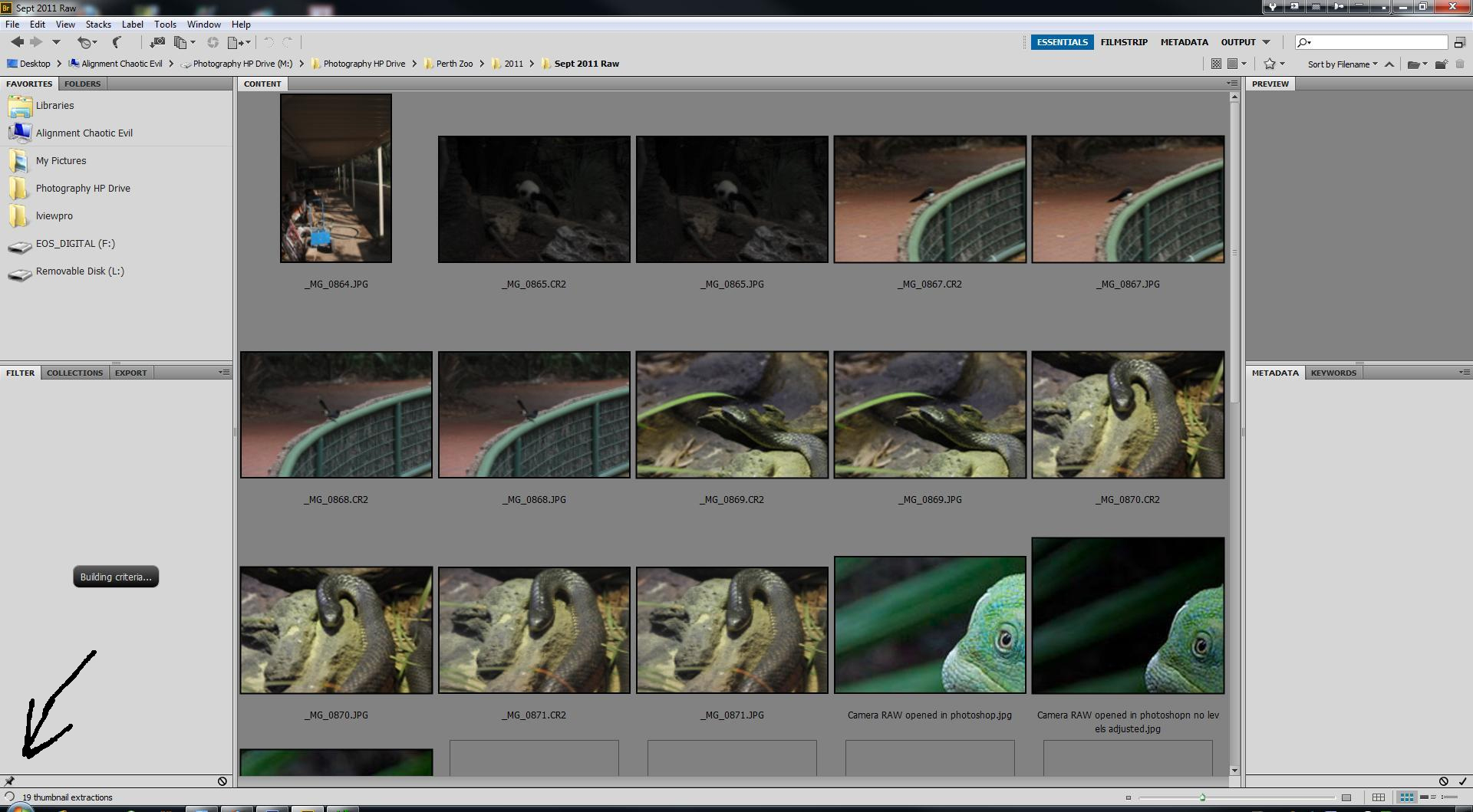
All Adobe updates have been applied.
Windows 7 Pro 64bit
i7-2600s @2.80GHz
16 gb DDRw ram
Nvidia GeForce GT420 1gb DDR3
Copy link to clipboard
Copied
SandraChung wrote:
Not meaning to be crass or rude, if you don't want to wade through the pages, why did you reply to this thread?
Just pointing it out, in case you hadn't considered it. A discussion of this length is hard work, and a possible deterrent to anyone who might help, myself included.
However, as you have kindly summarised the problem in one post, I shall have a read through, and reply if I come up with any ideas 🙂
Copy link to clipboard
Copied
I wouldn't have had to summarize if people hadn't kept suggesting I try things I already had. ![]()
Copy link to clipboard
Copied
Okay. Apologies if this has been previously answered, but here's my first question:
How many files are in the folder which is automatically previewed when you start Bridge?
More general comments:
If I select a view which previews a lot of images, the thing which takes longest for me is thumbnail generation. There is a known bug in Camera Raw which causes Bridge to rebuild thumbnails every time the Content panel gets focus, but this only happens with photos which use Lens Profile Correction. For example, if I have Bridge set to view about 700 photos on entry, about 5–15% of the thumbnails will be generated every time. The problem started with ACR 6.1. The original problem was fixed in ACR 8.2, but a much nastier version was introduced with ACR 7.3, and it is still present.
[Related to your comments on how widespread your speed problem is, the 6.1+ thumbnail regeneration problem affected a minority of users, and was actually a Camera Raw bug. Anyone not using Lens Profile Corrections with max crops (i.e. quite a lot of people) would never see the problem. This didn't mean that it didn't exist, but it meant that it was much harder to reproduce.]
Thumbnail generation DOES NOT affect the time it takes to build the Filter panel criteria, for me. Typically, for large numbers of files, this would take less than 15 seconds, or be almost instantaneous. So, I suspect that your index is the problem.
The index lives in a Cache subfolder ('data'). When Bridge first encounters an image, it copies its metadata to its database. In CS6, the Bridge database procedures were rewritten, as the old database system was badly flawed and generated lots of errors. This could be significant to your problem, although I'm not sure how.
You say that you moved the thumbnails. Does this mean that you changed the Cache folder location? One trick which sometimes works with cache/index problems is creating a completely new cache/database in a different location. Don't copy the old one, just point it at an empty folder on a (different, if possible) drive which has full permissions and write access and let it build it from scratch. You can always point it back at the old cache later, if it doesn't help.
[A note on re-installation: often, reinstalling CS6 will not help, as removal might not actually delete the problem, and it will be re-incorporated on re-installation. There is a utility around which helps. I think it's called something like the Adobe Cleaning Script. I can't remember the name right now. I suspect that even the cleaning script doesn't delete the Bridge Cache, which should be manually removed after uninstalling CS.]
You've already identified a few things which slow down Bridge in general. Building 100% previews is one biggie. You could also set it to build HQ previews on demand. Most people don't need to copy automatically cache to image folders. If you've tried this in the past and now switched it off, you will have a lot of .BridgeCache and .BridgeCacheT files cluttering up your drive, taking space. You can safely delete these.
Camera Raw defaults can also have a significant effect on performance. Anything noise reduction, lens correction or perspective-related will significantly slow down preview rendering. Some people even prefer to use embedded images for speed, but I personally prefer to see the settings in action. Your personal circumstances will have a bearing on this, depending on how many of your images have settings, and what type of settings these are.
Another big problem for Bridge is drive access. Bridge is very OCD and it likes to check your file system every few seconds for changes. If any of your accessible volumes (physical or virtual) have speed, errors or connectivity issues, Bridge will grind to a halt. Network drives, removable drives, 'skydrives', etc. have all been known to cause Bridge to limp hopelessly.
There's probably more, but I've got to go now. That should keep you busy for a while.
Copy link to clipboard
Copied
Numbers don't seem to matter when Bridge loads up. If I close it on a a folder with 30 jpgs, it will load as slowly as a folder with 150 CR2 or ORF files.The settings are identical to the settings in CS5. AND just for giggles, I trialed CC, and CC bridge is faster than CS6, too.
I used Adobe removal tool, and what it didn't remove, I did manually.
1: I didn't say I moved the thumbnails. I said designated a different folder. Old Thumbnail cache was deleted, purged, wiped prior to re-installation.
2: I don't use Skydrive or other web access or network drive. All images are on local drive. Even if I unplug all external hardware (external hard drives), makes no difference in Bridge performance
3: I don't let ACR automatically apply lens correction or noise reduction. Much of this is done in Photoshop. Camera Raw Defaults never bogged CS5 bridge to a crawl.
4: I did and do have HQ on demand. (again, didn't have to do this with CS5 Bridge, but the wait times with CS6 were horrendous)
5: Indexing? Would deleting the data subfolder fix this problem or cause a worse one?
Didn't keep me that busy as I had already sourced much of what you have above.
Copy link to clipboard
Copied
I fixed my problem with slow thumbnail generation by moving the cache to a separate HD. I actually found Bridge CC slower than CS6, but not by much. Found when I kept the number of Canon raw files per directory at around 1000, the thumbnails were there almost instantly - after the first generation. Bridge CS6 and CC share the same cache. I keep 100% previews and generate monitor size previews
Copy link to clipboard
Copied
Bridge CS6 and CC share the same cache.
No, they don't do so, each uses its own central cache file
Copy link to clipboard
Copied
I was actually talking about my cache and set-up. I have CS5, CS6 and CC share the same cache. Yes, it works well ![]()
Copy link to clipboard
Copied
SandraChung wrote:
5: Indexing? Would deleting the data subfolder fix this problem or cause a worse one?
The data subfolder contains bridge's database, which is a cache of all metadata. If you delete it, it is recreated. As your problem appears to be index-related (the index is basically the metadata cache), it seems a pretty pertinent thing to tackle.
As it's a cache, it's okay to delete. It's rebuilt from existing image data. The wholesale way to rebuild the index is to do a whole-disk search with the indexing box checked.
Copy link to clipboard
Copied
Correct me if I am wrong, but if you delete bridge's database, you lose all altered data from your raw images, including keywords and descriptions.
Copy link to clipboard
Copied
Vienna_Sydney wrote:
Correct me if I am wrong, but if you delete bridge's database, you lose all altered data from your raw images, including keywords and descriptions.
If you change the cache location, and therefore the location of the database, you effectively delete it. The metadata is still there. It's in the XMP which is by default embedded in the images or in sidecar XMP files.
Copy link to clipboard
Copied
@ Yammer
Perhaps this doesn't belong to this thread, but you are not quite correct. Firstly, I don't have sidecar XMP files, just use raw database. The database is kept at the default location, on a PC in the roaming user profile, Adobe/CameraRaw folder.
Since the last camera raw 8.5 update, all problems have disappeared. No more waiting for the spinning circle and no more partial regenerating of thumbnails in the raw folder
Copy link to clipboard
Copied
Firstly, I don't have sidecar XMP files, just use raw database. The database is kept at the default location,
Everyone choses their own workflow as they are entitled to do so but in my personal opinion this is a very dangerous workflow. You depend on 1 Raw database (I assume you do have a proper back up?) for all your info. If you get in trouble with this database you loose a lot of info. Also depending on the size you have set this database to (default is 1 GB), when the size limit has reached its max the oldest files are overwritten by the newest. Don't know what happens if you rename the files after altering also but that is something to test.
Also I don't know where the metadata for rating and keywords for those Raw files is stored if you don't use XMP Sidecars but to my knowledge only the Raw settings in ACR are stored in the Raw database and no other info. Probably there are several hidden files (1 per folder) with this info and maybe the data is also in the data section of the Central Cache for Bridge.
I don't know and can't test because I would never chose this unreliable method of storing data with al eggs in 1 basket. There is one thing for sure, although Bridge Central Cache has improved greatly for stability over the years it is not a question of if but when it asks you to purge the central cache, loosing all this valuable info. You only have to check this forum for 'purging central cache' to see how many threads and posts have this problem as subject.
If you want to store data for your Raw files then the safest route would be to use XMP sidecars and use Bridge to move and copy the files because this ensures you to have also the hidden XMP sidecars traveling along.
A safer route (my opinion) is convert to DNG, this is an open format that will be supported very long and has the major pro of the ability to store the ACR settings and XMP metadata (rating, keywords etc) in the file itself. Most other image formats (except the Camera generated Raw file) like jpeg, tiff, PSD, PNG etc. have the same ability to keep this data stored safely in the file itself and you only loose it when the file gets lost or corrupted, but that would be no problem because you do have a back up somewhere with the same file still being OK ![]()
Just my 2 cents.
Copy link to clipboard
Copied
Hi Omke,
yes, you are probably right in what you say. Have been using the database ever since Bridge first appeared. Yes, I do make backups, also sync it across several PC's. Keywords and descriptions are kept in the database, as they appear on the other PC's only after the sync is completed.
The problem I found with DNG files, is that they do not retain all raw info - especially the file name.
Purging the central cache has no affect on the database - this I had done a couple of years ago, when I had problems with CS5.
Renaming the files has no affect on the file info. Bridge is great in the way it handles the, even if rename from the explorer. Only LR has problems with renamed files
Copy link to clipboard
Copied
The problem I found with DNG files, is that they do not retain all raw info - especially the file name.
No, If you use the advanced window of Adobe Photoshop Downloader and rename the files to a proper scheme like "yyyymmdd-sequence number" you will find the option to keep the original filename in the metadata. If you don't rename the original filename stays, only with the .dng extension instead of the original raw format ![]()