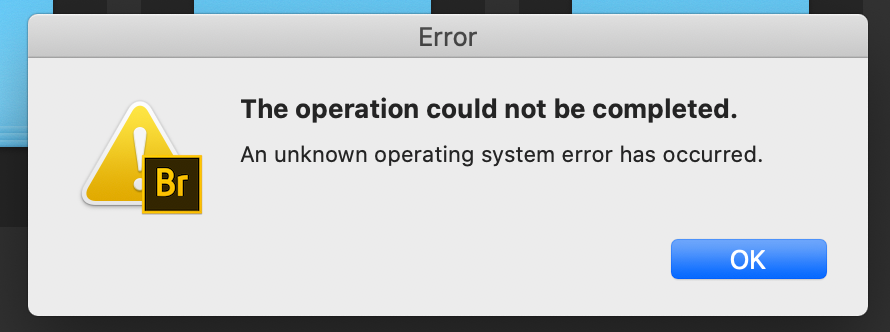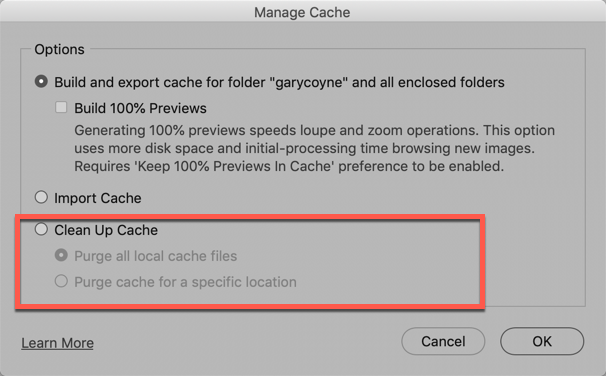Adobe Community
Adobe Community
- Home
- Bridge
- Discussions
- Re: Does Adobe Bridge 2020 work at all? Cannot eve...
- Re: Does Adobe Bridge 2020 work at all? Cannot eve...
Does Adobe Bridge 2020 work at all? Cannot even preview or open a JPEG!! Windows 10
Copy link to clipboard
Copied
I have just installed Adobe Bridge 2020 on a new Win10 laptop after my Macbook Pro was murdered via Orange Juice (I'm still in mourning). Apart from hating Windows, it seems Adobe Bridge 2020 in Windows doesn't work at all. I've uninstalled and reinstalled several times. No image files show a preview, all files are marked as "Binary Documents", no files can be opened (RAW or JPEG), all previews are empty grey boxes with a lighter-grey padlock showing. Is anyone else having similar problems?
{Thread renamed by moderator}
Copy link to clipboard
Copied
I agree there definitely appear to be some issues with Bridge 2020 in Windows 10.
For me if I have This PC highlighted in the Favorites/Folders panel, the Content area has decided to just keep adding multiple thumbnails of my D:\
The thumbnails seem to be showing correctly, as does the preview pain and ability to open files for me though.
Copy link to clipboard
Copied
I know this doesn't help you, but Bridge 2020 is unresposive and barely operational on the Mac too. I have no idea why they released it.
Copy link to clipboard
Copied
Indeed. It worked well for a few days, but since yesterday it froze after opening with an error message. Only thing to do is a forced exit. Switched back to Bridge 2019 and this works still fine
Copy link to clipboard
Copied
Hi All,
Sorry to hear about Bridge crashing, could you please share your complete workflow steps with us, so that we can try reproducing the issue at our end?
Regards,
Sahil
Copy link to clipboard
Copied
Bridge has tanked so badly it's not even funny. Will not show previews of everything in folders. I've tried everything posted and nothing helps. I had been using bridge [for years and years] to search through my archive folders for images and photos and now I'll I see is the generic JPG icon. I need to see the previews. When I restart it works for 2 or 3 folders [each have 500+ files] and then it tanks. I've increased memory allocation etc and nothing helps.
Copy link to clipboard
Copied
Hi KatieP,
Have you tried to purge your caches? If you go to the Tools menu then -> Cache -> Manage cache, you get this: Select the Clean Up Cache.
I hope that helps, let us know.
Copy link to clipboard
Copied
Yes, I tried purging the cache and that didn't work either. After I purged, it worked for 2-3 folder views and then it crapped out again
Copy link to clipboard
Copied
This was issued because the people running this billion dollar corporation are not running it properly and not investing in the resource that makes them money. They will only wake up when their millions of customers start a class action against them (lawyers wake! big money for you in this)
Copy link to clipboard
Copied
I agree. It's awful compared even to last year's Bridge. I use a Mac - can't get my images up full screen to preview in their folder, as you could previously (well, if you can, it's been made so hard it's not worth trying). I'm having to use Bridge on an older computer, view my images on an older version of Bridge then bring them back to the Mac to process in PS. What a faff. Shame on you, Adobe. These programs aren't cheap - give your users what they actually need, not what you think they need, and make them easy to use. And if it ain't broken, don't fix it!
Copy link to clipboard
Copied
Hi All,
Please try updating Bridge to version 10.0.4.157 through the Creative Cloud app and let us know if you're still experiencing this issue.
Regards,
Sahil
Copy link to clipboard
Copied
I have real issues with Adobe Bridge that last six months. Very frustrating and what a workflow disruptor. Silly building previews for each folder, slow folder access, geez why even list, you know the issues. please fix these.